Tesla Model 3: Trim - Side - Trunk - LH (Remove and Replace)- Install
Tesla Model 3 2017-2024 Service Manual / Interior Trim / Luggage Compartment Trim / Trim - Side - Trunk - LH (Remove and Replace) / Trim - Side - Trunk - LH (Remove and Replace)- Install
Install

- Connect the electrical connector to the puddle lamp.
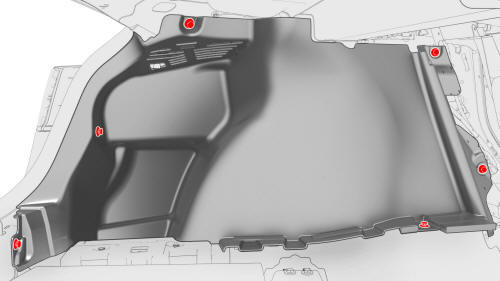
- Install the push clips that attach the LH trunk side trim to the vehicle.
- Install the trunk garnish. See Garnish - Trunk (Remove and Replace)
- Install the trunk sill trim panel. See Trim - Sill - Trunk (Remove and Replace).
- Install the trunk floor trim. See Trim - Floor - Trunk (Remove and Replace).
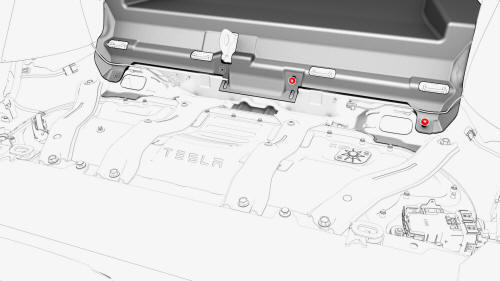
- Install the LH side trunk carpet clips onto the body studs under the 2nd row seat cushion.
- Install the LH 2nd row seat back. See Seat Back - 2nd Row - LH (Remove and Install).
- Install the LH 2nd row seat side bolster. See Bolster - Side - Seat - 2nd Row - LH (Remove and Replace).
- Install the 2nd row lower seat cushion. See Seat Cushion - Lower - 2nd Row (Remove and Replace).
READ NEXT:
 Trim - Side - Trunk - RH (Remove and Replace)
Trim - Side - Trunk - RH (Remove and Replace)
Remove
Remove the RH 2nd row seat back. See
Seat Back - 2nd Row - RH (Remove and Install).
Remove the RH side trunk carpet clips (x2) from the body studs located
under the 2nd row seat c
 Trim - Sill - Trunk (Remove and Replace)
Trim - Sill - Trunk (Remove and Replace)
Remove
Remove the trunk floor trim. See
Trim - Floor - Trunk (Remove and Replace).
Release the clips that attach the trunk sill trim to the body.
Tip: Pull the corner of the trunk sill t
SEE MORE:
 Duct - HVAC Plenum - Outer (Remove and Replace)
Duct - HVAC Plenum - Outer (Remove and Replace)
Remove
Remove the rear underhood apron. See
Underhood Apron - Rear (Remove and Replace).
Remove the cabin intake duct. See
Duct - Cabin Intake (Remove and Replace).
Release the clips that attach the outer HVAC plenum duct to the inner
HVAC plenum duct, and then remove the outer HVAC pl
 Motor - Seat Height - Driver Seat (Remove and Replace)
Motor - Seat Height - Driver Seat (Remove and Replace)
Remove
Remove the 2nd row lower seat cushion. See
Seat Cushion - Lower - 2nd Row (Remove and Replace).
Remove the rear underhood apron. See
Underhood Apron - Rear (Remove and Replace).
Remove the LH instrument panel end cap. See
End Cap - Instrument Panel - LH (Remove and Replace).
Remove
© 2019-2024 Copyright www.tmodel3.com

