Tesla Model 3: Trim - Side - Trunk - LH (Remove and Replace) - Remove
Tesla Model 3 2017-2024 Service Manual / Interior Trim / Luggage Compartment Trim / Trim - Side - Trunk - LH (Remove and Replace) / Trim - Side - Trunk - LH (Remove and Replace) - Remove
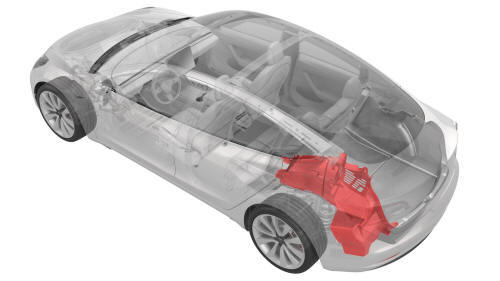
Remove
- Remove the 2nd row lower seat cushion. See Seat Cushion - Lower - 2nd Row (Remove and Replace).
- Remove the LH 2nd row seat side bolster. See Bolster - Side - Seat - 2nd Row - LH (Remove and Replace).
- Remove the LH 2nd row seat back. See Seat Back - 2nd Row - LH (Remove and Install).
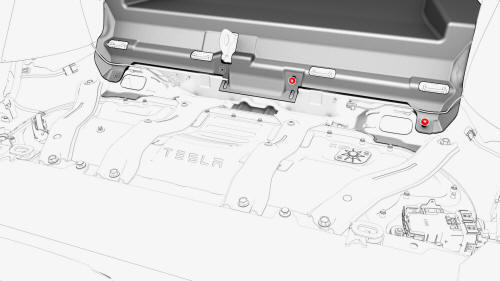
- Working in the 2nd row area, release the clips that attach the LH side of the trunk carpet.
- Lift the LH side of the trunk carpet off of the ISOFIX bars.
- Remove the trunk floor trim. See Trim - Floor - Trunk (Remove and Replace).
- Remove the trunk sill trim panel. See Trim - Sill - Trunk (Remove and Replace).
- Remove the trunk garnish. See Garnish - Trunk (Remove and Replace).
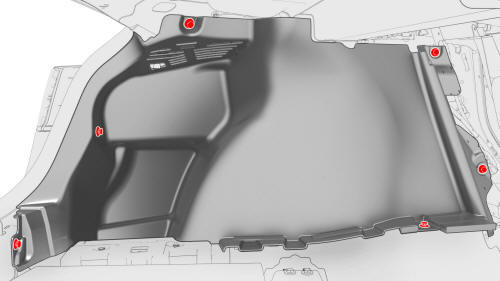
- Release the push clips that attach the LH trunk side trim to the vehicle.

- Disconnect the electrical connector from the puddle lamp.
- Remove the LH trunk side trim from the vehicle.

READ NEXT:
 Trim - Side - Trunk - LH (Remove and Replace)- Install
Trim - Side - Trunk - LH (Remove and Replace)- Install
Install
Connect the electrical connector to the puddle lamp.
Install the push clips that attach the LH trunk side trim to the
vehicle.
Install the trunk garnish. See
Garnish - Trunk (Re
 Trim - Side - Trunk - RH (Remove and Replace)
Trim - Side - Trunk - RH (Remove and Replace)
Remove
Remove the RH 2nd row seat back. See
Seat Back - 2nd Row - RH (Remove and Install).
Remove the RH side trunk carpet clips (x2) from the body studs located
under the 2nd row seat c
 Trim - Sill - Trunk (Remove and Replace)
Trim - Sill - Trunk (Remove and Replace)
Remove
Remove the trunk floor trim. See
Trim - Floor - Trunk (Remove and Replace).
Release the clips that attach the trunk sill trim to the body.
Tip: Pull the corner of the trunk sill t
SEE MORE:
 Carrier Assembly - Charge Port - Install
Carrier Assembly - Charge Port - Install
Install
Position the new carrier assembly on the charge port
assembly, and then install the bolts that attach the
carrier assembly to the charge port assemb
 Canceling and Resuming
Canceling and Resuming
To manually cancel Traffic-Aware Cruise
Control, move the gear lever up and release or
press the brake pedal. The speedometer icon
on the touchscreen turns gray to indicate that
Traffic-Aware Cruise Control is no longer
active.
Warning: Do not hold the gear lever up
for more than one second.
© 2019-2024 Copyright www.tmodel3.com

