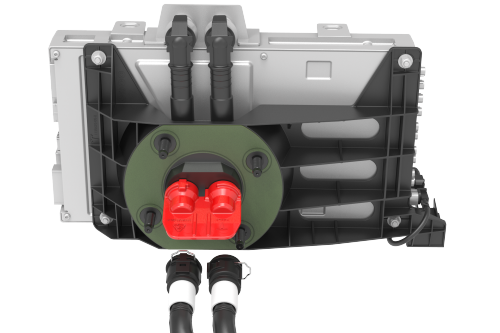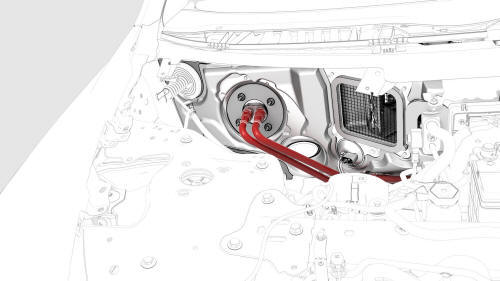Tesla Model 3: Car Computer (Remove and Replace)
Car Computer - Remove

SPECIAL TOOLS
Plug,Car Computer Fluid Port (1119171-00-A)
Kit, Battery Coolant Drain & Fill (1065131-00-A)
Kit, Computer Purge Adapters, Model 3 (1473522-00-A)
Kit, Svc Plug, Cooling Hose, Model 3 (1135762-00-A)
Remove
- If "Tow Mode" is active, then disable "Tow Mode."
- If the car computer is being removed because it needs replacement, refer
to SI-18-21-001 before you begin for important information.
- Disconnect 12V power. See 12V Power (Disconnect and Connect).
- Remove the underhood storage unit. See Underhood Storage Unit (Remove
and Replace).
- Remove the outer HVAC plenum duct. See Duct - HVAC Plenum - Outer (Remove
and Replace).
- Place absorbent material below the car computer coolant hose connections
to collect any spilled coolant.
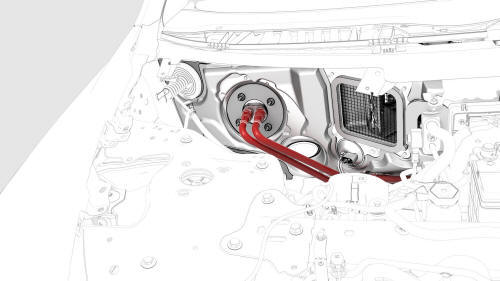
- Release the clips on the coolant hoses connected to the car computer,
and then disconnect the coolant hoses from the car computer.
- Plug the female fittings of the coolant hoses.
- Connect the computer purge drain adapter to the left car computer
coolant fitting, and then fasten the clip.
- Connect the coolant cart drain hose to the left drain adapter.
- Connect the computer purge inlet adapter to the right car computer
coolant fitting, and then fasten the clip.
- Connect the coolant cart flush hose to the right drain adapter.
- Close the valve at the pressure regulator in the coolant cart.
- Connect supply air to the pressure regulator.
- Slowly open the valve at the pressure regulator and allow the coolant to
drain into the waste container.
- Start a 1-minute timer.
- After 1 minute, close the valve at the pressure regulator.
- Disconnect supply air from the pressure regulator
- Disconnect the coolant cart flush hose from the right drain adapter.
- Release the clip and disconnect the computer purge inlet adapter from
the right car computer coolant fitting.
- Disconnect the coolant cart drain hose from the left drain adapter.
- Release the clip and disconnect the computer purge drain adapter from
the left car computer coolant fitting.
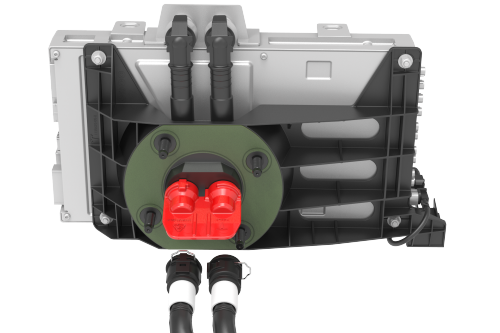
- Install the car computer fluid port plug over the car computer coolant
fittings.
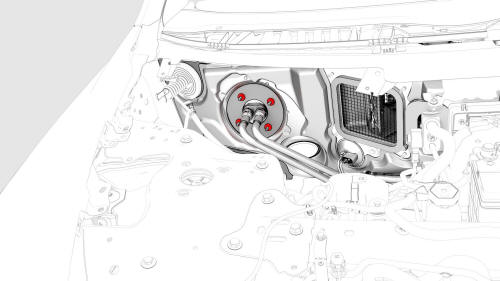
- Remove and discard the nuts that attach the car computer to the body.
- Release the clips that attach the emergency footwell speaker panel to
the instrument panel.
- Disconnect the harness from the emergency footwell speaker connector,
and remove the emergency footwell speaker panel from the vehicle.
- Remove the RH lower A-pillar trim. See Trim - A-Pillar - Lower - LH (Remove
and Replace).
- Remove the RH center console side panel carpet. See Carpet - Side Panel
- Center Console - LH (Remove and Replace).
- Remove the RH footwell duct. See Duct - Footwell - RH (Remove and
Replace).
.jpg)
- Remove the clips that attach the front RH carpet to the body, and then
fold the front RH carpet rearwards.
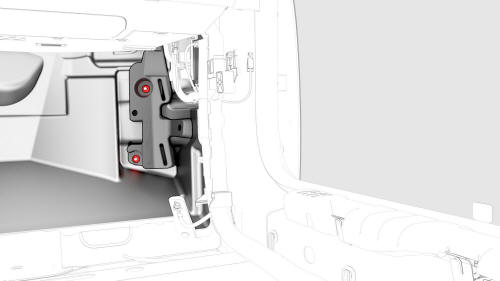
- Remove the nuts that attach the RH carpet locator bracket to the body,
and then remove the bracket from the vehicle.
.png) Torque 2.5 Nm
Torque 2.5 Nm
- Place absorbent material beneath the car computer to catch any spilled
coolant.
- Put on an antistatic wrist strap, and connect the strap to a body ground
point.
- Move the car computer inwards to allow better access to the clips and
electrical connectors of the car computer.
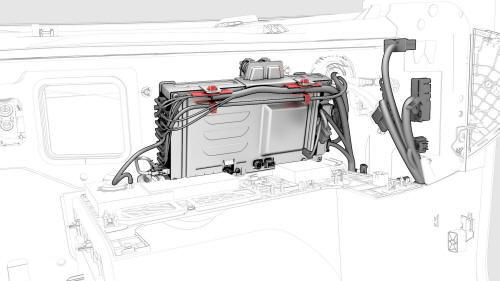
- Release the clips that attach the electrical harness to the car computer.
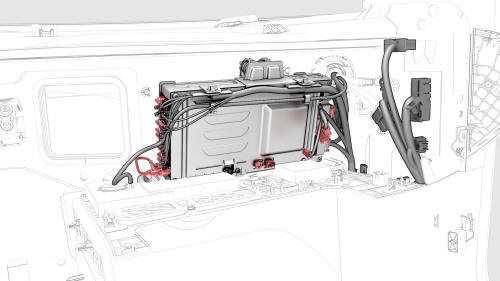
- Disconnect the electrical harness connectors (x21) from the car computer,
and then remove the computer from the vehicle.
Caution: Avoid spilling coolant on the electrical connectors.
Caution: Take care not to damage the passenger airbag harness and
connectors during removal.
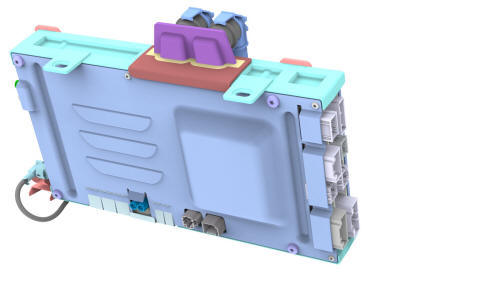
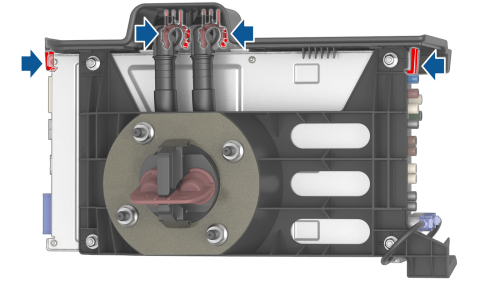
- If present, release the clips (x4) that attach the car computer shroud
to the car computer, and then set the shroud aside.
- Remove the antistatic wrist strap.
- If the car computer is defective and to be returned to MRB, make sure
that:
- The car computer is fully drained of coolant.
- The coolant ports are properly and tightly plugged.
- The car computer is wrapped in several layers of paper towels before is
it packed for return shipment.
Car Computer - Install
Install
- Put on an antistatic wrist strap, and connect the strap to a body ground
point.
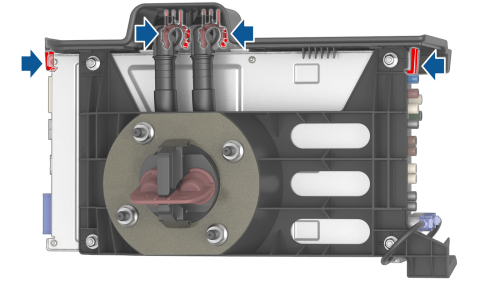
- If not already installed, position a car computer shroud on the car
computer, and then install the clips (x4) that attach the shroud to the
computer.
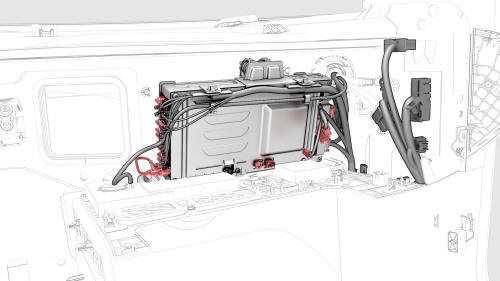
- Bring the car computer to where it installs into the vehicle, and then
connect the electrical harness connectors (x21) to the car computer.
Caution: Avoid spilling coolant on the electrical
connectors.
Caution: Take care not to damage the passenger airbag harness and
connectors during installation.
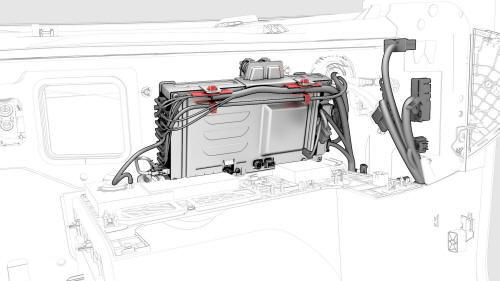
- Fasten the clips that attach the electrical harness to the car computer.
- Move the car computer forward so that the mounting studs pass through
the firewall.
- Remove the antistatic wrist strap.
- Remove the absorbent material from beneath the car computer.
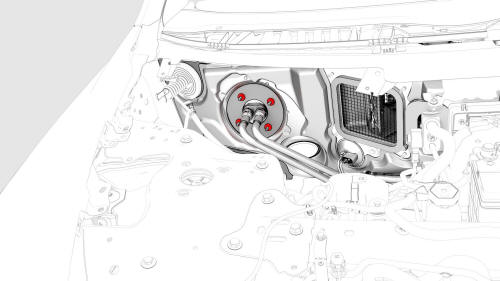
- Install new nuts (x4) to attach the car computer to the body.
.png) Torque 7.1 Nm
Torque 7.1 Nm
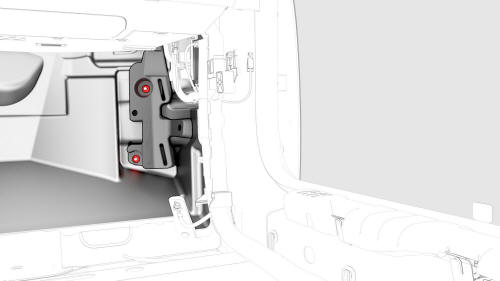
- Install the RH carpet locator bracket to the body, and then install the
nuts that attach the RH carpet locator bracket to the body.
.png) Torque 2.5 Nm
Torque 2.5 Nm
.jpg)
- Unfold the front RH carpet forward, and then install the clips that
attach the front RH carpet to the body.
- Install the RH footwell duct. See Duct - Footwell - RH (Remove and
Replace).
- Install the RH center console side panel carpet. See Carpet - Side Panel
- Center Console - LH (Remove and Replace).
- Install the RH lower A-pillar trim. See Trim - A-Pillar - Lower - LH (Remove
and Replace).
- Bring the emergency footwell speaker panel to the vehicle, and then
connect the harness to the emergency footwell speaker connector.
- Install the emergency footwell speaker panel to the instrument panel,
and then fasten the clips that attach the emergency footwell speaker panel
to the instrument panel.
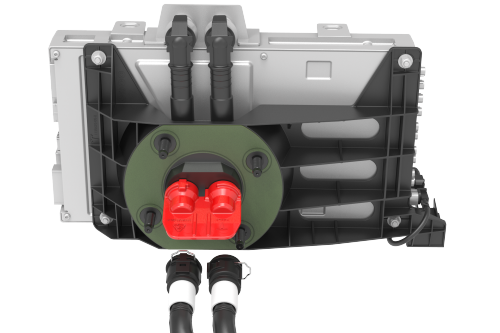
- Remove the car computer fluid port plug from the car computer coolant
fittings.
- Remove the plugs from the female fittings of the coolant hoses.
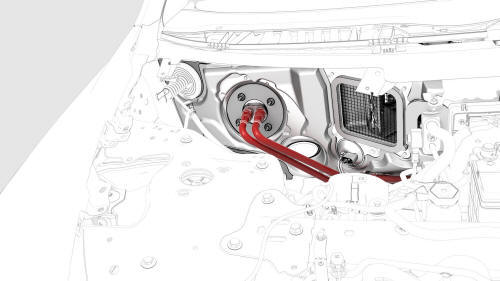
- Release the clips on the coolant hoses, connect the coolant hoses to the
car computer, and then fasten the clips.
- Remove the absorbent material from below the car computer coolant hose
connections.
- Connect 12V power. See 12V Power (Disconnect and Connect).
- If a new car computer is being installed, refer to SI-18-21-001 for
further instruction.
- Refill the cooling system. See Cooling System (Vacuum Refill).
- Install the outer HVAC plenum duct. See Duct - HVAC Plenum - Outer (Remove
and Replace).
- Install the underhood storage unit. See Underhood Storage Unit (Remove
and Replace).
READ NEXT:
Note: This procedure was formulated using a release candidate or
production model. Follow safety requirements and use extreme caution when
working on or near high-voltage systems and components.
R
SEE MORE:
General
Tesla Model 3 is a battery electric vehicle, meaning the High Voltage (HV)
battery needs to be charged by a charging station after finishing driving. The
touchscreen and smart phone app inform the driver of the state of charge and the
expected remaining range
The charge port is located on
Remove
Remove the headliner. See
Headliner (Remove and Install).
Release the clips that attach the bezel to the LH rear coat hook, and
then remove the coat hook from the headliner.
Install
Installation procedure is the reverse of removal.

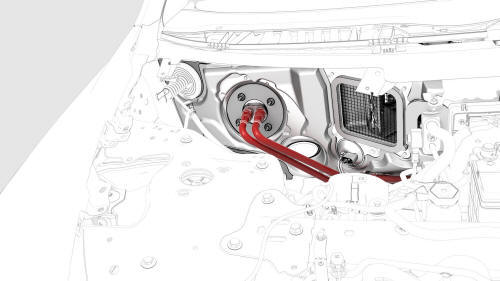
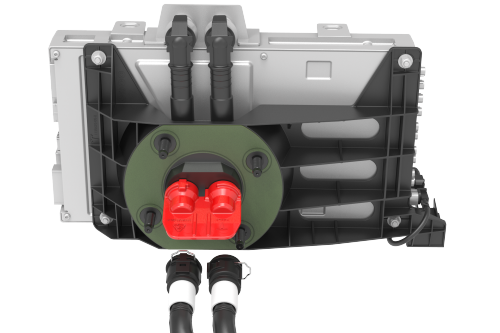
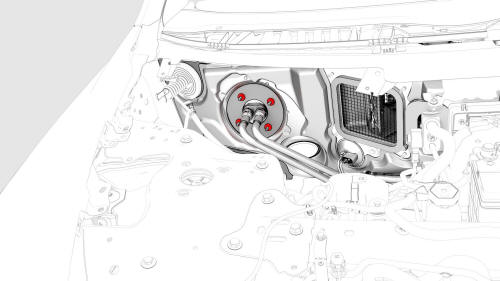
.jpg)
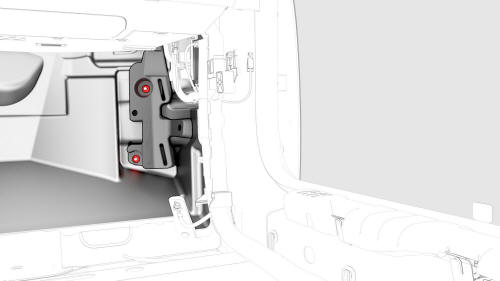
.png) Torque 2.5 Nm
Torque 2.5 Nm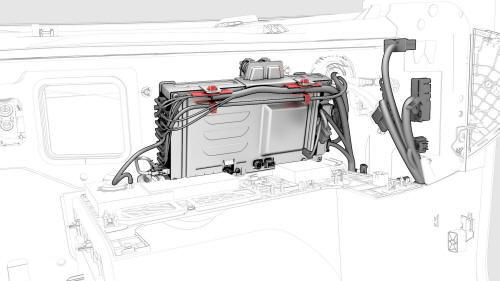
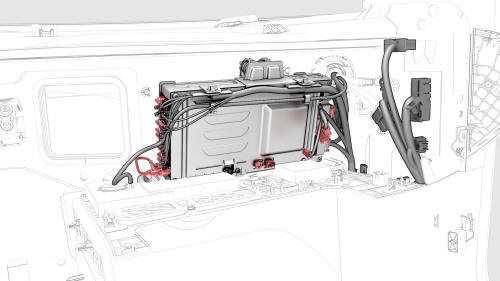
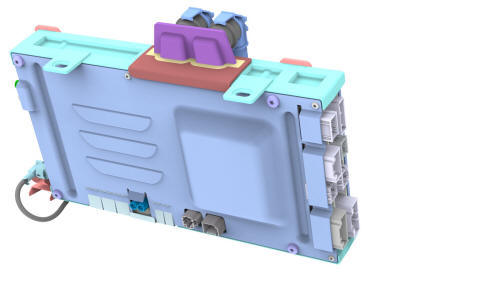
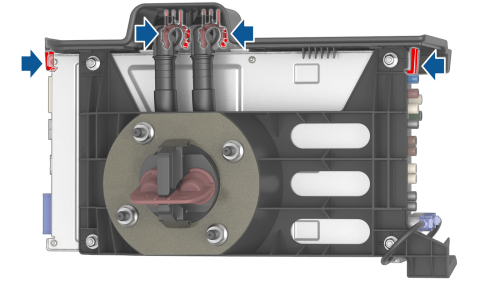
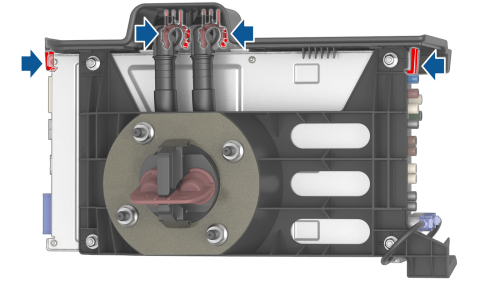
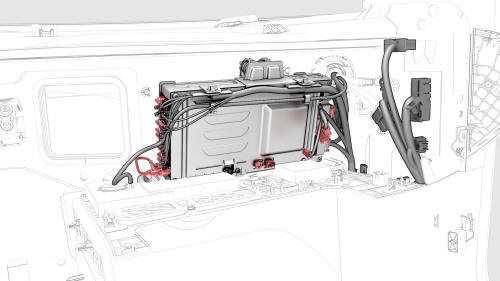
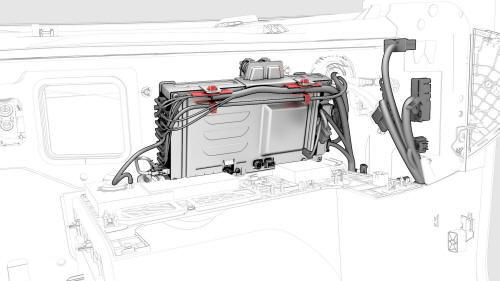
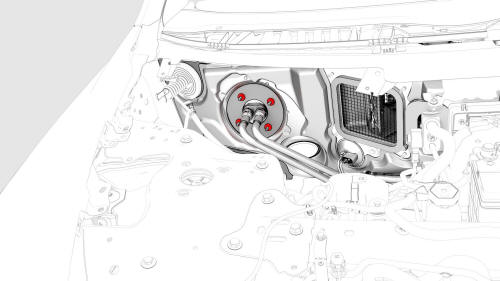
.png) Torque 7.1 Nm
Torque 7.1 Nm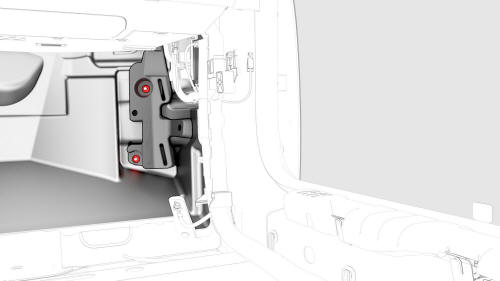
.png) Torque 2.5 Nm
Torque 2.5 Nm.jpg)