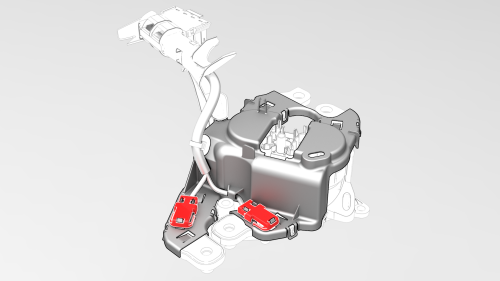Tesla Model 3: Harness - AC Inlet - HV Battery (Remove and Replace)
Harness - AC Inlet - HV Battery- Remove
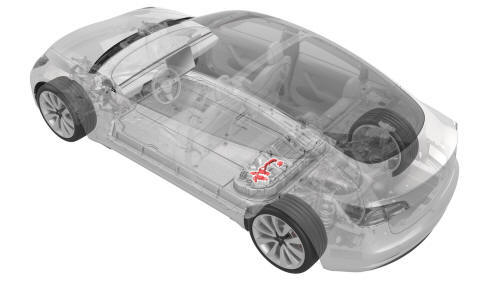
SPECIAL TOOLS
Resistance meter, microohm, Hioki RM 3548 (1076927-00-A)
Warning:
Only technicians who have been trained in High Voltage Awareness are
permitted to perform this procedure. Proper personal protective equipment (PPE)
and insulating HV gloves with a minimum rating of class 0 (1000V) must be worn
at all times a high voltage cable, busbar, or fitting is handled. Refer to Tech
Note TN-15-92-003, "High Voltage Awareness Care Points" for additional safety
information.
Remove
- Remove the HV battery fast charge contactor. See
Contactor - Fast Charge - HV Battery (Remove and Replace).
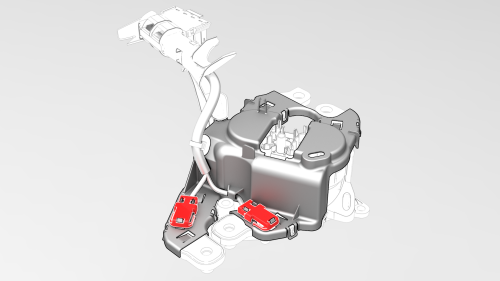
- Release the clips that attach the AC inlet terminal covers over the
negative and positive ring terminals, and then remove the covers.
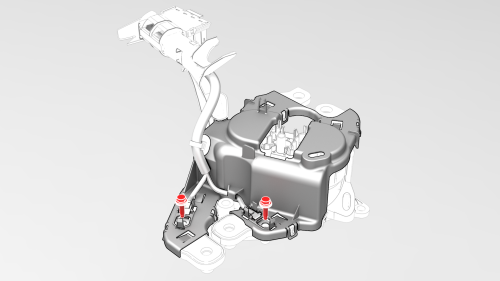
- Remove and discard the bolts that attach the negative and positive ring
terminals to the busbars.
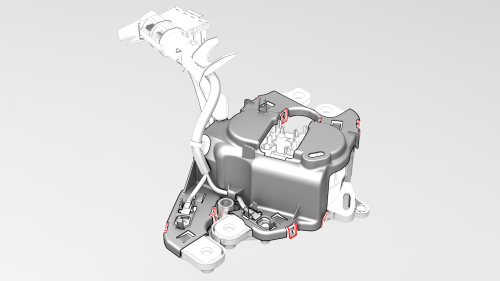
- Release the clips (x8) that attach the HV battery fast charge contactor
cover to the HV battery fast charge contactor, and then remove the cover
with the HV battery AC inlet harness from the contactor.
Caution: The cover is a one-time use as the clips are fragile and break
easily.
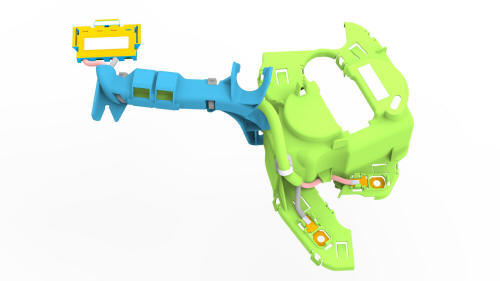
Harness - AC Inlet - HV Battery- Install
Install
- Use an IPA wipe to clean the mating surfaces of the positive ring
terminal to the positive busbar, and the negative ring terminal to the
negative busbar.
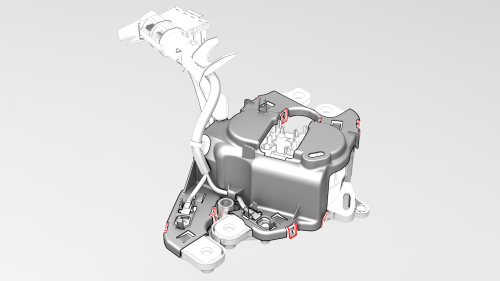
- Install the HV battery fast charge contactor cover onto the HV battery
fast charge contactor, and fasten the clips (x8) that attach the cover to
the contactor.
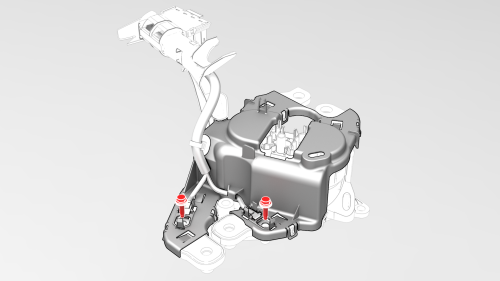
- Install new bolts to attach the positive and negative ring terminals to
the busbars, and then mark the bolts with a paint pen after they are torqued.
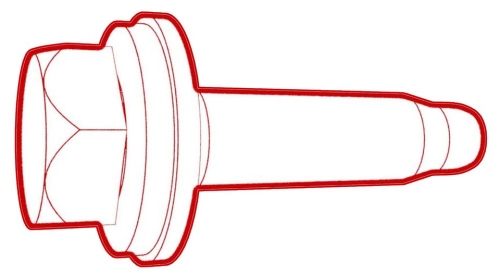 Torque 4.4 Nm
Torque 4.4 Nm
.jpg) Generic Measurement - Actual busbars and fasteners might appear
different
Generic Measurement - Actual busbars and fasteners might appear
different
- Use the Hioki resistance meter to measure the resistance between the
copper portion of the positive ring terminal and the busbar to which that
terminal is secured.
Note: The maximum acceptable resistance is 0.150 mΩ (150 μΩ). If
the resistance is above this value, escalate a Toolbox session, as appropriate.
.jpg) Generic Measurement - Actual busbars and fasteners might appear
different
Generic Measurement - Actual busbars and fasteners might appear
different
- Use the Hioki resistance meter to measure the resistance between the
copper portion of the negative ring terminal and the busbar to which that
terminal is secured.
Note: The maximum acceptable resistance is 0.150 mΩ (150 μΩ). If
the resistance is above this value, escalate a Toolbox session, as appropriate.
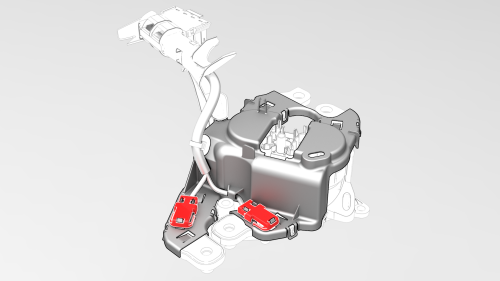
- Install the AC inlet terminal covers, and fasten the clips that attach
the covers over the positive and negative ring terminals.
- Install the HV battery fast charge contactor. See
Contactor - Fast Charge - HV Battery (Remove and Replace).
READ NEXT:
Harness - Penthouse - HV Battery- Remove
SPECIAL TOOLS
Ratchet, 1/4" Sq Dr, HV Insulated (1057602-00-A)
Ext Bar, Wobble, 1/4" Dr, HV Insulated (1057603-00-A)
Skt, 1/4" Sq Dr, 13mm, HV Insulated (105
SEE MORE:
Remove
Remove the rear fascia. See
Fascia - Rear (Remove and Install).
Press downward at the top to release the tabs that attach the air
extractor to the body, then swing the upper portion of the air extractor
outwards, and then remove the air extractor from the vehicle.
Install
P
Brake Lines - Master Cylinder to ABS - Remove
SPECIAL TOOLS
Flare nut crowfoot set (1079041-00-A)
Remove
Caution: Brake fluid dissolves paint. Have c
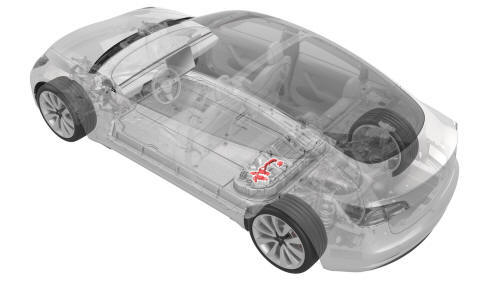
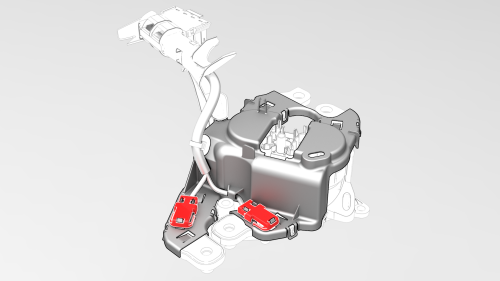
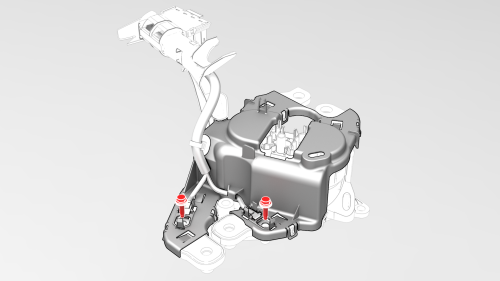
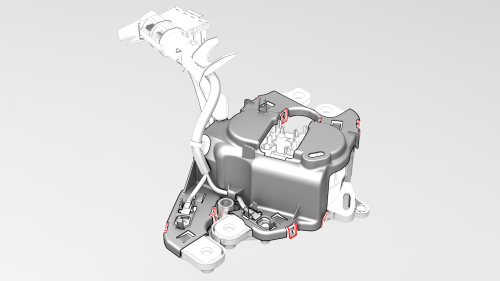
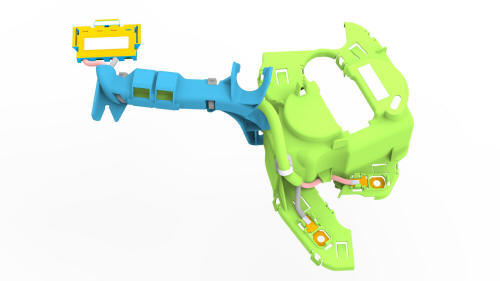
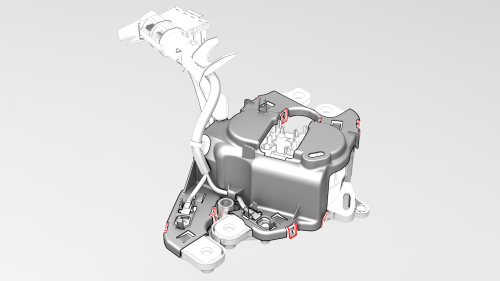
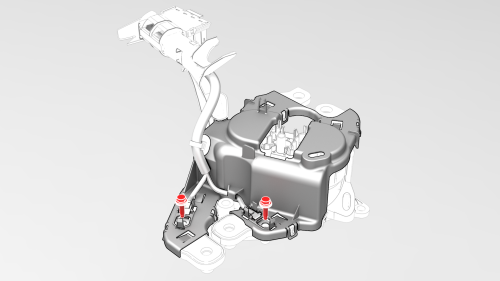
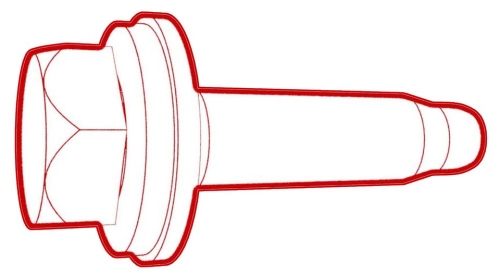 Torque 4.4 Nm
Torque 4.4 Nm.jpg) Generic Measurement - Actual busbars and fasteners might appear
different
Generic Measurement - Actual busbars and fasteners might appear
different.jpg) Generic Measurement - Actual busbars and fasteners might appear
different
Generic Measurement - Actual busbars and fasteners might appear
different