Tesla Model 3: Air Extractor - LH (Remove and Replace)
Tesla Model 3 2017-2026 Service Manual / Thermal Management / Cabin HVAC / Air Extractor - LH (Remove and Replace)
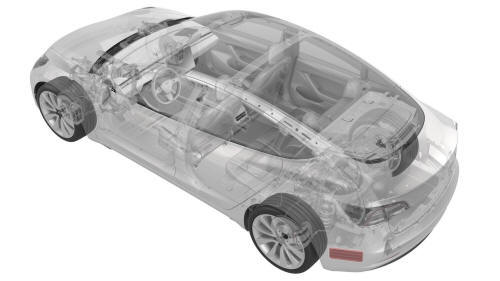
Remove
- Remove the rear fascia. See Fascia - Rear (Remove and Install).
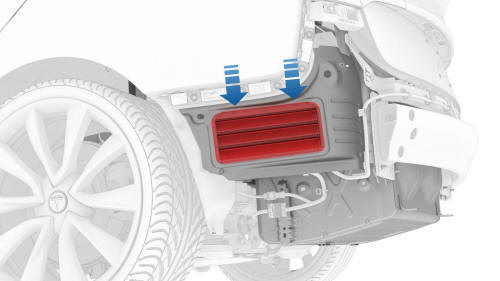
- Press downward at the top to release the tabs that attach the air
extractor to the body, then swing the upper portion of the air extractor
outwards, and then remove the air extractor from the vehicle.

Install
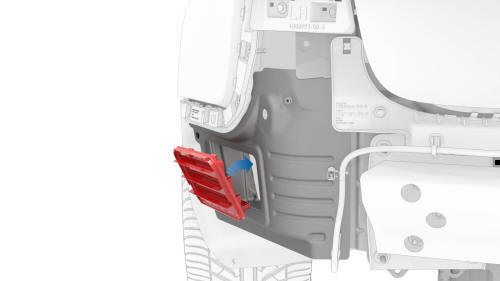
- Position the bottom edge of the air extractor, and then swing the top portion of the air extractor until is attached firmly by the 4 clips.
- Install the rear fascia. See Fascia - Rear (Remove and Install).
READ NEXT:
 Duct - Air Wave - LH (Remove and Replace)
Duct - Air Wave - LH (Remove and Replace)
Remove
Remove the IP carrier. See
IP Carrier (Remove and Replace).
Remove the screws (x2) that attach the LH air wave duct to the cross bar
beam, and then remove the duct from the vehicle.
 Duct - Air Wave - RH (Remove and Replace)
Duct - Air Wave - RH (Remove and Replace)
Remove
Remove the glove box. See
Glove Box (LHD) (Remove and Replace).
Remove the RH footwell air duct from the HVAC module, and then remove
the duct from the vehicle.
Release the cli
 Duct - Cabin Intake (Remove and Replace)
Duct - Cabin Intake (Remove and Replace)
Remove
Remove the rear underhood apron. See
Underhood Apron - Rear (Remove and Replace).
Release the clips (x4) that attach the cabin intake duct to the cowl
screen panel, and then remove
SEE MORE:
 Electric Vehicle Components
Electric Vehicle Components
High Voltage Components
Air Conditioning Compressor
Front Motor (Dual Motor vehicles only)
Cabin Heater
High Voltage Battery
High Voltage Battery Service Panel
Rear Motor
High Voltage Cabling
Charge Port
Warning: The high voltage system has no user serviceable parts. Do
no
 Driver Profiles
Driver Profiles
Creating a Driver Profile
When you first adjust the driver's seat,
steering wheel, or driver's side mirror, the
touchscreen prompts you to create a driver
profile to save these adjustments. Your profile
also saves some of the preferences you make
using the touchscreen's Controls window.
To
© 2019-2026 Copyright www.tmodel3.com

