Tesla Model 3: HV Header - HV Battery (Remove and Replace)
HV Header - HV Battery- Remove
SPECIAL TOOLS
Extractor, Battery HV Header, Model 3 (1140423-00-B)
Lever Lock, HV Connector, Model 3 (1140311-00-A)
Warning:
Only technicians who have been trained in High Voltage Awareness are
permitted to perform this procedure. Proper personal protective equipment (PPE)
and insulating HV gloves with a minimum rating of class 0 (1000V) must be worn
at all times a high voltage cable, busbar, or fitting is handled. Refer to Tech
Note TN-15-92-003, "High Voltage Awareness Care Points" for additional safety
information.
Remove
- Perform the vehicle electrical isolation procedure. See
Vehicle Electrical Isolation Procedure.
- Remove the rear HV battery skid plate. See
Skid Plate - HV Battery - Rear (Remove and Replace).
.png)
- Release the clips that attach the RH inner HV battery return hose to the
HV battery.
.png)
- Remove the nuts that attach the rear drive unit HV electrical harness
bracket to the HV battery.
.png) Torque 10 Nm
Torque 10 Nm
.png)
- Release the locking tab of the rear drive unit HV electrical harness.
.png)
- Raise the handle, and them disconnect the rear drive unit HV electrical
harness from the HV battery connector.
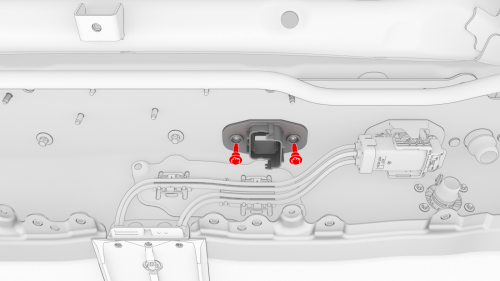
- Remove the bolts that attach the HV header to the HV battery.
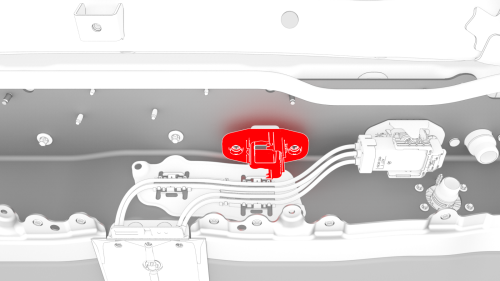
- Insert the extractor tool into the HV header, push the tool handle in,
and pull on the header to remove it from the HV battery.
HV Header - HV Battery- Install
Install
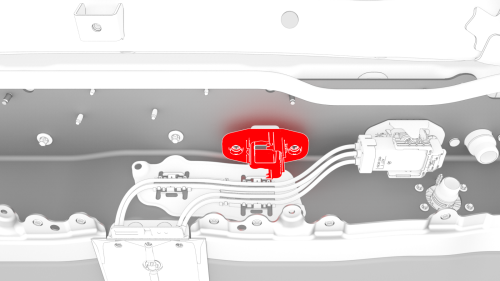
- Install the HV header onto the HV battery.
Note: Push and pull on the header to make sure it is secured.
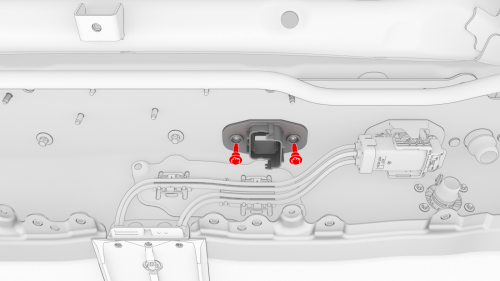
- Install and hand-tighten the bolts that attach the HV header to the HV
battery
- Tighten the bolts to proper torque.
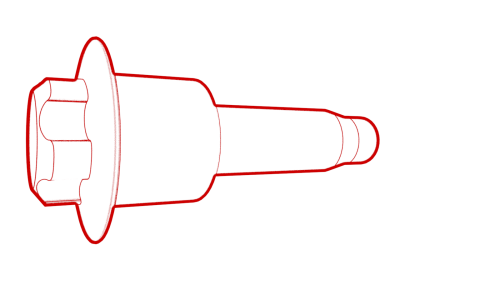 Torque 10 Nm
Torque 10 Nm
- Fully raise the handle on the rear drive unit HV electrical harness.
.png)
- Attach the HV connector lever lock onto the back of the HV electrical
harness.
- Firmly connect the HV electrical harness to the HV battery connector.
Caution: Make sure that the harness fits the connector squarely
and tightly.
- While pressing the harness to the connector, remove the HV connector
lever lock.
.png)
- While pressing the harness to the connector, fully lower the handle.
.png)
- Slide the release to lock the HV electrical harness.
.png)
- Install the nuts that attach the rear drive unit HV electrical harness
bracket to the HV battery.
.png) Torque 10 Nm
Torque 10 Nm
.png)
- Fasten the clips that attach the RH inner HV battery return hose to the
HV battery.
- Install the rear HV battery skid plate. See
Skid Plate - HV Battery - Rear (Remove and Replace).
- Perform a penthouse air leak test. See
Penthouse Air Leak Test.
- Connect 12V power. See
12V Power (Disconnect and Connect).
READ NEXT:
Warning:
Only technicians who have been trained in High Voltage Awareness are
permitted to perform this procedure. Proper personal protective equipment (PPE)
and insulating HV gloves with a minimum
SEE MORE:
DRAFT
Warning:
This procedure was derived from pre-production computer
models, and might not reflect the real-world situation. Warnings
and cautions might be missing. Follow safety requirements and
use extreme caution when working on or near high voltage s
Remove
Outside Edge of Skull Cap
Inside Edge of Skull Cap
Pull outward to release the clips that attach the rear of the LH door
mirror skull cap to the LH door mirror.
Pry up along the inside and outside edge of the LH door mirror skull cap,
working toward the front of the skull cap
.png)
.png)
.png) Torque 10 Nm
Torque 10 Nm.png)
.png)
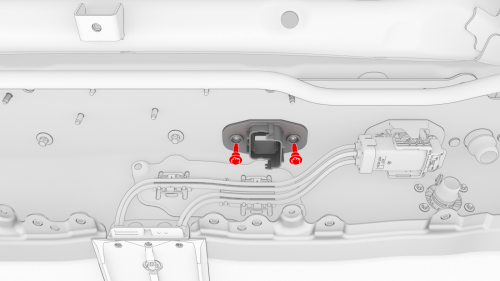
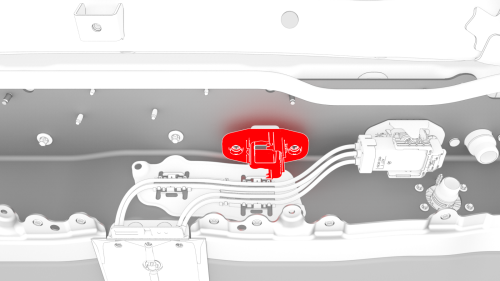
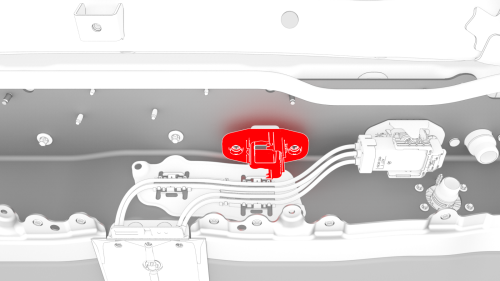
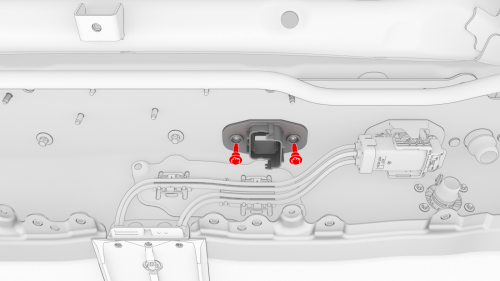
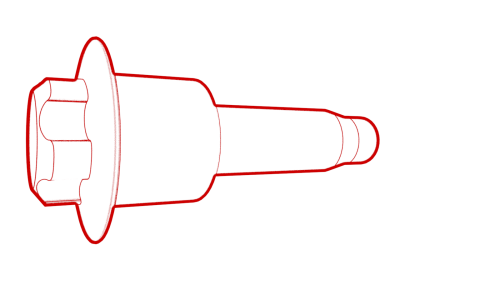 Torque 10 Nm
Torque 10 Nm.png)
.png)
.png)
.png)
.png) Torque 10 Nm
Torque 10 Nm.png)

