Tesla Model 3: Insulators - HV Battery (Install)
Tesla Model 3 2017-2026 Service Manual / Battery System / HV Battery Electrical Components / Insulators - HV Battery (Install)
Warning:
Only technicians who have been trained in High Voltage Awareness are permitted to perform this procedure. Proper personal protective equipment (PPE) and insulating HV gloves with a minimum rating of class 0 (1000V) must be worn at all times a high voltage cable, busbar, or fitting is handled. Refer to Tech Note TN-15-92-003, "High Voltage Awareness Care Points" for additional safety information.
Install
Note: This procedure supplements removing the penthouse cover for when HV insulators are missing. After completing this procedure, continue to the procedure that required the penthouse cover to be removed.
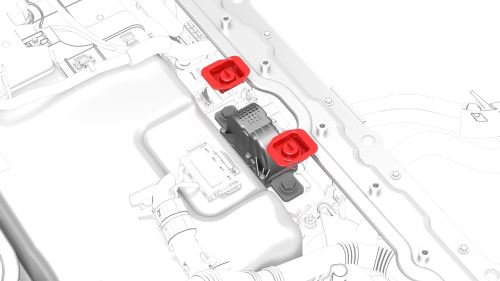
- Install the squarish insulator caps onto the pyrotechnic battery disconnect busbar bolt heads.
.png)
- Install the round insulator caps onto the HV battery positive contactor busbar bolt heads.
.png)
- Install the round insulator caps onto the HV battery negative contactor busbar bolt heads.
.png)
- Raise the high voltage controller, install the fuse access insulator onto the RH penthouse bus cover, fasten the clips that attach the insulator to the cover, and lower the high voltage controller.
.png)
- Install the special insulator onto the DC input assembly busbar bolt heads.
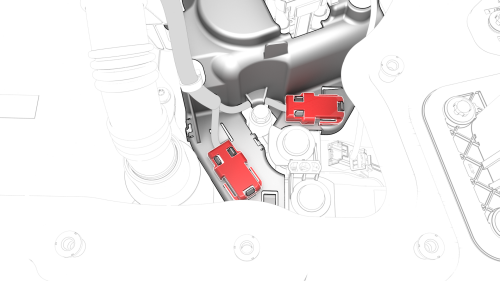
- Install the AC inlet terminal covers over the positive and negative ring terminal bolts, and fasten the clips that attach the AC inlet terminal covers to the HV battery fast charge contactor cover.
- Continue to the procedure that required the penthouse cover to be removed.
READ NEXT:
 Passthrough - DCDC - 12V (Remove and Replace)
Passthrough - DCDC - 12V (Remove and Replace)
Passthrough - DCDC - 12V- Remove
SPECIAL TOOLS
Skt, 1/4in Dr, 5-Lobe Torx Plus External (1059330-00-B)
Resistance meter, microohm, Hioki RM 3548 (1076927-00-A)
Remove
Remove the high voltage contr
SEE MORE:
 Seat Back - 2nd Row - LH (Remove and Install)
Seat Back - 2nd Row - LH (Remove and Install)
Remove
Remove the 2nd row lower seat cushion. See
Seat Cushion - Lower - 2nd Row (Remove and Replace).
Remove the LH 2nd row seat side bolster. See
Bolster - Side - Seat - 2nd Row - LH (Remove and Replace).
Release the clips that attach the bolster bracket, and remove the
bracket fro
 OBSOLETE - Carpet - Interior Complete (Remove and Replace)
OBSOLETE - Carpet - Interior Complete (Remove and Replace)
DRAFT
Warning:
This procedure was derived from pre-production computer models, and
might not reflect the real-world situation. Warnings and cautions might be
missing. Follow safety requirements and use extreme caution when working on or
near high voltage systems and components.
Do not redistr
© 2019-2026 Copyright www.tmodel3.com

