Tesla Model 3: Keyless Locking and Unlocking
Locking and unlocking Model 3 is easy and convenient. Just carry your authenticated phone or paired key fob with you. Model 3 recognizes the presence of an authenticated phone or paired key fob and automatically unlocks when you press a door handle, and locks when you leave
Note: If you don't have your authenticated phone or paired key fob with you (or if the phone's battery is dead or its Bluetooth setting is turned off), place the key card against the driver's side door pillar to manually unlock or lock Model 3
Note: Due to market region or vehicle configuration, an authenticated phone or Passive Key Fob may not be available for your vehicle.
Note: Your key fob also allows you to press buttons to lock and unlock Model 3.
Note: Walk-Away Door Lock operates only when using an authenticated phone or paired key fob. When you walk away from Model 3 carrying a key card or unpaired key fob accessory, Model 3 does not automatically unlock/lock, even if this feature is turned on
Note: Accessory key fobs manufactured before approximately October, 2019 are not equipped with passive functionality.
Using Exterior Door Handles
Use your thumb to push the wide part of the door handle. The handle pivots toward you, and you can open the door by pulling the handle or pulling the edge of the door.

The handle retracts automatically.
 When a door or trunk is open, the
When a door or trunk is open, the
touchscreen displays the Door Open
indicator light.
Note: See Cold Weather Best Practices to ensure the vehicle's door handles function properly in cold weather.
Opening Doors from the Interior
Model 3 doors are electrically powered. To open a door while sitting inside, press the button located at the top of the interior door handle and push the door open.
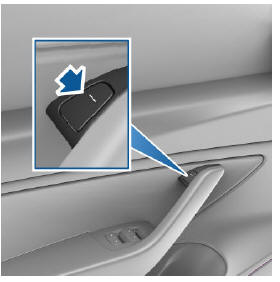
Note: To prevent children from opening the rear doors, turn on child-protection locks
In the unlikely situation that Model 3 has no power, these electrically powered buttons at the top of the door handles no longer work.
Instead, pull up the manual door release located in front of the window switches on the front doors.

Note: Only the front doors are equipped with a manual door release.
Caution: Manual door releases are designed to be used only in situations when Model 3 has no power. Whenever Model 3 has power, use the button located at the top of the interior door handle.
Interior Locking and Unlocking
While sitting inside Model 3, you can lock and unlock all doors and trunks by touching the lock icon on the touchscreen.
 The icon changes to indicate
The icon changes to indicate
whether doors are locked or
unlocked.
You can also unlock the doors by pressing the Park button on the end of the gear selector a second time. Pressing this button once engages the Park gear and pressing it again unlocks the doors.

