Tesla Model 3: Wiper Blades and Washer Jets
Checking and Cleaning Wiper Blades
Periodically clean the edge of the wiper blades and check the rubber for cracks, splits, and roughness. If damaged, replace the blade immediately to prevent damage to the glass and improve visibility.
Contaminants on the windshield, or on the wiper blades, can reduce the effectiveness of the wipers. Contaminants include ice, wax spray from car washes, washer fluid with bug and/or water repellent, bird droppings, tree sap, and other organic substances.
Follow these guidelines for cleaning:
- Clean the windshield and wiper blades using washer fluid, isopropyl (rubbing) alcohol, or non-abrasive glass cleaner approved for use on automotive glass and rubber. Inappropriate products can cause damage or smears, and create glare on the windshield.
- Lift the wiper arm a short distance away from the windshield, just far enough to access the wiper blade. Do not lift a wiper arm beyond its intended position.
If the wipers remain ineffective after cleaning, replace the wiper blades.
Replacing Wiper Blades
For optimum performance, replace the wiper blades at least once a year.
Note: Only install replacement blades that are identical to the original blades. Using inappropriate blades can damage the wiper system and windshield.
To replace the wiper blades:
- Shift into Park and turn off the wipers.
- Touch Controls > Service > Wiper Service Mode > ON to move the wipers to the service position.
- Lift the wiper arm a short distance away from the windshield, just far enough to access the wiper blade.
Caution: Wiper blades do not lock into a lifted position. Do not lift a wiper arm beyond its intended position.
- Place a towel betweem the wiper arm and windshield to avoid scratching or cracking the windshield.
- Hold the wiper arm and press the locking tab while sliding the blade down the arm.

- Align the new wiper blade on the wiper arm and slide it toward the end of the wiper arm until it locks into place.
- Turn Wiper Service Mode off to return the wipers to their normal position.
Cleaning Washer Jets
If a windshield washer becomes blocked, use a thin strand of wire to clear any blockages from the nozzles.
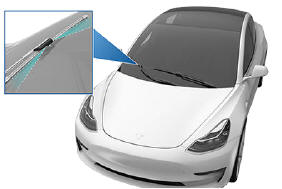
Warning: Do not operate the washers while cleaning Model 3. Windshield washer fluid can irritate eyes and skin.
Read and observe the washer fluid manufacturer's instructions.

