Tesla Model 3: About Autopilot
Your Model 3 includes the following Autopilot components that actively
monitor the surrounding
roadway:
Model 3 is also equipped with high precision electronically-assisted braking
and steering systems. Features These safety features are available on all
Model 3 vehicles: These Autopilot convenience features are
designed to reduce driver workload: Note: Depending on market region, options
purchased, and software version, your vehicle
may not be equipped with all Autopilot
features. You can enable/disable some of these features
and in some cases, control how they work. To
access settings, touch Controls > Autopilot. Model 3 must maneuver with a great deal of
precision when Autopilot features are being
used. Therefore, before some features (for
example, Traffic-Aware Cruise Control or
Autosteer) can be used for the first time or
after certain Service repairs, the cameras must
complete a self-calibration process. For your
convenience, a progress indicator is displayed
on the touchscreen. Calibration typically completes after driving
20-25 miles (32-40 km), but the distance
varies depending on road and environmental
conditions. Driving on a straight road with
highly-visible lane lines allows Model 3 to
calibrate quicker. When calibration is
complete, the Autopilot features are available
for use. Contact Tesla only if your Model 3 has
not completed the calibration process after
driving 100 miles (160 km). Note: If you attempt to use a feature that is
not available until the calibration process is
complete, the feature will not be enabled and
the touchscreen displays a message. Note: Model 3 must repeat the calibration
process if the cameras are serviced by Tesla,
and in some cases, after a software update. Limitations Many factors can impact the performance of
Autopilot components, causing them to be
unable to function as intended. These include
(but are not limited to): Warning: The list above does not
represent an exhaustive list of situations
that may interfere with proper operation
of Autopilot components. Never depend
on these components to keep you safe. It
is the driver's responsibility to stay alert,
drive safely, and be in control of the
vehicle at all times. Caution: If a windshield replacement is
needed, take your vehicle to Tesla Service.
This will ensure appropriate handling and
mounting of the camera(s). Failure to do so can cause one or more Autopilot
features to malfunction. Cleaning Cameras and Sensors To ensure the various Autopilot components
can provide information that is as accurate as
possible, keep them clean and free of
obstructions or damage. Occasionally remove
any buildup of dirt by wiping the components
with a soft cloth dampened with warm water. Caution: Do not use chemical-based or
abrasive cleaners. Doing so can damage
surfaces. Caution: Avoid using a high-pressure
power washer. Caution: Do not clean an ultrasonic sensor
or camera lens with a sharp or abrasive
object that can scratch or damage its
surface.How It Works
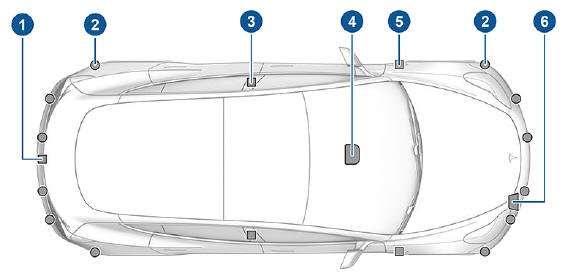
Drive to Calibrate Cameras

