Tesla Model 3: Trim - Side - Trunk - LH (Remove and Replace)
Trim - Side - Trunk - LH (Remove and Replace) - Remove
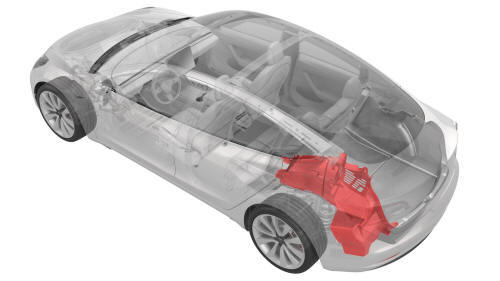
Remove
- Remove the 2nd row lower seat cushion. See
Seat Cushion - Lower - 2nd Row (Remove and Replace).
- Remove the LH 2nd row seat side bolster. See
Bolster - Side - Seat - 2nd Row - LH (Remove and Replace).
- Remove the LH 2nd row seat back. See
Seat Back - 2nd Row - LH (Remove and Install).
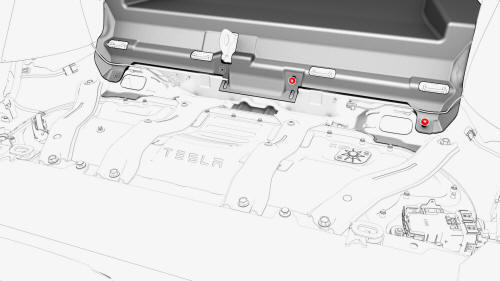
- Working in the 2nd row area, release the clips that attach the LH side
of the trunk carpet.
- Lift the LH side of the trunk carpet off of the ISOFIX bars.
- Remove the trunk floor trim. See
Trim - Floor - Trunk (Remove and Replace).
- Remove the trunk sill trim panel. See
Trim - Sill - Trunk (Remove and Replace).
- Remove the trunk garnish. See
Garnish - Trunk (Remove and Replace).
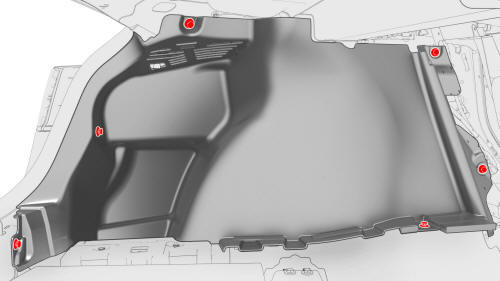
- Release the push clips that attach the LH trunk side trim to the
vehicle.

- Disconnect the electrical connector from the puddle lamp.
- Remove the LH trunk side trim from the vehicle.

Trim - Side - Trunk - LH (Remove and Replace)- Install
Install

- Connect the electrical connector to the puddle lamp.
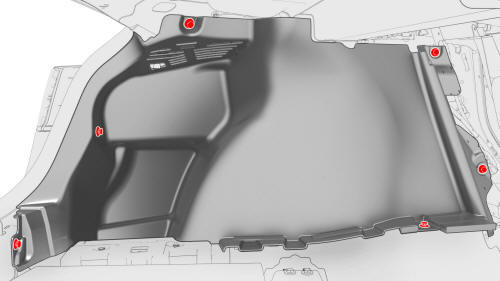
- Install the push clips that attach the LH trunk side trim to the
vehicle.
- Install the trunk garnish. See
Garnish - Trunk (Remove and Replace)
- Install the trunk sill trim panel. See
Trim - Sill - Trunk (Remove and Replace).
- Install the trunk floor trim. See
Trim - Floor - Trunk (Remove and Replace).
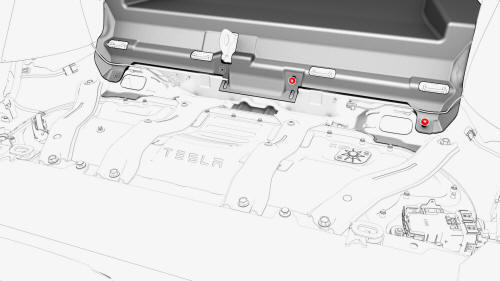
- Install the LH side trunk carpet clips onto the body studs under the 2nd
row seat cushion.
- Install the LH 2nd row seat back. See
Seat Back - 2nd Row - LH (Remove and Install).
- Install the LH 2nd row seat side bolster. See
Bolster - Side - Seat - 2nd Row - LH (Remove and Replace).
- Install the 2nd row lower seat cushion. See
Seat Cushion - Lower - 2nd Row (Remove and Replace).
READ NEXT:
Remove
Remove the RH 2nd row seat back. See
Seat Back - 2nd Row - RH (Remove and Install).
Remove the RH side trunk carpet clips (x2) from the body studs located
under the 2nd row seat c
SEE MORE:
Remove the driver airbag. See Airbag - Driver (Remove and Replace).
Disconnect the steering wheel electrical wiring harness from the
connector.
Disconnect the electrical harness from the LH steering wheel switch
connector.
Disconnect the electrical harness from the RH steering
Remove
Remove the LH side rail trim. See
Trim - Side Rail - LH (Remove and Install).
Release the clips that attach the old LH side rail tethers to the LH
side rail, and then remove and discard the tethers from the vehicle.
Install
If not pre-installed, install new push clips (x
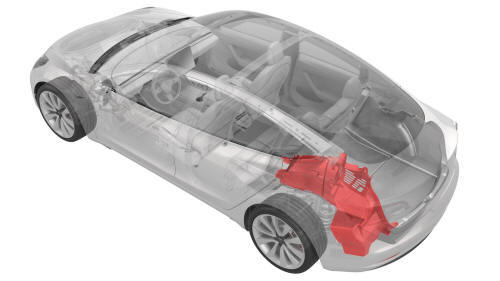
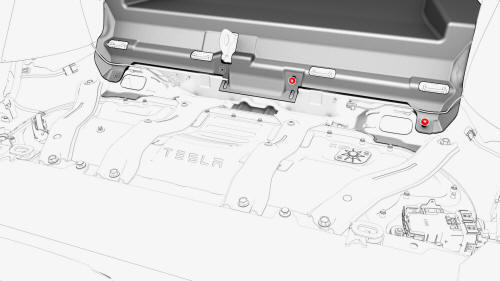
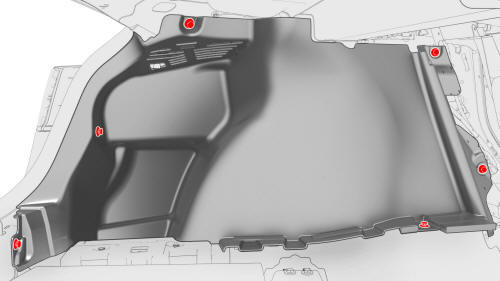



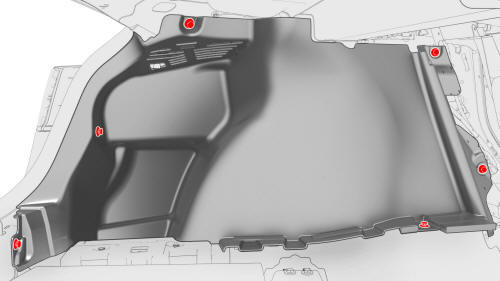
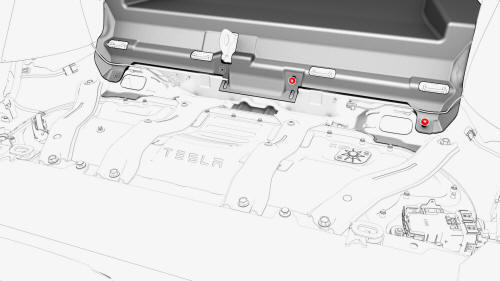
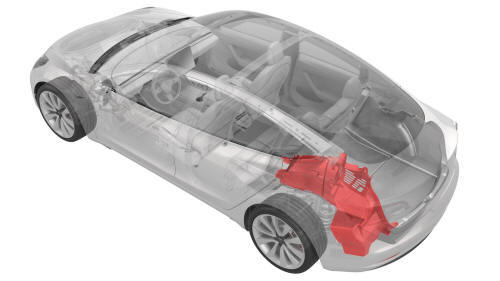
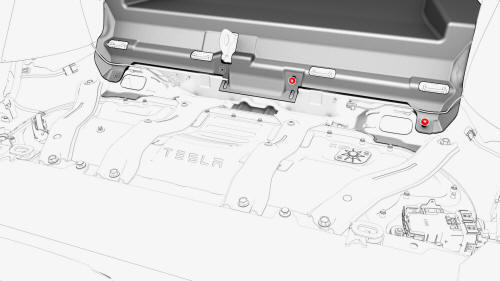
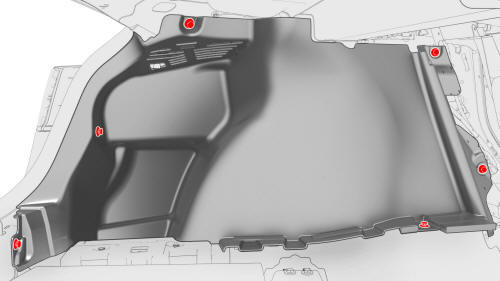



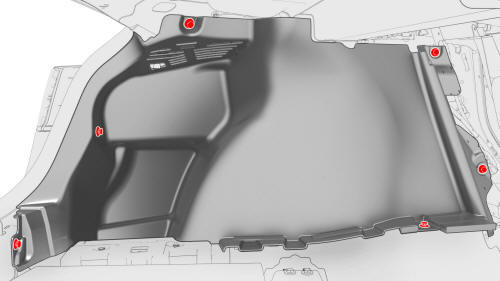
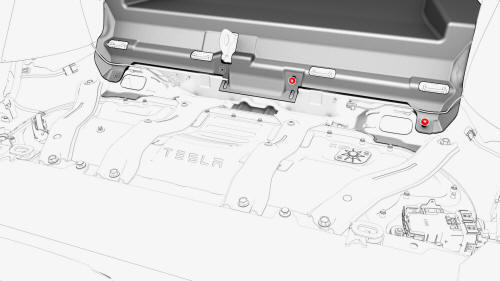
 Trim - Side - Trunk - RH (Remove and Replace)
Trim - Side - Trunk - RH (Remove and Replace)
 Switch - Steering Wheel - RH (Remove and Replace)
Switch - Steering Wheel - RH (Remove and Replace)
 Trim - Side Rail - LH (Remove and Replace)
Trim - Side Rail - LH (Remove and Replace)