Tesla Model 3: Cover - Outer Side - Driver Seat (Remove and Install)
Tesla Model 3 2017-2026 Service Manual / Seats / Front Seat Covers Pads and Trims / Cover - Outer Side - Driver Seat (Remove and Install)

SPECIAL TOOLS
Key, Seat Belt Release, Model 3 (1133787-00-A)
Remove
- Open the LH front door.
- Move the driver's seat fully forward, and adjust the seat cushion height to maximum.
Caution:
Do not allow the seat headrest to compress the sun visor as it might crack the mirror.
- Insert the seat belt release key into the bottom of the seatbelt pretensioner coupling to release the seatbelt from the pretensioner.
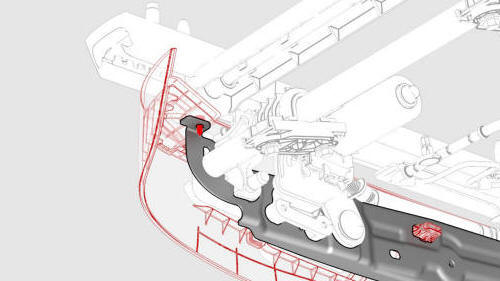
- Remove the bolt that attaches the outer side cover to the seat frame. Torque 2 Nm
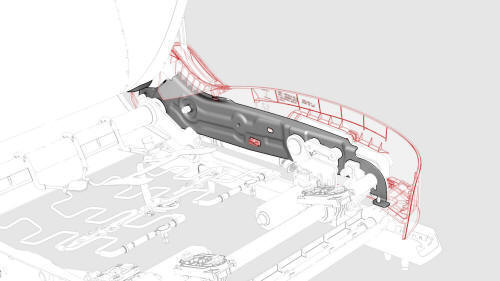
- Pull the cover outward to release the clip that attaches the cover to the center of the seat frame.
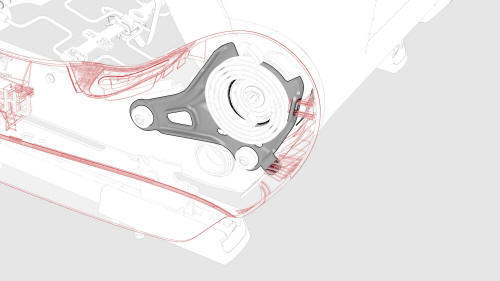
- Slide the cover rearwards to release the clips that attach the cover to rear of the seat frame.
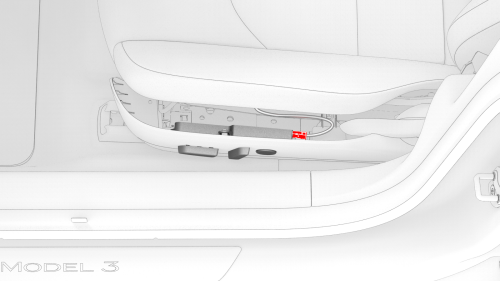
- Disconnect the electrical harness from the backrest and cushion adjust switch connector, if so equipped.
- Remove the cover from the vehicle.

- If the driver seat outer side cover is being replaced, remove the back rest and cushion adjust switch from the cover. See Switch - Back Rest and Cushion Adjust - Driver Seat (Remove and Replace).
Install
Installation procedure is the reverse of removal.
READ NEXT:
 Foam - Backrest - Driver Seat (Remove and Replace)
Foam - Backrest - Driver Seat (Remove and Replace)
Foam - Backrest - Driver Seat (Remove and Replace) - Remove
Remove
Remove the driver seat. See
Seat - Driver (Remove and Replace).
Remove the driver headrest trim. See
Trim - Headrest - Driver
SEE MORE:
 Handle - Exterior Release - Door - Rear - LH (Remove and Replace)
Handle - Exterior Release - Door - Rear - LH (Remove and Replace)
Warning: The side impact airbag deployment depends on the front door
sensor's ability to detect a side impact from air pressure. Make sure that there
are no uncovered holes in the front door shells. Additionally, always reinstall
plugs or tape when servicing or inspecting the front doors and t
 Tweeter - Front Door - LH (Remove and Replace)
Tweeter - Front Door - LH (Remove and Replace)
Remove
Pull straight up to release the clips that attach the LH front door
tweeter assembly to the door.
Caution: Do not pull the tweeter assembly too far from the door panel,
as the tweeter electrical connector is still attached.
Disconnect the electrical connector from the tweeter, and
© 2019-2026 Copyright www.tmodel3.com

