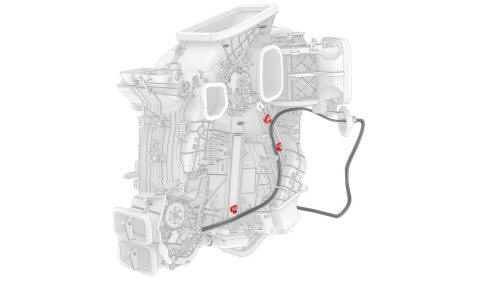Tesla Model 3: Evaporator (Remove and Replace)
Remove
Install
Caution: Do not damage the temperature sensor when installing the new evaporator
into the HVAC assembly. Note: Make sure that the evaporator slides into the HVAC assembly
with the correct channels until the evaporator stops. The evaporator pipes must
line up with the slots for the evaporator covers on the HVAC assembly.
Note: Insert the 2 tabs into the slots on the HVAC assembly at an
angle, and then set flat onto the HVAC assembly.
Note: The seal should be flushed against the HVAC assembly, even
though the evaporator pipes are at an angle.
Note: Make sure that the dowels on the lower evaporator cover
engage the HVAC assembly. Note: The PTC heater will slide into the HVAC assembly one way only.
Evaporator- Remove
.jpg)
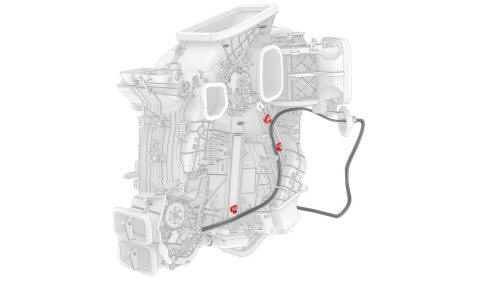
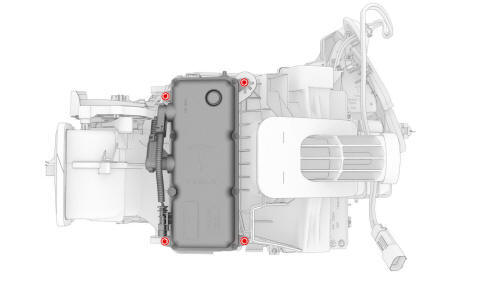
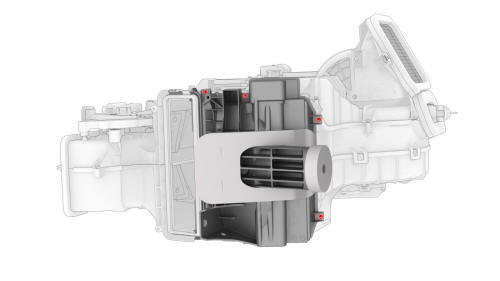
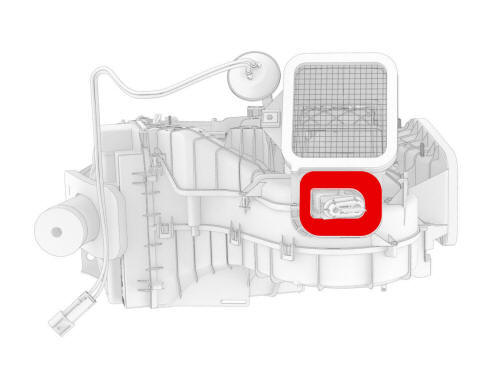
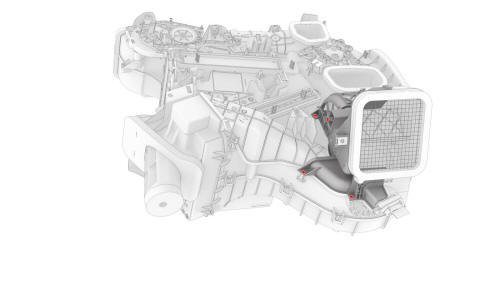
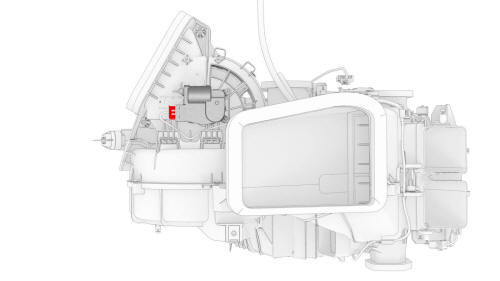
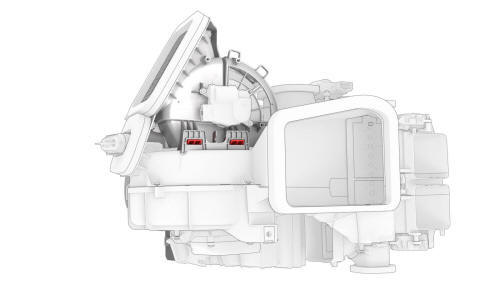
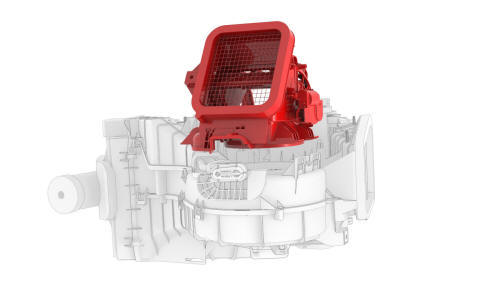
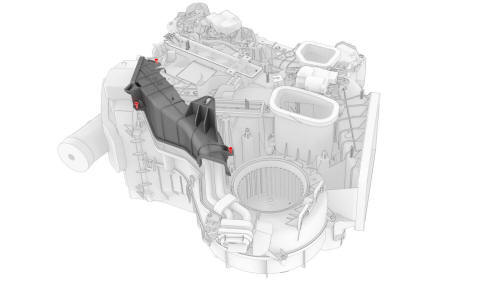
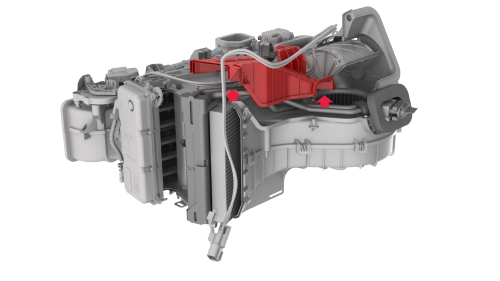
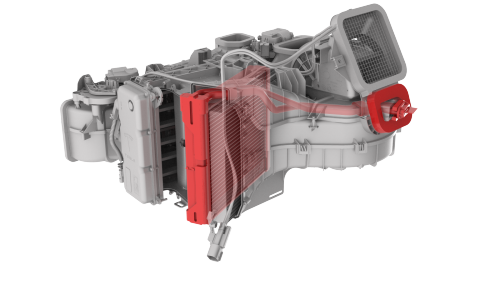

Evaporator- Install
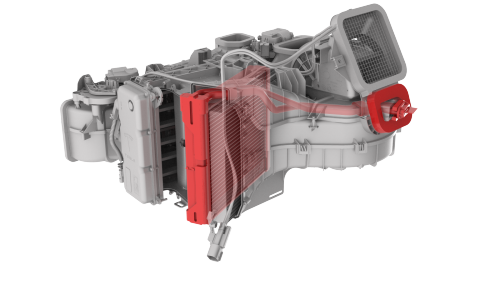
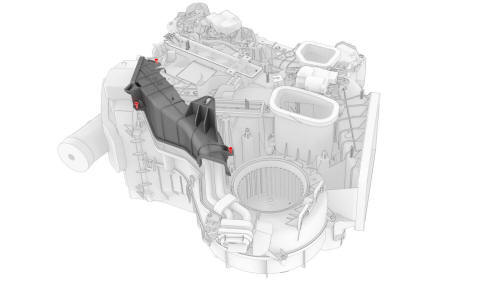
.jpg) Torque 1.4 Nm
Torque 1.4 Nm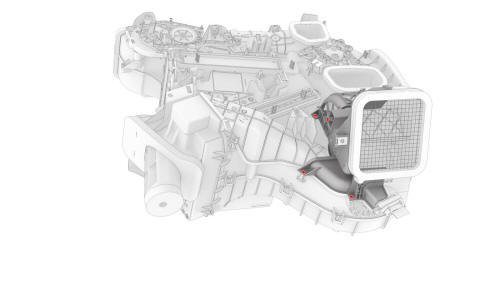
.jpg) Torque 1.4 Nm
Torque 1.4 Nm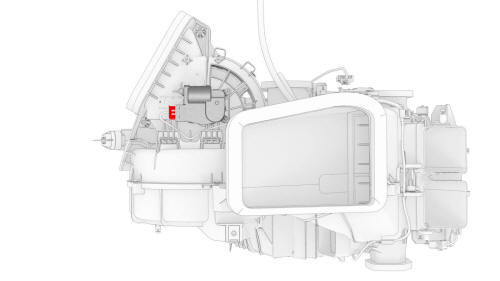
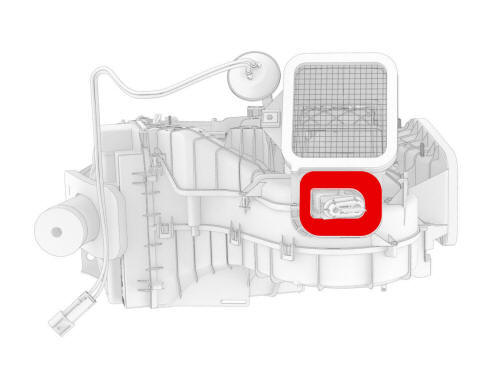
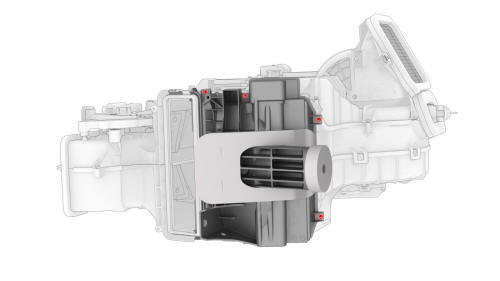
.jpg) Torque
1.4 Nm
Torque
1.4 Nm
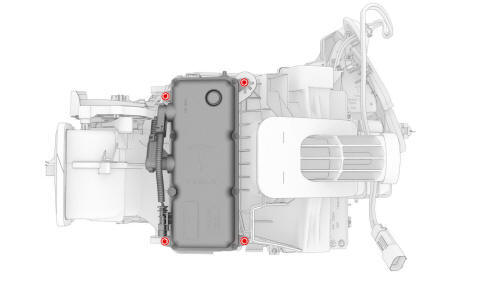
.png) Torque 2.9 Nm
Torque 2.9 Nm