Tesla Model 3: End Panel - Center Console (Remove and Replace)
Tesla Model 3 2017-2026 Service Manual / Interior Trim / Center Console / End Panel - Center Console (Remove and Replace)
Remove
- Remove the center console lower rear panel. See Panel - Lower Rear - Center Console (Remove and Replace).
- Remove the center console air vent panel. See Panel - Air Vent - Center Console (Remove and Replace).

- Remove the bolts (x2) and release the clips (x6) that attach the center
console end panel to the center console, and then remove the end panel from
the console.
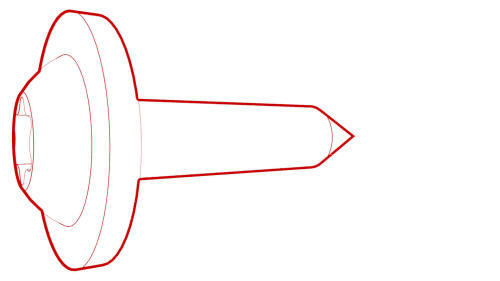 Torque 1.1 Nm
Torque 1.1 Nm
Install
Installation procedure is the reverse of removal.
READ NEXT:
 Insert - Front Bin - Center Console (Remove and Replace)
Insert - Front Bin - Center Console (Remove and Replace)
Remove
Remove the LH front floormat.
Remove the center console. See
Center Console (Remove and Install)
Raise the center console armrest for access.
Remove the LH and RH center console decor
 Panel - Air Vent - Center Console (Remove and Replace)
Panel - Air Vent - Center Console (Remove and Replace)
Remove
Move the driver seat and front passenger seat forward.
Release the clips (x4) that attach the center console air vent panel to
the center console, and separate the panel from th
 Panel - Lower Rear - Center Console (Remove and Replace)
Panel - Lower Rear - Center Console (Remove and Replace)
Remove
Move the driver seat and front passenger seat fully forward.
Note: Notice the location of the driver seat and front passenger
seat prior to moving them forward to help restore the seats
SEE MORE:
 Check Base - Sun Visor - Driver (Remove and Replace)
Check Base - Sun Visor - Driver (Remove and Replace)
Remove
Remove the LH instrument panel end cap. See
End Cap - Instrument Panel - LH (Remove and Replace).
Release the clips that attach the LH air wave end cap to the main
instrument panel decor trim, and then remove the cap from the vehicle.
Install
Installation procedure is the rev
 Manual Release - Door - Rear - LH (Actuate)
Manual Release - Door - Rear - LH (Actuate)
Open Rear Door Using Manual Release Cable
Note: This procedure describes how to manually open the rear door
on a vehicle that does not have 12V power.
Remove the bolt that attaches the access panel to the underside of the
armrest.
Torque 6 Nm
Release the clips that attach the acc
© 2019-2026 Copyright www.tmodel3.com

