Tesla Model 3: Panel - Air Vent - Center Console (Remove and Replace)
Tesla Model 3 2017-2026 Service Manual / Interior Trim / Center Console / Panel - Air Vent - Center Console (Remove and Replace)
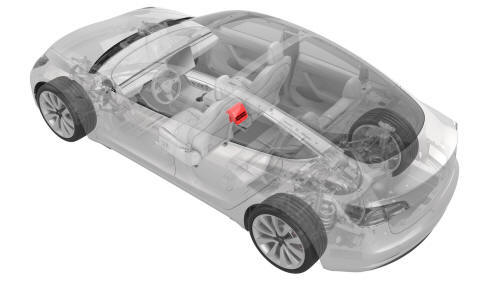
Remove
- Move the driver seat and front passenger seat forward.
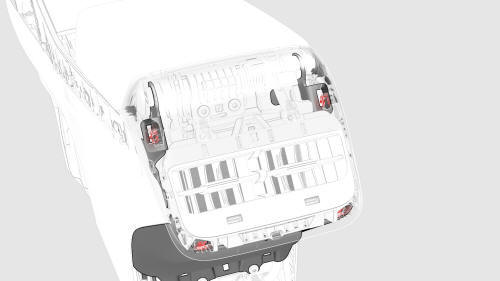
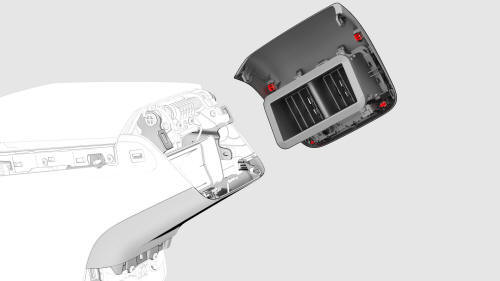
- Release the clips (x4) that attach the center console air vent panel to the center console, and separate the panel from the console.
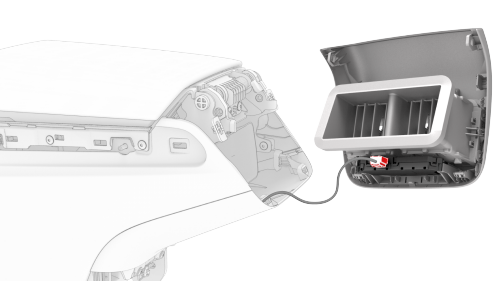
- Disconnect the electrical harness from the center console rear USB hub
connector, and then remove the center console air vent panel from the
vehicle.

Install
Installation procedure is the reverse of removal.
READ NEXT:
 Panel - Lower Rear - Center Console (Remove and Replace)
Panel - Lower Rear - Center Console (Remove and Replace)
Remove
Move the driver seat and front passenger seat fully forward.
Note: Notice the location of the driver seat and front passenger
seat prior to moving them forward to help restore the seats
 Phone Tray - Center Console (Remove and Replace)
Phone Tray - Center Console (Remove and Replace)
Remove
Open both the forward and rearward center console rotating lids.
Remove and secure the customer's belongings from the phone tray, if
needed.
Remove the phone dock mat from the cen
SEE MORE:
 Technical Data
Technical Data
Motors
Type, Rear
Permanent Magnet Synchronous Motor, liquid-cooled
Nominal Voltage
350 V
Maximum net power and engine speed of rear motor
Note:
Tested in accordance with ECE R85.
Long Range - 202 kW
Maximum torque of rear motor
Long Range - 416
 Subframe Assembly - Front (RWD) - Remove
Subframe Assembly - Front (RWD) - Remove
SPECIAL TOOLS
Tool, Axle Extraction, Model 3 (1133386-00-A)
Fixture, Subframe, Model 3 (1099645-00-C)
OTC Lift, 1,650LB Powertrain Table (1066521-00-A)
Lifting Sling, Drive Unit, Model 3 (NA, APAC) (1130279-00-A)
Lifting Sling, Drive Unit, Model 3 (EMEA) (1130279-01-A)
Caution:
Vehicles built bef
© 2019-2026 Copyright www.tmodel3.com

