Tesla Model 3: Module - Body Controller - Front (RWD) - Remove
Tesla Model 3 2017-2024 Service Manual / Electrical / Electronic Control Modules / Module - Body Controller - Front (RWD) (Remove and Replace) / Module - Body Controller - Front (RWD) - Remove

Remove
- Remove the 2nd row lower seat cushion. See Seat Cushion - Lower - 2nd Row (Remove and Replace).
- Remove the rear underhood apron. See Underhood Apron - Rear (Remove and Replace).
- Remove the cabin intake duct. See Duct - Cabin Intake (Remove and Replace).
- Remove the hood latch cover. See Cover - Hood Latch (Remove and Replace).
- Remove the underhood storage unit. See Underhood Storage Unit (Remove and Replace).
- Remove the LH and RH wiper arms. See Wiper Arms (Remove and Replace).
- Remove the cowl screen panel. See Panel - Cowl Screen (Remove and Replace).
- Disconnect 12V power. See 12V Power (Disconnect and Connect).
- Remove the 12V battery strap. See Strap - 12V Battery (Remove and Replace).
- Remove the 12V auxiliary battery. See Battery - 12V (Remove and Replace).
- Remove the 12V battery bracket. See Bracket - 12V Battery (RWD) (Remove and Replace).
.png)
- Remove the bolt that attaches the thermal harness cover to the front body controller module, and then remove the cover from the module.
.png)
- Disconnect the thermal harness from the front body controller module connector.
.png)
- Release the clip that attaches the suction / liquid A/C combination lines to the body near the TXV, and then move the electrical harness aside to gain access to the front body controller module.
.png)
- Remove the bolts (x9) that attach the front body controller module cover to the front body controller module, and then remove the cover.
.jpg)
- Disconnect the electrical harness from the front body controller module connectors (x4).
.jpg)
- Remove and discard the nuts (x6) and bolt that attach the power and ground cables to the front body controller module.
.jpg)
- Remove the bolts (x3) that attach the front body controller module to the body.
.png)
- Release the clips (x2) that attach the bottom of the front body controller module to the body, and then remove the lower busbar from the stud.
.png)
- Remove the bolt that attaches the ground strap to the upper rear of the front body controller module, and then remove the ground strap from the module.
.png)
- Remove the bolt that attaches the ground strap to the lower right side of the front body controller module, and then remove the ground strap from the module.
.png)
- Remove the bolt that attaches the ground strap to the lower rear of the front body controller module, and then remove the ground strap from the module.
- Remove the front body controller module from the vehicle
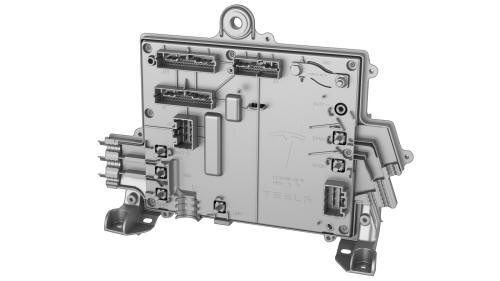
READ NEXT:
 Module - Body Controller - Front (RWD) - Install
Module - Body Controller - Front (RWD) - Install
Install
Set the front body controller module where it installs into the vehicle,
and then tilt the module forward
Install the ground strap to the lower rear of the front body controller
mod
 Module - Body Controller - LH - Remove
Module - Body Controller - LH - Remove
Remove
Remove the 2nd row lower seat cushion. See Seat Cushion - Lower - 2nd
Row (Remove and Replace).
Remove the rear underhood apron. See Underhood Apron - Rear (Remove and
Replace).
Disco
SEE MORE:
 Cup Holder (Remove and Replace)
Cup Holder (Remove and Replace)
Remove
Disconnect 12V power. See
12V Power (Disconnect and Connect).
Remove the center console decor trim. See
Decor Trim - Center Console (Remove and Replace).
Remove the screws and release the tabs that attach LH and RH bright
strips to the center console, and then remove the strips
 Drive Unit - Front - Remove
Drive Unit - Front - Remove
SPECIAL TOOLS
Tool, Axle Extraction, Model 3 (1133386-00-A)
Lifting Sling, Drive Unit, Model 3 (NA, APAC)
(1130279-00-A)
Li
© 2019-2024 Copyright www.tmodel3.com

