Tesla Model 3: Wipers and Washers
Wipers
To perform a single wipe with the windshield wipers, press and immediately release the button on the end of the left-hand steering column lever.
To adjust the continuous wiper settings, touch the windshield wiper icon located in the "Cards" area on the touchscreen. The wiper card displays the current state of the wipers.
Note: When you operate the wipers, the headlights automatically turn on (if they were not on already).
Caution: To avoid damaging the hood, ensure that the hood is fully closed before activating the windshield wipers.
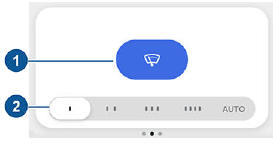
- Turn the wipers on or off.
- Adjust the speed of the wipers.
- 1: Intermittent, slow
- 2: Intermittent, fast
- 3: Continuous, slow
- 4: Continuous, fast
- AUTO: Model 3 detects whether or not it is raining. When wipers are set to AUTO and liquid is detected on the windshield, Model 3 determines the optimal frequency at which they should wipe. If Model 3 does not detect liquid on the windshield, the wipers do not wipe.
Note: The AUTO setting is currently in BETA. If uncertain about using AUTO while in the BETA phase, Tesla recommends setting the wiper speed to one of the first four positions, as necessary.
Note: If the AUTO setting is selected but becomes unavailable, the wipers change to the manual setting (one of the first four positions) that is closest to the latest determined AUTO wiping frequency. If the latest wiping frequency cannot be determined, the wipers turn off.
Caution: Ensure the wipers are off before washing Model 3 to avoid the risk of damaging the wipers.
Periodically check and clean the edge of the wiper blades. If a blade is damaged, replace it immediately. For details on checking and replacing wiper blades
Caution: Remove ice from the windshield before turning the wipers on. Ice has sharp edges that can damage the rubber on the blades.
Caution: In harsh climates, ensure that the wiper blades are not frozen or adhered to the windshield.
Washers
Fully press and hold the button on the end of the left-hand steering column lever to spray washer fluid onto the windshield. While spraying the windshield, the wipers turn on.
After releasing the button, the wipers perform two additional wipes, then a third wipe a few seconds later.

Periodically top up washer fluid

