Tesla Model 3: Antenna - Bluetooth Passive Entry - Rear (Remove and Replace)
Tesla Model 3 2017-2026 Service Manual / Electrical / Keyless Entry and Security / Antenna - Bluetooth Passive Entry - Rear (Remove and Replace)
Remove
- Remove the rear fascia. See Fascia - Rear (Remove and Install).
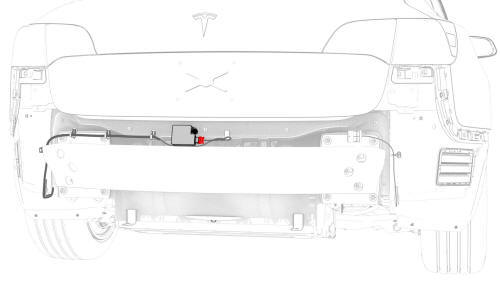
- Disconnect the electrical wiring harness connector from the rear Bluetooth passive entry module.
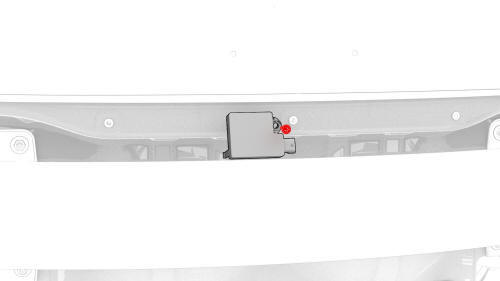
- Remove the bolt and release the clip that attach the Bluetooth passive
entry module to the body, and remove the module from the body.
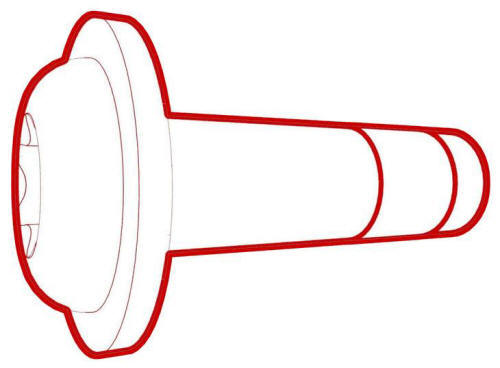 Torque 3.5 Nm
Torque 3.5 Nm
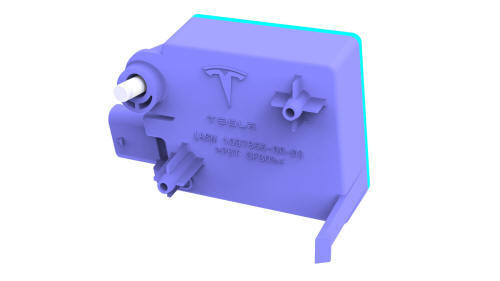
Install
Installation procedure is the reverse of removal, except for the following:
Caution: Replace all patchbolts.
READ NEXT:
 Key - Programming (With Authenticated Key Present)
Key - Programming (With Authenticated Key Present)
Note: Perform this procedure when at least one of authenticated keys
are present.
Note: The vehicle supports up to 19 keys. When reaching this limit,
a key must be deleted before adding a new key.
A
 Module - Body Controller - Security (Remove and Replace)
Module - Body Controller - Security (Remove and Replace)
Module - Body Controller - Security- Remove
Remove
Open all doors and lower all windows
Remove the 2nd row lower seat cushion. See
Seat Cushion - Lower - 2nd Row (Remove and Replace).
Move the
SEE MORE:
 Disclaimers
Disclaimers
Event Data Recorder (EDR)
Model 3 is equipped with an event data
recorder (EDR). The main purpose of an EDR
is to record, in certain crash or near crash-like
situations, such as an air bag deployment or
hitting a road obstacle, data that will assist in
understanding how a vehicle's systems
 Door Assembly - Charge Port (NA) (Remove and Replace)
Door Assembly - Charge Port (NA) (Remove and Replace)
Door Assembly - Charge Port (NA) - Remove
Remove
Remove the 2nd row lower seat cushion. See Seat
Cushion - Lower - 2nd Row (Remove and Replace).
Remove the rear underhood apron. See Underhood Apron
- Rear (
© 2019-2026 Copyright www.tmodel3.com

