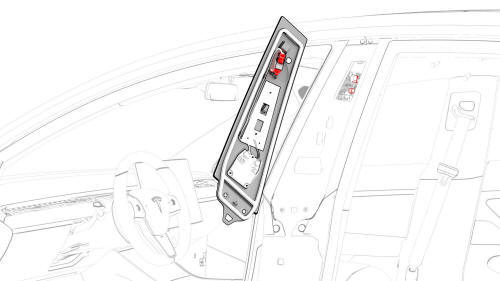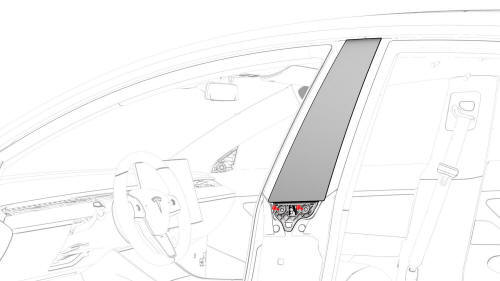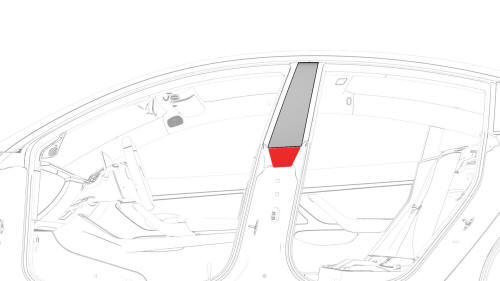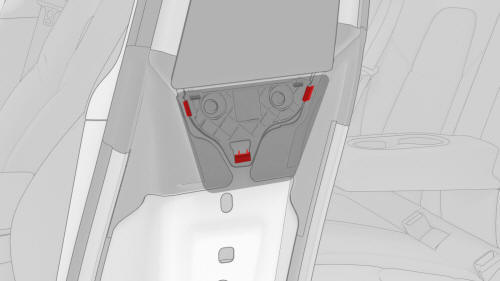Tesla Model 3: Applique - B-Pillar - LH (Remove and Replace)
Remove
Caution: Use caution not to damage the camera connector. Install
Applique - B-Pillar - LH (Remove and Replace) -
Remove
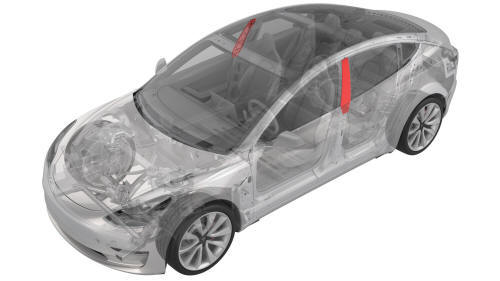
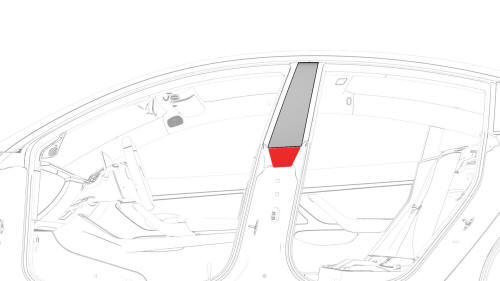
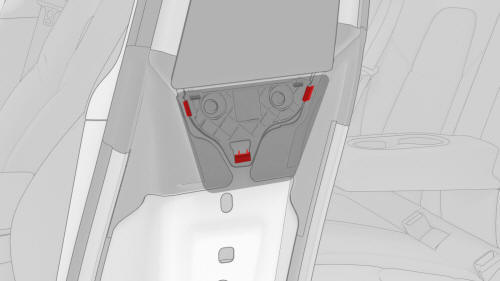
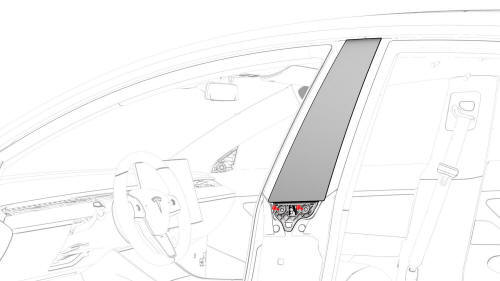
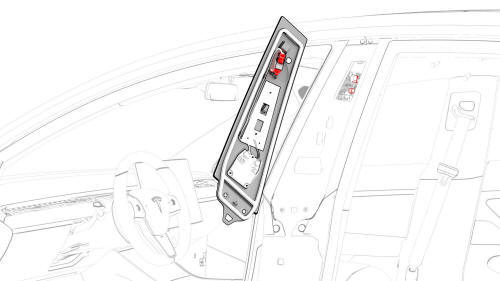
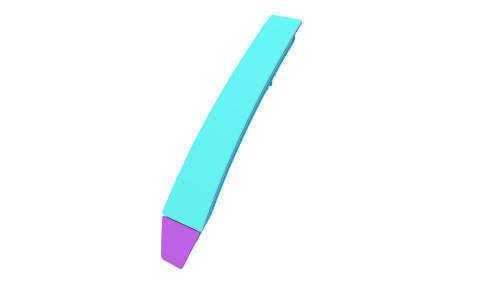
Applique - B-Pillar - LH (Remove and Replace) -
Install