Tesla Model 3: Bracket - Crash Can - LH (Remove and Replace)
Tesla Model 3 2017-2026 Service Manual / Body / Body Panels / Bracket - Crash Can - LH (Remove and Replace)

DRAFT
Warning:This procedure was derived from pre-production computer models, and might not reflect the real-world situation. Warnings and cautions might be missing. Follow safety requirements and use extreme caution when working on or near high voltage systems and components.
SPECIAL TOOLS
Skt, 3/8in Dr, XZN M14, Tri-Square (1133185-00-A)
Remove
- Remove the front end carrier.
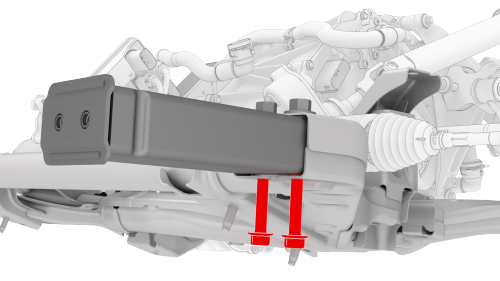
- Remove the bolts that attach the LH crash can bracket to the front
subframe, and remove the bracket from the subframe.
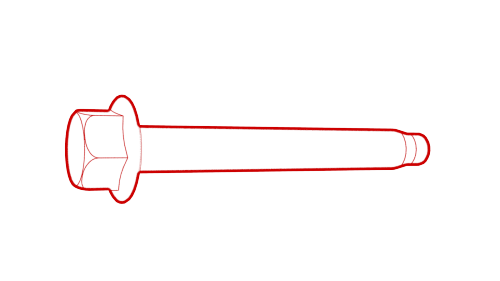 Torque
53 Nm
Torque
53 Nm

Install
Installation procedure is the reverse of removal.
READ NEXT:
 Carrier - Front End (Remove and Replace)
Carrier - Front End (Remove and Replace)
Carrier - Front End (Remove and Replace)-
Remove
Remove
Raise and support the vehicle.
Remove the rear underhood apron.
Remove the cabin intake duct.
Remove the hood latch cover.
Remove t
SEE MORE:
 Drive Unit - Rear (Remove and Install)
Drive Unit - Rear (Remove and Install)
Drive Unit - Rear- Remove
SPECIAL TOOLS
Fixture, Subframe, Model 3 (1099645-00-B)
Lifting Sling, Drive Unit, Model 3 (NA, APAC)
(1130279-00-A)
 Tesla Badge - Rear (Remove and Replace)
Tesla Badge - Rear (Remove and Replace)
SPECIAL TOOLS
Kit, Badge Removal (1453028-00-A)
Fixture, Rear Badge, Model 3 (1134703-00-A)
Remove
Prepare the badge removal tool with approximately 60 centimeters of
monofilament line.
Raise the trunk lid, and position the badge removal tool so that the
monofilament line cuts under a corn
© 2019-2026 Copyright www.tmodel3.com

