Tesla Model 3: Carpet - Rear Trunk (Remove and Replace)
Tesla Model 3 2017-2026 Service Manual / Interior Trim / Carpeting and Mats / Carpet - Rear Trunk (Remove and Replace)
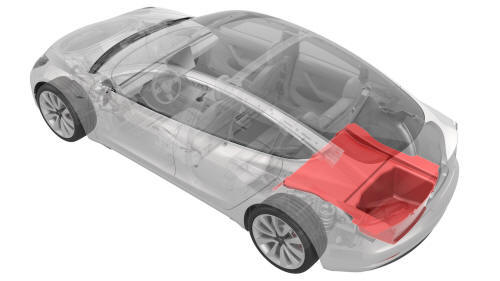
DRAFT
Warning:
This procedure was derived from pre-production computer models, and might not reflect the real-world situation. Warnings and cautions might be missing. Follow safety requirements and use extreme caution when working on or near high voltage systems and components.
Do not redistribute this content.
Remove
- Remove the trunk sill trim. See Trim - Sill - Trunk (Remove and Replace).
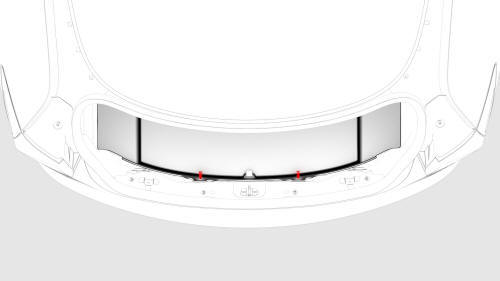
- Release the clips that attach the trunk carpet to the sill.
- Remove the LH 2nd row seat back. See Seat Back - 2nd Row - LH (Remove and Install).
- Remove the RH 2nd row seat back. See Seat Back - 2nd Row - RH (Remove and Install).
.jpg)
- Release the clips that attach the trunk carpet to the 2nd row area.
.jpg)
- Lift the trunk carpet off the ISOFIX bars.
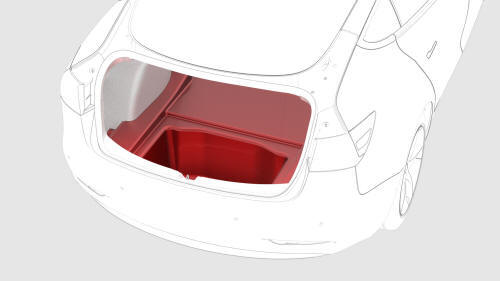
- Release the clips that attach the trunk carpet to the body studs, and
then remove the trunk carpet from the vehicle.

Install
Installation procedure is the reverse of removal.
READ NEXT:
 Carpet - Underhood Storage (Remove and Install)
Carpet - Underhood Storage (Remove and Install)
Remove
Open the hood.
Remove the carpet from the underhood storage unit.
Install
Install the carpet into the underhood storage unit.
Close the hood.
SEE MORE:
 Actuator - Bleed - LH (Remove and Replace)
Actuator - Bleed - LH (Remove and Replace)
Remove
Remove the cross car beam. See
Beam - Cross Car (Remove and Replace).
Disconnect the electrical wiring harness connector from the LH bleed
actuator.
Remove the bolts that attach the actuator to the HVAC module, and then
remove the actuator from the module.
Torque 2.3 Nm
 Gearbox - Rear Drive Unit (Remove and
Replace)
Gearbox - Rear Drive Unit (Remove and
Replace)
Remove
Remove the rear drive unit
inverter. See
Inverter - Rear Drive Unit
(Remove and Install).
Setup the gantry to support
the gearbox motor assembly.
© 2019-2026 Copyright www.tmodel3.com

