Tesla Model 3: Carrier Assembly - Charge Port - Install
Install
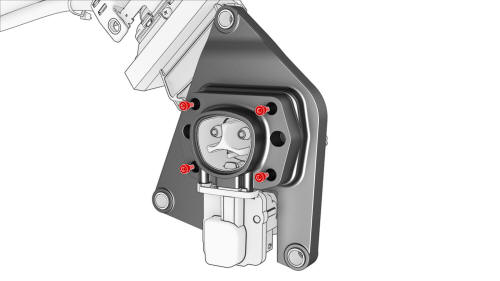
- Position the new carrier assembly on the charge port
assembly, and then install the bolts that attach the
carrier assembly to the charge port assembly.
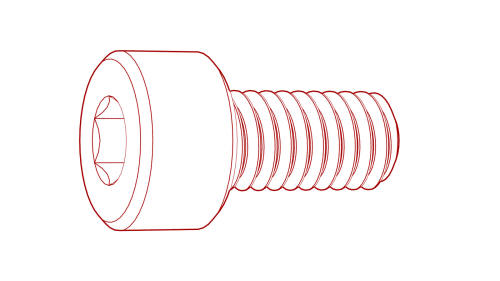 Torque 2.3 Nm
Torque 2.3 Nm
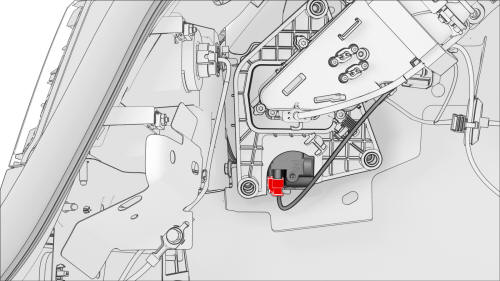
- Connect the electrical connector to the latch actuator.
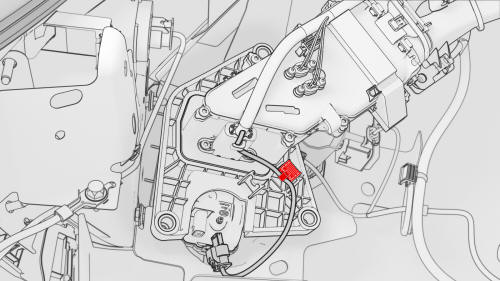
- Position the actuator harness on the carrier assembly as pictured, and then tighten the cable tie around the harness at the same location as the old clip.
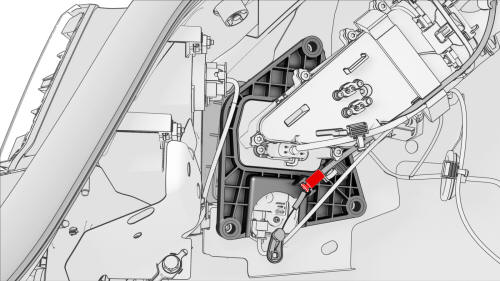
- Install the latch cable to the locking tabs on the carrier assembly.
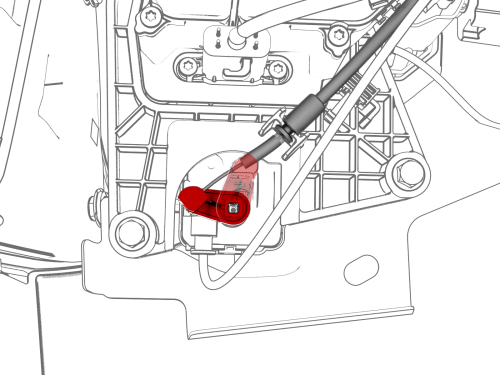
- Install the release arm onto the latch actuator in the same position as when it was removed.
Note: After installation, manually rotate the release arm and check that the latch actuator moves.
Caution: Ensure the latch actuator is oriented correctly, as shown below. Incorrect installation can result in inability to properly latch.
- Position the charge port assembly on the body.
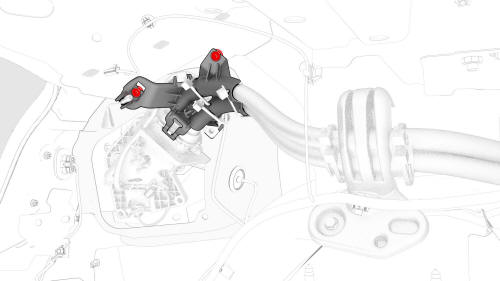
- Install the clips that attach the charge port electrical harness to the body.
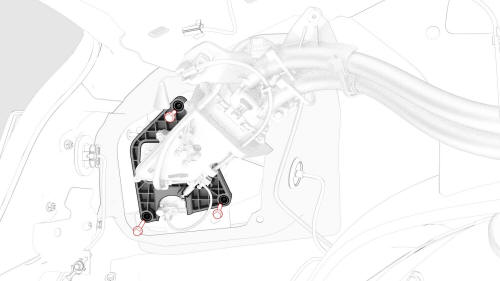
- Install the bolts that attach the charge port
assembly to the body.
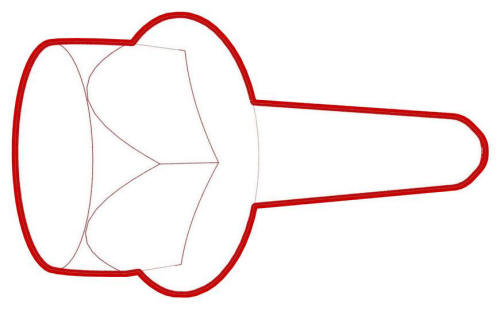 Torque 6 Nm
Torque 6 Nm

- Install the bolt that attaches the charge port
electrical ground to the body.
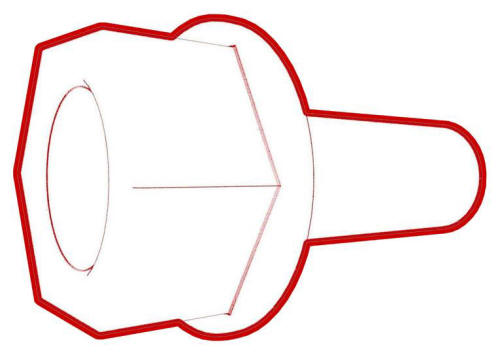 Torque 6 Nm
Torque 6 Nm
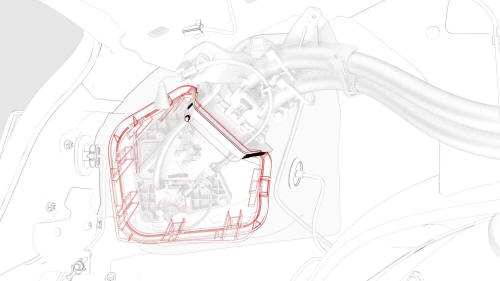
- Align the tabs around the charge port closeout panel, and then install the panel on the vehicle
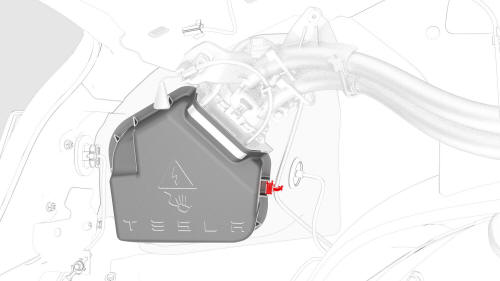
- Install the clip that attaches the low voltage electrical harness to the charge port closeout panel.
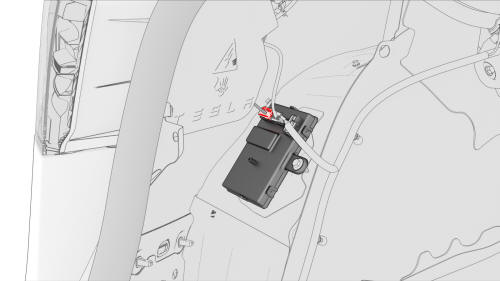
- Connect the low voltage charge port connector to the charge port ECU.
- Install the LH trunk side trim. See Trim - Side - Trunk - LH (Remove and Replace).
- Install the LH rear sill panel trim. See Trim - Sill Panel - Rear - LH (Remove and Replace).
- Reconnect 12V power. See 12V Power (Disconnect and Connect).
- Install the 2nd row lower seat cushion. See Seat Cushion - Lower - 2nd Row (Remove and Replace).
- Open the charge port door, and then plug an unpowered mobile connector into the charge port.
Caution: Do not plug any powered charge cable into the charge port at this time.
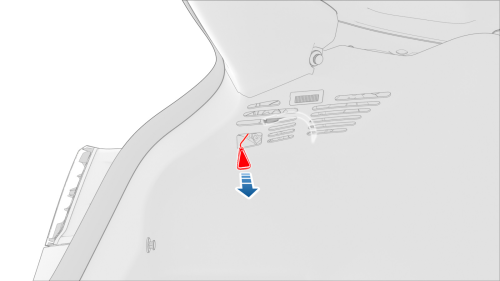
Charge cable manual release
- Verify latch functionality by pulling on the charge cable manual release while simultaneously pulling the mobile connector out of the charge port.
- Verify that the vehicle charges normally.
- Install the rear underhood apron. See Underhood Apron - Rear (Remove and Replace).

