Tesla Model 3: Cooling System (Check and Fill)
Tesla Model 3 2017-2026 Service Manual / Thermal Management / Cooling System / Cooling System (Check and Fill)

Remove
- Remove the rear underhood apron. See Underhood Apron - Rear (Remove and Replace).
- Remove the cabin intake duct. See Duct - Cabin Intake (Remove and Replace).
- Remove the outer HVAC plenum duct. See Duct - HVAC Plenum - Outer (Remove and Replace).
Procedure
- Connect a laptop with Toolbox to the vehicle.
- Type "thermal" into the search field.
Note: Make sure "Actions" is selected if not already.
- Click the play button next to "PROC_VCFRONT_X_THERMAL-FILL-DRAIN", and then select Run.
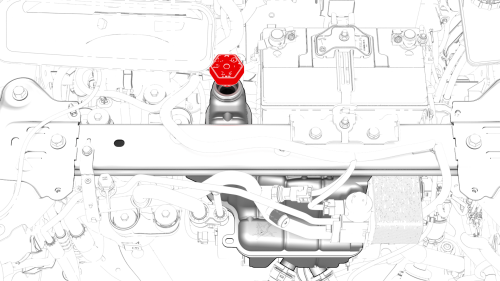
- Remove the cap from the superbottle reservoir.
- Add coolant to the superbottle, so that the liquid level is approximately 6mm (0.25 in) above the MAX line.
- Type"vcfront" into the search field.
- Click the play button next to "TEST-RESET_VCFRONT", and then select Run.
- Click the play button next to "TEST_VCFRONT_X_THERMAL-COOLANT-AIR-PURGE", and then select Run.
Note: Make sure that the drive rails are off. Turning on the drive rail will stop the routine.
Note: The test lasts approximately 10 minutes.
Note: Test will vary speeds from 3,500 to 6,500 RPM, viewable under the PT Thermal tab.
Note: If speeds hover at around 7,000 RPM, perform this procedure again.
- Inspect the coolant level in the superbottle, and add coolant so that the liquid level is approximately 6mm (0.25 in) above the MAX line.
- Install the cap on the superbottle reservoir.
Install
Installation procedure is the reverse of removal.
READ NEXT:
 Cooling System (Drain and Refill)
Cooling System (Drain and Refill)
Cooling System - Remove
Remove
Remove the 2nd row lower seat cushion. See Seat Cushion - Lower - 2nd
Row (Remove and Replace).
Remove the rear underhood apron. See Underhood Apron - Rear (Remov
SEE MORE:
 Coolant Pump - HV Battery (Remove and Replace)
Coolant Pump - HV Battery (Remove and Replace)
Coolant Pump - HV Battery - Remove
Remove
Remove the underhood storage unit. See Underhood Storage Unit (Remove
and Replace).
Disconnect 12V power. See 12V Power (Disconnect and Connect).
Remove the front aero shield panel. See Panel - Aero Shield - Front
(Remove and Replace).
Position a
 Hub - Rear - LH (Remove and Replace)
Hub - Rear - LH (Remove and Replace)
Remove
Remove the LH rear brake rotor. See
Brake Rotor - Rear - LH (Remove and Replace).
Remove the LH rear drive unit halfshaft. See
Halfshaft - Rear Drive Unit - LH (Remove and Replace).
Remove and discard the bolts that attach the LH rear hub to the knuckle,
and remove the hub from
© 2019-2026 Copyright www.tmodel3.com

