Tesla Model 3: Decor Trim - Instrument Panel - Main (Remove and Replace)
Tesla Model 3 2017-2026 Service Manual / Instrument Panel / Decor Trim - Instrument Panel - Main (Remove and Replace)
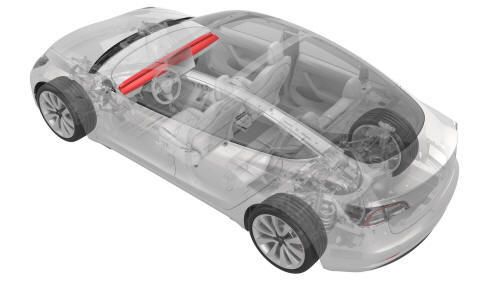
Remove
- Remove both the LH and RH air wave end caps. See End Cap - Air Wave - LH (Remove and Replace).
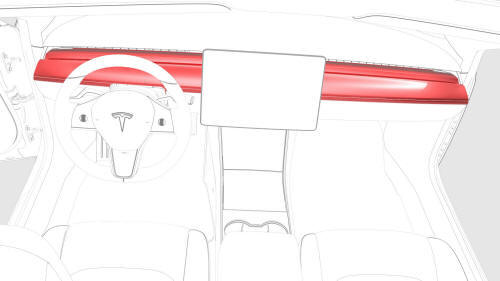
- Release the clips that attach the main instrument panel decor trim, and
then remove the trim from the instrument panel.

Install
Installation procedure is the reverse of removal, except for the following:
- Check for any damaged clips and replace them as necessary.
- Make sure that the instrument panel decor trim clips are fully seated to the instrument panel.
- Use Toolbox to perform an air wave functionality check to make sure the instrument panel decor trim clips are fully seated
READ NEXT:
 End Cap - Instrument Panel - LH (Remove and Replace)
End Cap - Instrument Panel - LH (Remove and Replace)
Remove
Release the clips that attach the end cap
Remove the end cap from the vehicle.
Install
Installation procedure is the reverse of removal.
 Finisher - Vent (Remove and Replace)
Finisher - Vent (Remove and Replace)
Remove
Remove the LH instrument panel end cap. See
End Cap - Instrument Panel - LH (Remove and Replace).
Remove both the LH and RH air wave end caps. See
End Cap - Air Wave - LH (Remove and Re
SEE MORE:
 Brake Pad Kit - Front (Sport Brakes) (Remove and Replace)
Brake Pad Kit - Front (Sport Brakes) (Remove and Replace)
Brake Pad Kit - Front (Sport Brakes)- Remove
Remove
Raise and support the vehicle. See Raise Vehicle - 2
Post Lift.
Remove the LH front wheel. See Wheel (Remove and
Install).
 Speaker - Dash - Center (Remove and Replace)
Speaker - Dash - Center (Remove and Replace)
Remove
Remove the LH and RH instrument panel end caps. See End Cap - Instrument
Panel - LH (Remove and Replace).
Remove the LH and RH middle A-pillar trims. See Trim - A-Pillar - Middle
- LH (Remove and Replace).
Remove the LH and RH upper A-pillar trims. See Trim - A-Pillar - Upper -
LH
© 2019-2026 Copyright www.tmodel3.com

