Tesla Model 3: Finisher - Vent (Remove and Replace)
Tesla Model 3 2017-2026 Service Manual / Instrument Panel / Finisher - Vent (Remove and Replace)
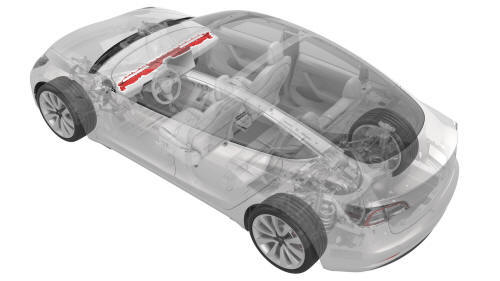
Remove
- Remove the LH instrument panel end cap. See End Cap - Instrument Panel - LH (Remove and Replace).
- Remove both the LH and RH air wave end caps. See End Cap - Air Wave - LH (Remove and Replace).
- Remove the main instrument panel decor trim. See Decor Trim - Instrument Panel - Main (Remove and Replace).
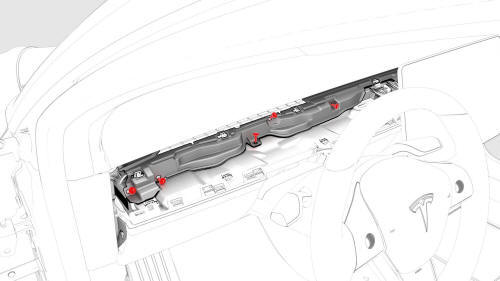
- Remove the screws that attach the LH side of the vent finisher.
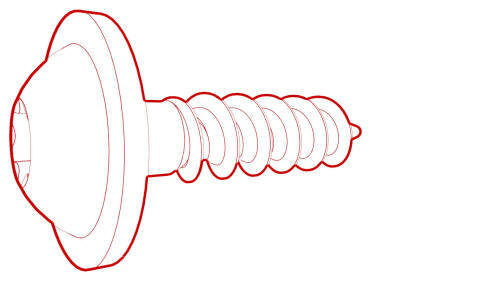 Torque 2.3 Nm
Torque 2.3 Nm
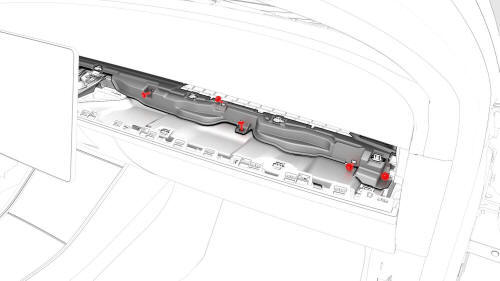
- Remove the screws that attach the RH side of the vent finisher.
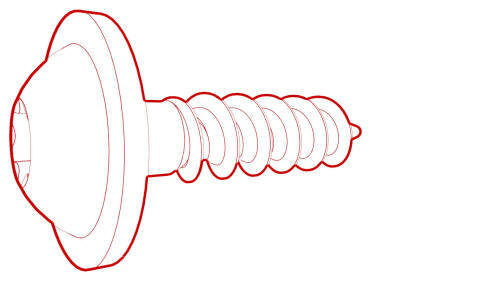 Torque 2.3 Nm
Torque 2.3 Nm - Release the clips (x16) that attach the vent finisher, and then pull the finisher toward the rear of the vehicle to remove it.
Note: The top pad must be lifted slightly in order
to insert a trim tool, and then release the clips.
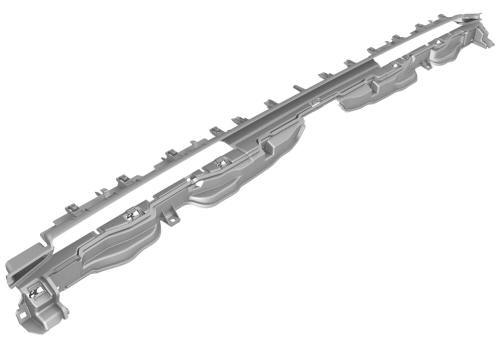
Install
Installation procedure is the reverse of removal.
READ NEXT:
 Glove Box (LHD) (Remove and Replace) - Remove
Glove Box (LHD) (Remove and Replace) - Remove
Remove
Remove and secure the customer's belongings from the glove box, if
needed.
Remove the 2nd row lower seat cushion. See
Seat Cushion - Lower - 2nd Row (Remove and Replace).
Remove the r
 Glove Box (LHD) (Remove and Replace) - Install
Glove Box (LHD) (Remove and Replace) - Install
Install
Glove box harness connectors
Bring the glove box into the vehicle, and then connect the electrical
harness to the glove box solenoid connector, the damper connector, and the
puddle li
SEE MORE:
 Seal - Secondary - Rear Door - LH (Remove and Replace)
Seal - Secondary - Rear Door - LH (Remove and Replace)
Remove
Open the LH rear door.
Use narrow-width tape to carefully mark the location of the secondary
seal around the door.
Caution:
Make sure that the edge of the tape accurately follows the edge of the
seal.
Release the ends of the door secondary seal from the ends of the inner
bel
 Connectivity Board - Car Computer (Remove and Replace)
Connectivity Board - Car Computer (Remove and Replace)
Note: This procedure was formulated using a release candidate or
production model. Follow safety requirements and use extreme caution when
working on or near high-voltage systems and components.
Remove
Remove the front passenger knee airbag. See Airbag - Knee - Front
Passenger (Remove and Re
© 2019-2026 Copyright www.tmodel3.com

