Tesla Model 3: Tuner - FM / HD (Remove and Replace)
Tesla Model 3 2017-2026 Service Manual / Infotainment / Antenna - FM HD Radio / Tuner - FM / HD (Remove and Replace)

Remove
- Remove the RH side rail trim. See Trim - Side Rail - LH (Remove and Replace).
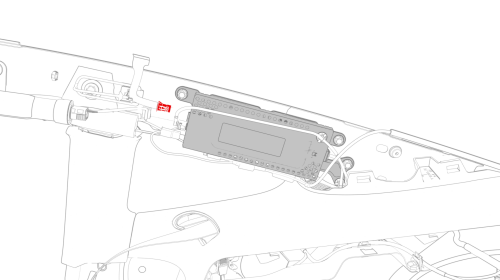
- Disconnect the backlight electrical connector from the tuner.
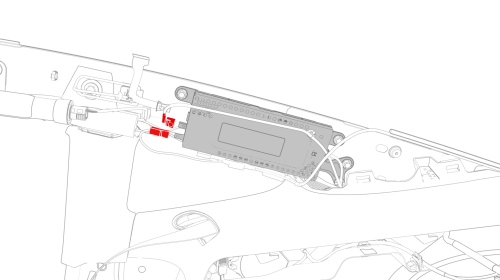
- Disconnect the electrical connectors from the front of the tuner.
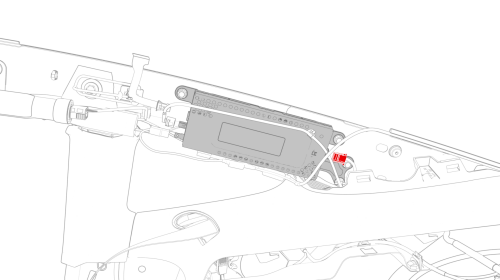
- Disconnect the electrical connector from the rear of the tuner.
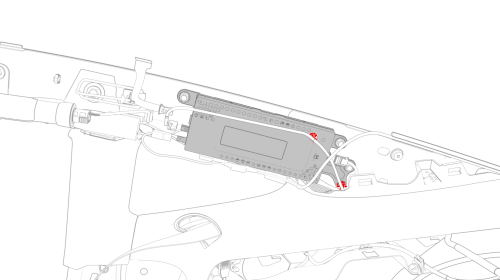
- Release the clips that attach the wiring harnesses to the tuner.
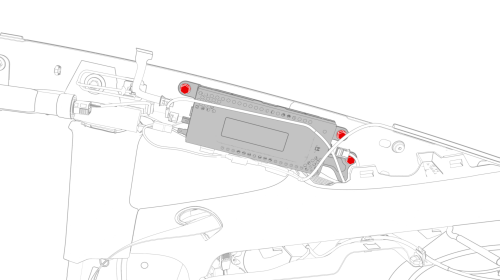
- Remove the bolts that attach the tuner to the body, and then remove the
tuner from the vehicle.
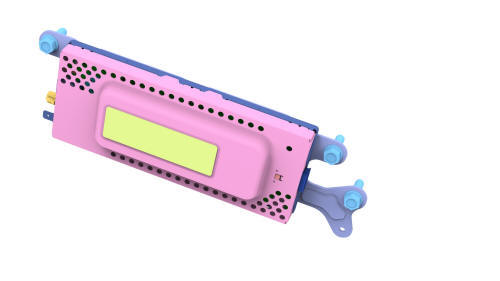
Install
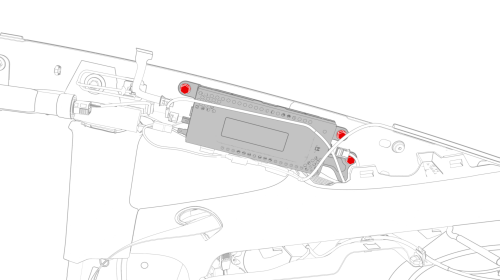
- Install the bolts that attach the tuner onto the body.
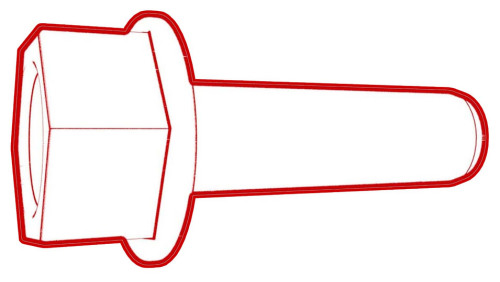 Torque 10.1 Nm
Torque 10.1 Nm
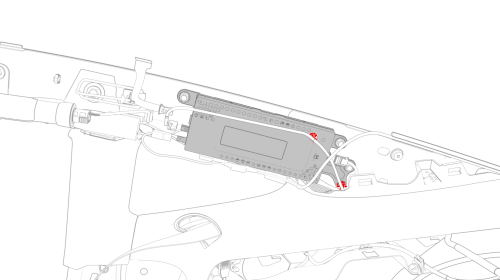
- Install the clips that attach the wiring harnesses onto the tuner.
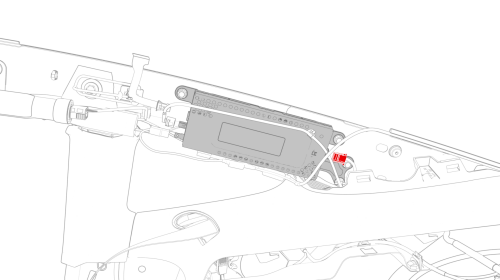
- Connect the electrical connector into the rear of the tuner.
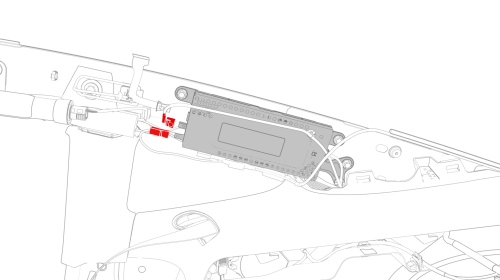
- Connect the electrical connectors into the front of the tuner.
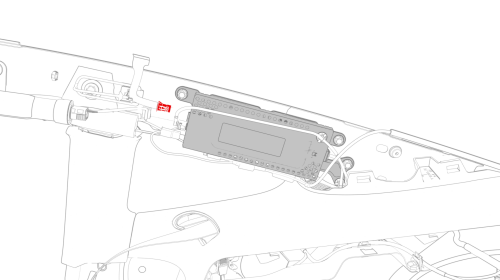
- Connect the backlight electrical connector into the tuner.
- Install the RH side rail trim. See Trim - Side Rail - LH (Remove and Replace).
- Connect a laptop with Toolbox to the vehicle.
- In Toolbox, type "Tuner" in the search field.
Note: Make sure that "Actions" is selected, if not already.
- In Toolbox, click the play button next to the "PING-BASH_ TUNER", and then select Run.
- Disconnect the laptop from the vehicle.
READ NEXT:
 Antenna - GPS
Antenna - GPS
Antenna - GPS (Remove and Replace)
Remove
Remove the forward facing camera. See Camera - Forward Facing (Remove
and Replace).
Disconnect the electrical harness from the humidity and tempera
 Antenna - Wi-Fi
Antenna - Wi-Fi
Antenna - Wi-Fi (Remove and Replace)
Remove
Remove the LH and RH side rail trims. See Trim - Side Rail - LH (Remove
and Install).
Open the LH and RH hook covers, and then release the clips th
SEE MORE:
 Front Trunk
Front Trunk
Opening/ Closing
Opening
To open the front trunk:
Ensure that the area around the hood is
free of obstacles.
Touch the associated OPEN button on the
touchscreen, double-click the front trunk
button on the key fob accessory, or touch
the front trunk button on the mobile app.
&n
 HV Header - HV Battery (Remove and Replace)
HV Header - HV Battery (Remove and Replace)
HV Header - HV Battery- Remove
SPECIAL TOOLS
Extractor, Battery HV Header, Model 3 (1140423-00-B)
Lever Lock, HV Connector, Model 3 (1140311-00-A)
Warning:
Only technicians who have been trained in High Voltage Awareness are
permitted to perform this procedure. Proper personal protective equipment
© 2019-2026 Copyright www.tmodel3.com

