Tesla Model 3: Antenna - GPS
Tesla Model 3 2017-2026 Service Manual / Infotainment / Antenna - GPS
Antenna - GPS (Remove and Replace)

Remove
- Remove the forward facing camera. See Camera - Forward Facing (Remove and Replace).
.jpg)
- Disconnect the electrical harness from the humidity and temperature sensor connector.
.jpg)
- Disconnect the electrical harness from the GPS antenna connector.
.jpg)
- Remove the screw that attaches the electrical harness to the windshield
bracket, and then move the electrical harness aside.
.jpg) Torque 1 Nm
Torque 1 Nm
.jpg)
- Remove the screw that attaches the GPS antenna to the bracket, and then
remove the GPS antenna from the vehicle.
.jpg) Torque 1 Nm
Torque 1 Nm
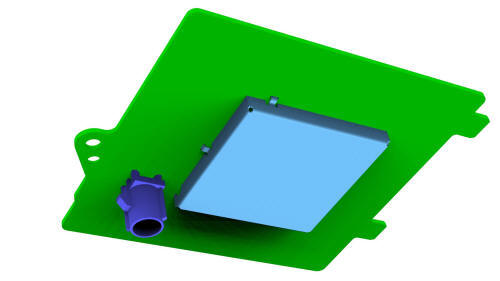
Install
Installation procedure is the reverse of removal, except for the following:
After the installation of the new GPS antenna, perform the forward facing camera target calibration. See Camera - Forward Facing (Target Calibration).
READ NEXT:
 Antenna - Wi-Fi
Antenna - Wi-Fi
Antenna - Wi-Fi (Remove and Replace)
Remove
Remove the LH and RH side rail trims. See Trim - Side Rail - LH (Remove
and Install).
Open the LH and RH hook covers, and then release the clips th
 Isolator - Motor Mount - Front - LH (Remove and Replace)
Isolator - Motor Mount - Front - LH (Remove and Replace)
Remove
Remove the front subframe assembly from the vehicle. See Subframe
Assembly - Front (Dual Motor) (Remove and Install).
Remove and discard the bolts that attach the LH front motor moun
SEE MORE:
 Seat Cushion - Lower - 2nd Row (Remove and Replace)
Seat Cushion - Lower - 2nd Row (Remove and Replace)
Remove
Move the driver seat and the front passenger seat fully forward.
Note: Note the position of the driver seat and the front passenger
seat prior to movement so that both seats are restored to their original
position during installation.
While pressing the LH and RH tabs towards the
 Tweeter - Dash (Remove and Replace)
Tweeter - Dash (Remove and Replace)
Remove
Remove the LH and RH instrument panel end caps. See End Cap - Instrument
Panel - LH (Remove and Replace).
Remove the LH and RH mid A-pillar trims. See Trim - A-Pillar - Middle -
LH (Remove and Replace).
Remove the LH and RH upper A-pillar trims. See Trim - A-Pillar - Upper -
LH (R
© 2019-2026 Copyright www.tmodel3.com

