Tesla Model 3: Seal - Trunk (Remove and Replace)
Tesla Model 3 2017-2026 Service Manual / Closures / Seals Body Closures / Seal - Trunk (Remove and Replace)
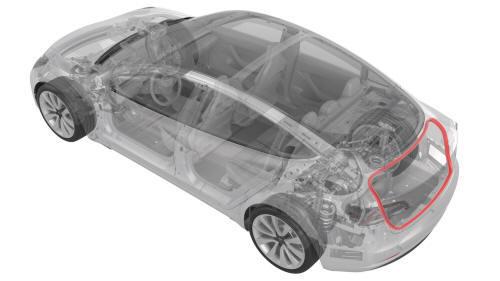
Remove
- Open the trunk.
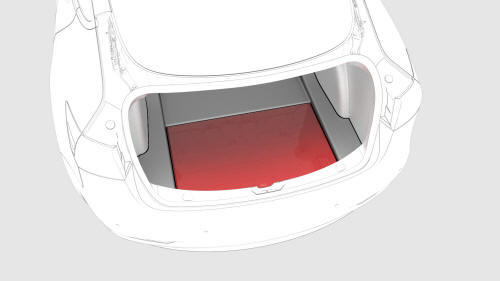
- Lift up the rear trunk floor, and then remove it from the vehicle.
- Remove the trunk sill trim. See Trim - Sill - Trunk (Remove and Replace).
- Release the trunk seal from the trunk perimeter, and then remove the seal from the body.
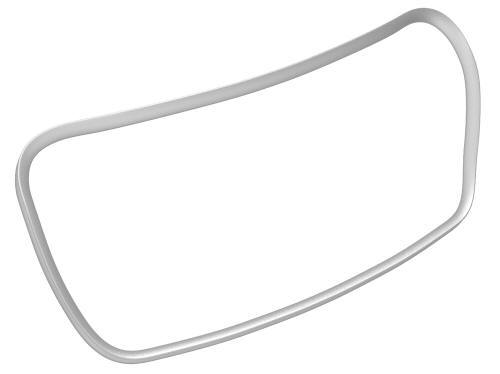
Install
- Install the trunk seal to the perimeter of the trunk.
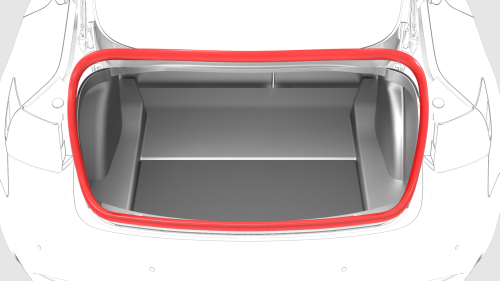
Note: Line up the striker to the line on the trunk seal, and then install the trunk seal around the perimeter of the trunk.
 Tip:
Tap the trunk seal with a rubber hammer to fully install the trunk seal to the
body.
Tip:
Tap the trunk seal with a rubber hammer to fully install the trunk seal to the
body.

- Install the trunk sill trim. See Trim - Sill - Trunk (Remove and Replace).
- Pull the strings on the trunk seal to seat it flush across the interior.
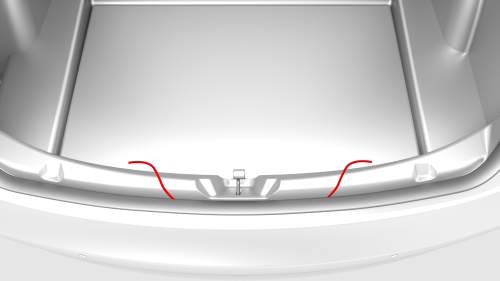
- Install the rear trunk floor.
READ NEXT:
 Wheel Arch Liner - Front - LH (Remove and Replace)
Wheel Arch Liner - Front - LH (Remove and Replace)
SPECIAL TOOLS
Pliers, Clip Removal (1133569-00-A)
Remove
Remove the LH front wheel. See
Wheel (Remove and Install).
Remove the bolt and release the clips (x18) that attach the LH front
w
SEE MORE:
 Link - Fore - Upper - Rear - LH (Remove and Replace)
Link - Fore - Upper - Rear - LH (Remove and Replace)
SPECIAL TOOLS
Tool, Spring Compressor, Hook, Model 3 (1135103-00-A)
Remove
Remove the rear subframe assembly. See
Subframe Assembly - Rear (Remove and Install).
Remove the bolt and nut that attach the LH rear upper fore link to the
knuckle.
With an assistant, remove the bolt and nut
 Cover - Hood Latch (Remove and Replace)
Cover - Hood Latch (Remove and Replace)
Remove
Open the hood.
Release the clips that attach the hood latch cover to the body.
Tip: Grab the cover from the bottom, and then pull it
upward to release the clips.
Disconnect the electrical harness from the child safety switch
connector, and then remove the cover from t
© 2019-2026 Copyright www.tmodel3.com

