Tesla Model 3: Cover - Footwell - Passenger (LHD) (Remove and Replace)
Tesla Model 3 2017-2026 Service Manual / Instrument Panel / Cover - Footwell - Passenger (LHD) (Remove and Replace)
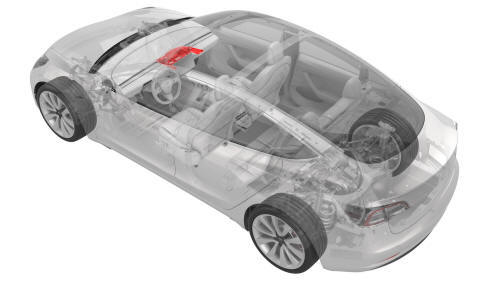
Remove
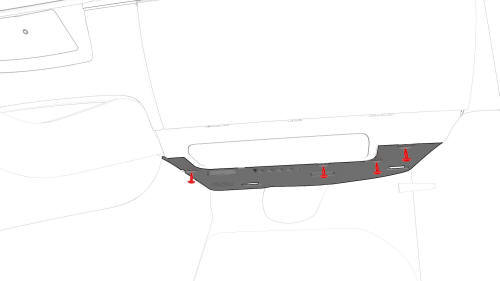
- Release the clips that attach the passenger footwell cover to the vehicle.
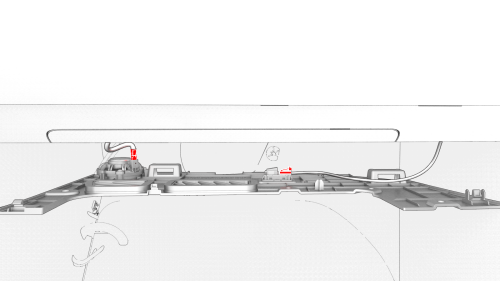
- Disconnect the electrical wiring harness connectors from the puddle light and emergency speaker.
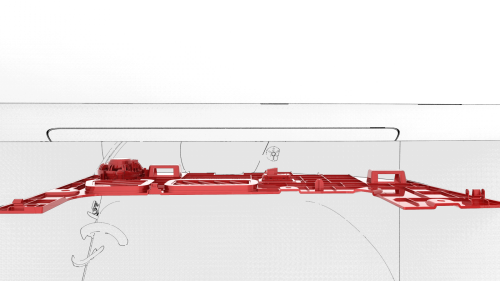
- Remove the footwell cover from the vehicle.
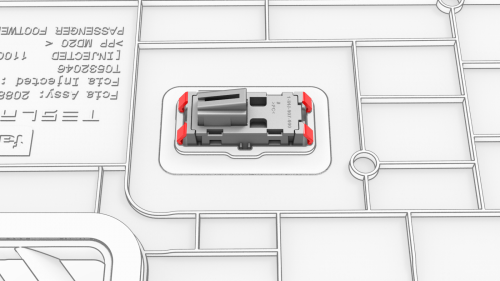
- Release the clips that attach the puddle light to the passenger footwell
cover, and then remove the puddle light from the footwell cover.
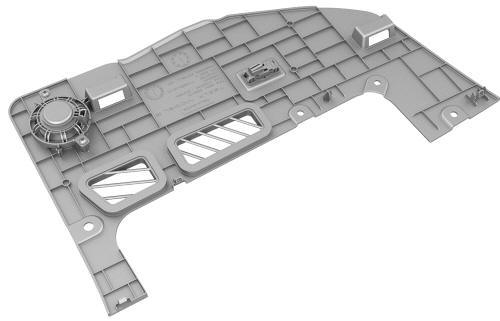
Install
Installation procedure is the reverse of removal.
READ NEXT:
 Damper - Glove Box (Remove and Replace)
Damper - Glove Box (Remove and Replace)
Remove
Remove the glove box. See
Glove Box (LHD) (Remove and Replace).
Remove the pin that attach the glove box damper to the glove box using
needle nose pliers.
Fully open the glove bo
 Decor Trim - Instrument Panel - Main (Remove and Replace)
Decor Trim - Instrument Panel - Main (Remove and Replace)
Remove
Remove both the LH and RH air wave end caps. See
End Cap - Air Wave - LH (Remove and Replace).
Release the clips that attach the main instrument panel decor trim, and
then remove
 End Cap - Instrument Panel - LH (Remove and Replace)
End Cap - Instrument Panel - LH (Remove and Replace)
Remove
Release the clips that attach the end cap
Remove the end cap from the vehicle.
Install
Installation procedure is the reverse of removal.
SEE MORE:
 Specifications
Specifications
Identification Labels
Vehicle Identification Number
You can find the VIN at the following
locations:
Touch the Tesla "T" at the top center of
the touchscreen. The popup window
displays the VIN.
Stamped on a plate located at the top of
the dashboard. Can be seen by looking
 Door Assembly - Charge Port (NA) (Remove and Replace)
Door Assembly - Charge Port (NA) (Remove and Replace)
Door Assembly - Charge Port (NA) - Remove
Remove
Remove the 2nd row lower seat cushion. See Seat
Cushion - Lower - 2nd Row (Remove and Replace).
Remove the rear underhood apron. See Underhood Apron
- Rear (
© 2019-2026 Copyright www.tmodel3.com

