Tesla Model 3: Drive Unit - Rear (Remove and Replace)
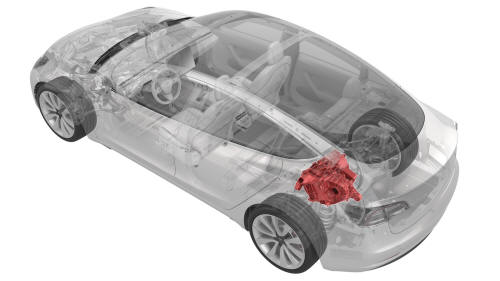
Remove
- Remove the rear drive unit from the subframe assembly. See Drive Unit - Rear (Remove and Install).
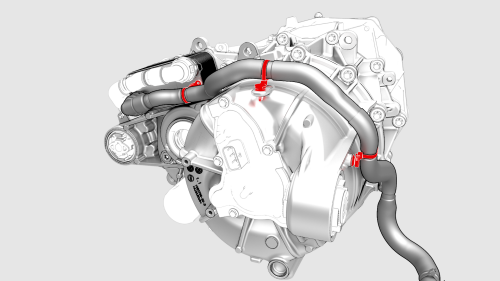
- Release the clips that attach the coolant outlet hose to the rear drive unit.
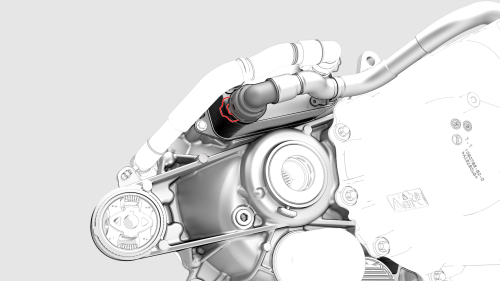
- Release the spring clip that attach the coolant outlet hose from the cooler, and then remove the hose from the rear drive unit.
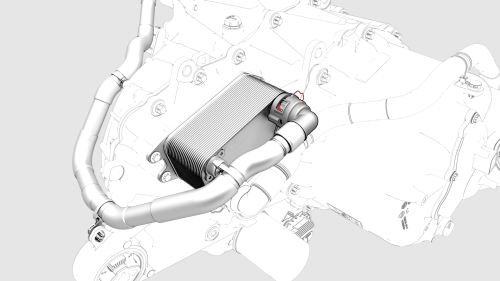
- Release the clip that attaches the inverter-to-cooler hose to the cooler, and then remove the hoses from the cooler.
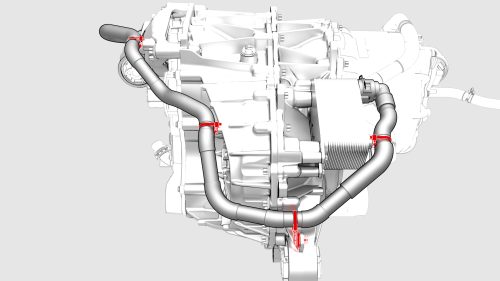
- Release the clips that attach the inverter-to-cooler hose to the rear drive unit.
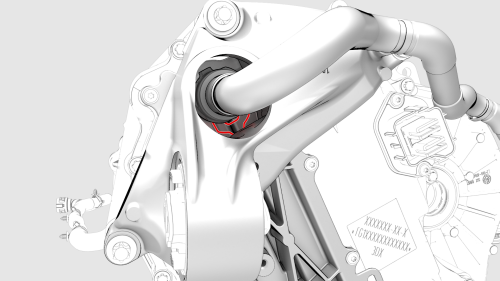
- Release the clip that attach the inverter-to-cooler
hose to the inverter, and then remove the hose.
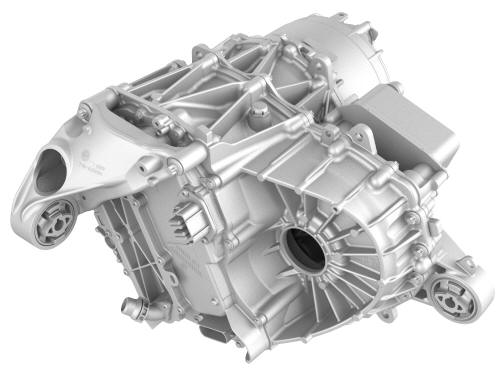
Install
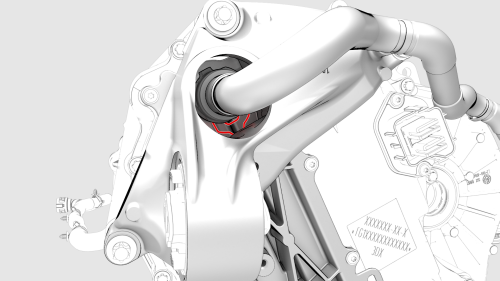
- Install the inverter-to-cooler hose to the inverter, and then attach the hose with a spring clip.
Caution: Perform a push-pull test to verify that the hose is fully seated.
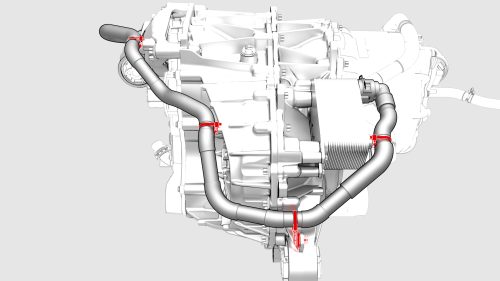
- Install the clips that attach the inverter-to-coolant hose to the rear drive unit.
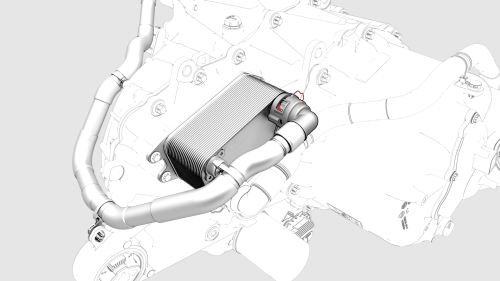
- Install the inverter-to-cooler hose to the cooler, and then attach the hose with spring clip.
Caution: Perform a push-pull test to verify that the hose is fully seated.
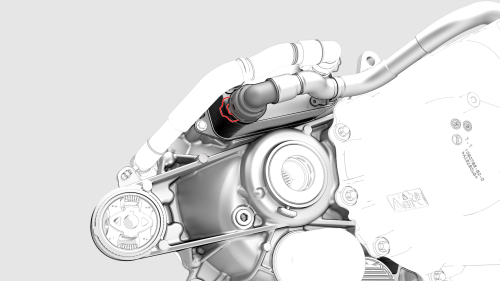
- Install the coolant outlet hose to the cooler, and then attach the hose with spring clip.
Caution: Perform a push-pull test to verify that the hose is fully seated.
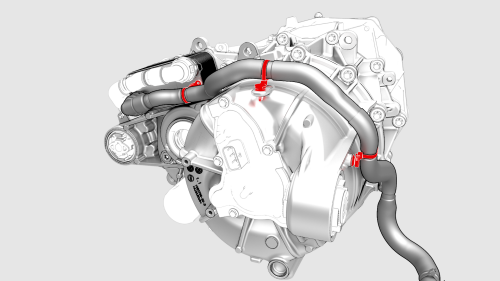
- Attach the clips that hold the coolant outlet hose to the rear drive unit.
- Install the rear drive unit. See Drive Unit - Rear (Remove and Install). Note: New rear drive units come prefilled with gearbox fluid. Clean up any leaks during installation and top off the gearbox fluid as necessary.
- Install the rear subframe assembly. See Subframe Assembly - Rear (Remove and Install).
- After performing a vacuum refill of the cooling system, use Toolbox to perform the Rear Drive Unit - Remove and Replace Autodiag.
- After completing the Autodiag, continue the procedure to install the rear subframe assembly.

