Tesla Model 3: Mount - Rear Drive Unit - LH (Remove and Replace)
Tesla Model 3 2017-2026 Service Manual / Rear Drive Unit / Rear Drive Unit Assembly / Mount - Rear Drive Unit - LH (Remove and Replace)
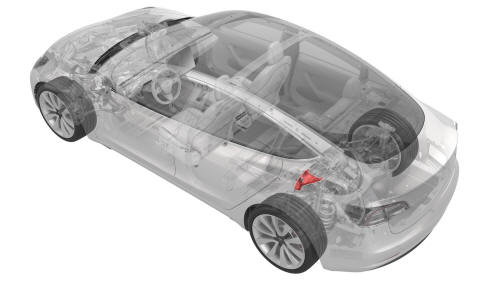
DRAFT
Warning: This procedure was derived from pre-production computer models, and might not reflect the real-world situation. Warnings and cautions might be missing. Follow safety requirements and use extreme caution when working on or near high voltage systems and components.Remove
- Remove the rear subframe assembly from the vehicle. See Subframe Assembly - Rear (Remove and Install).
- Support the center of the rear drive unit with rubber or wood blocks.
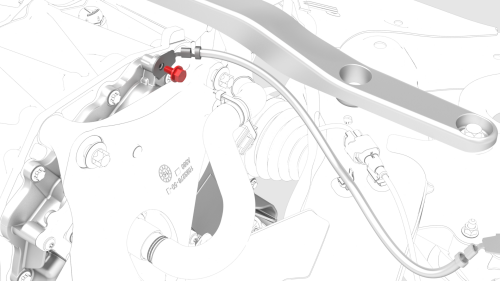
- Remove the bolt that attaches the rear drive unit ground terminal to the inverter, and remove the terminal from the inverter.
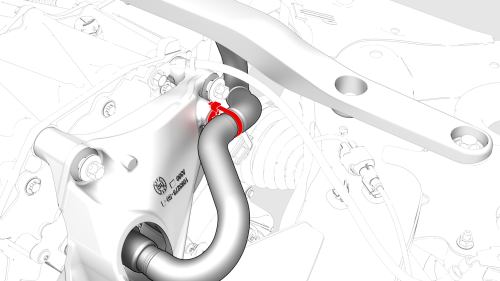
- Release the clip that attaches the coolant outlet hose to the LH mount.
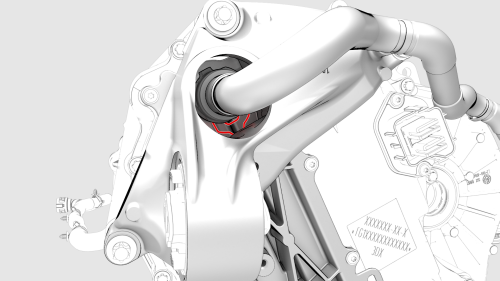
- Release the clip that attaches the coolant outlet hose to the inverter fitting, and remove the hose from the inverter.
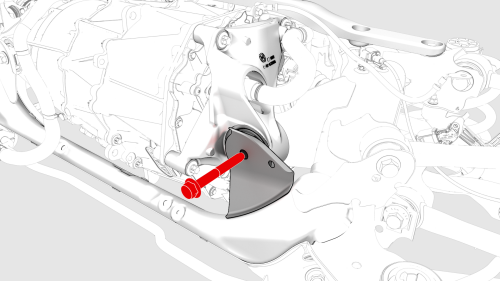
- Remove and discard the nut and bolt that attach the LH mount to the subframe.
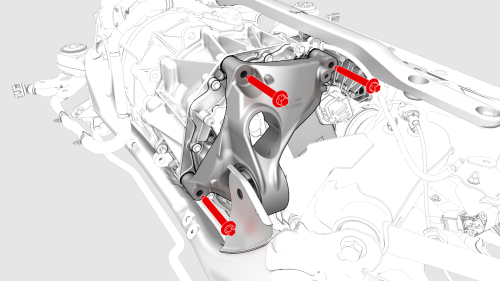
- Remove the bolts that attach the LH mount to the rear
drive unit, and remove the mount from the rear drive unit.

Install
Caution: Replace all patchbolts.Caution: Replace all nyloc nuts.
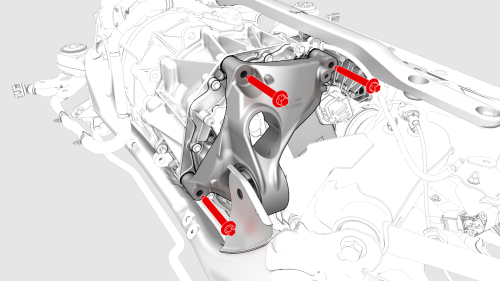
- Install the LH rear drive unit mount to the rear drive unit, and then hand-tighten the bolts (x3) that attach the mount to the rear drive unit.
- Tighten the bolts in a two-step, counter-clockwise
pattern, starting with the upper-right bolt.
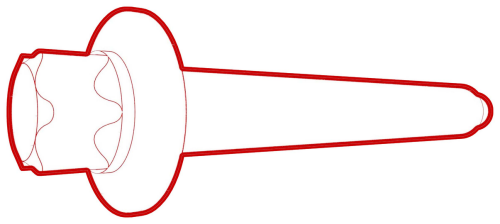 Torque 35 Nm +55 deg
Torque 35 Nm +55 deg
- Install a new nut and bolt to attach the LH mount to the
subframe.
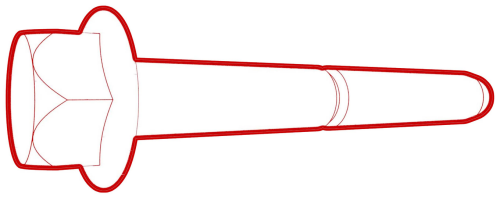 Torque 80 Nm
Torque 80 Nm
- Connect the coolant outlet hose to the inverter fitting, and then fasten the clip that attaches the hose to the fitting.
Caution: Perform a push-pull test to verify that the hose is fully seated.
- Fasten the clip that attaches the coolant outlet hose to the LH mount.
- Install the rear drive unit ground terminal to the
inverter.
.png) Torque 10 Nm
Torque 10 Nm
- Remove the rubber or wood blocks that support the center of the rear drive unit.
- Install the rear subframe assembly into the vehicle. See Subframe Assembly - Rear (Remove and Install).
READ NEXT:
 Motor Assembly - Rear (Remove and Replace)
Motor Assembly - Rear (Remove and Replace)
Remove
Remove the rear drive unit. See Drive Unit - Rear
(Remove and Replace).
Remove the rea
 Sensor - Rear Motor - Speed (Remove and Replace)
Sensor - Rear Motor - Speed (Remove and Replace)
Special tool required for this procedure:
1451839-00-A SKT, EP10 LOW PROFILE
1115031-00-A EXT, WOBBLE, 1/4" DR, 1.25"
SEE MORE:
 Decor Trim - Center Console (Remove and Replace)
Decor Trim - Center Console (Remove and Replace)
Remove
Open the LH front door.
Move the LH front seat to the lowest and most rearward position.
Clip Locations on Center Console
Clip Locations on Decor Trim
Release the clips (x9) that attach the LH center console decor trim to
the center console, and then remove the decor trim.
 Autopilot
Autopilot
This is a thorough rundown of the Autopilot Advanced Driver Assistance System (ADAS). It discusses autopilot's features and constraints while highlighting how it improves driving safety and comfort.
This section gives a summary of the functioning of several Autopilot features, including Traffic-Awa
© 2019-2026 Copyright www.tmodel3.com

