Tesla Model 3: Sensor - Rear Motor - Speed (Remove and Replace)
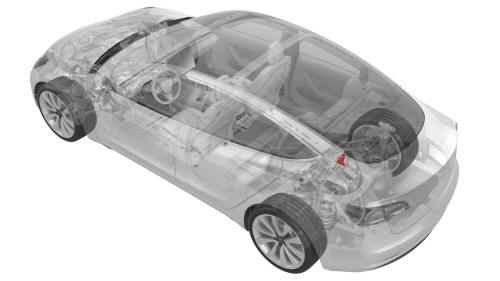
Special tool required for this procedure:
- 1451839-00-A SKT, EP10 LOW PROFILE
- 1115031-00-A EXT, WOBBLE, 1/4" DR, 1.25"
Remove
- Drain the oil from the rear drive unit. See Gearbox Fluid - Rear Drive Unit (Drain and Refill).
.png)
- Disconnect the electrical harness from the resolver connector.
.png)
- Release the clips that attach the harness to the rear drive unit.
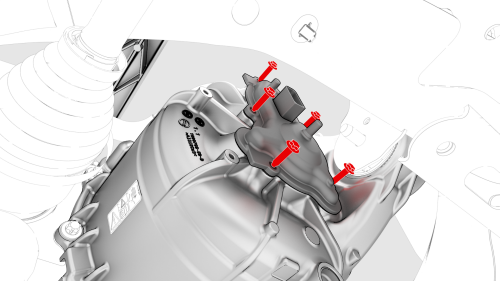
Use the low profile EP10 inverted socket (1451839-00-A) with the 1/4-inch drive wobble extension (1115031-00-A) to remove the lower bolt.
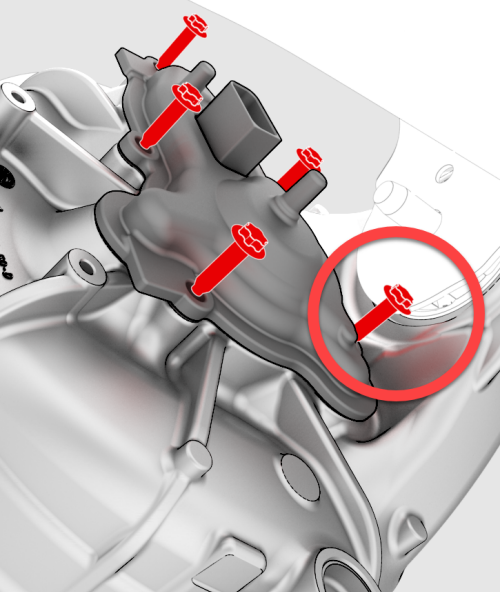
Note: The resolver is spring-loaded and might move during bolt removal.
- Remove the bolts that attach the resolver to the
drive unit (1451839-00-A SKT, EP10 LOW PROFILE).

Install
Installation procedure is the reverse of removal, except for the following:- Install a new resolver gasket if none is supplied with the resolver.
- Install a new oil filter and refill the rear drive unit with oil. See Gearbox Fluid - Rear Drive Unit (Drain and Refill).

