Tesla Model 3: End Cap - Instrument Panel - LH (Remove and Replace)
Tesla Model 3 2017-2026 Service Manual / Instrument Panel / End Cap - Instrument Panel - LH (Remove and Replace)
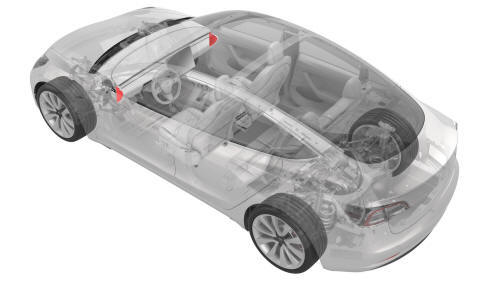
Remove
- Release the clips that attach the end cap

- Remove the end cap from the vehicle.
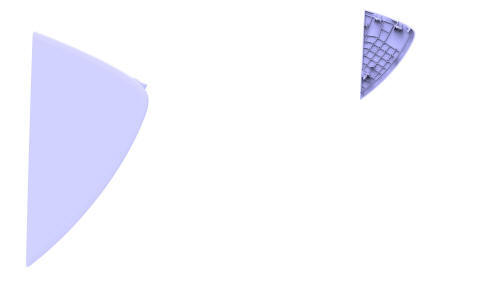
Install
Installation procedure is the reverse of removal.
READ NEXT:
 Finisher - Vent (Remove and Replace)
Finisher - Vent (Remove and Replace)
Remove
Remove the LH instrument panel end cap. See
End Cap - Instrument Panel - LH (Remove and Replace).
Remove both the LH and RH air wave end caps. See
End Cap - Air Wave - LH (Remove and Re
 Glove Box (LHD) (Remove and Replace) - Remove
Glove Box (LHD) (Remove and Replace) - Remove
Remove
Remove and secure the customer's belongings from the glove box, if
needed.
Remove the 2nd row lower seat cushion. See
Seat Cushion - Lower - 2nd Row (Remove and Replace).
Remove the r
SEE MORE:
 Subframe Assembly - Front (RWD) - Remove
Subframe Assembly - Front (RWD) - Remove
SPECIAL TOOLS
Tool, Axle Extraction, Model 3 (1133386-00-A)
Fixture, Subframe, Model 3 (1099645-00-C)
OTC Lift, 1,650LB Powertrain Table (1066521-00-A)
Lifting Sling, Drive Unit, Model 3 (NA, APAC) (1130279-00-A)
Lifting Sling, Drive Unit, Model 3 (EMEA) (1130279-01-A)
Caution:
Vehicles built bef
 A/C Refrigerant (Recovery and Recharge)
A/C Refrigerant (Recovery and Recharge)
A/C Refrigerant- DRAFT
Warning:
This procedure was derived from pre-production computer models, and
might not reflect the real-world situation. Warnings and cautions might be
missing. Follow safety requirements and use extreme caution when working on or
near high voltage systems and components
© 2019-2026 Copyright www.tmodel3.com

