Tesla Model 3: Glove Box (LHD) (Remove and Replace) - Remove
Tesla Model 3 2017-2026 Service Manual / Instrument Panel / Glove Box (LHD) (Remove and Replace) / Glove Box (LHD) (Remove and Replace) - Remove
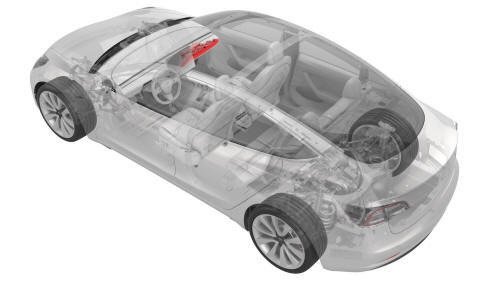
Remove
- Remove and secure the customer's belongings from the glove box, if needed.
- Remove the 2nd row lower seat cushion. See Seat Cushion - Lower - 2nd Row (Remove and Replace).
- Remove the rear underhood apron. See Underhood Apron - Rear (Remove and Replace).
- Disconnect 12V power. See 12V Power (Disconnect and Connect).
- Remove the LH and RH instrument panel end caps. See End Cap - Instrument Panel - LH (Remove and Replace).
- Remove the RH middle A-pillar trim. See Trim - A-Pillar - Middle - LH (Remove and Replace).
- Remove the RH lower A-pillar trim. See Trim - A-Pillar - Lower - LH (Remove and Replace).
- Remove the passenger footwell cover. See Cover - Footwell - Passenger (LHD) (Remove and Replace).
- Remove the front passenger knee airbag. See Airbag - Knee - Front Passenger (Remove and Replace).
- Remove the main instrument panel decor trim. See Decor Trim - Instrument Panel - Main (Remove and Replace).
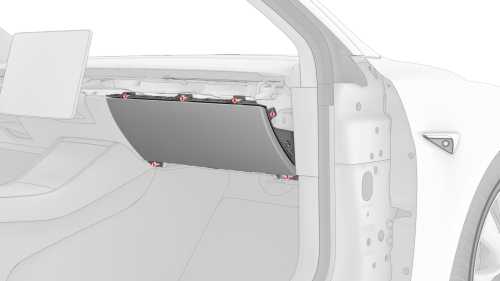
- Remove the screws (x6) that attach the glove box to the IP carrier.
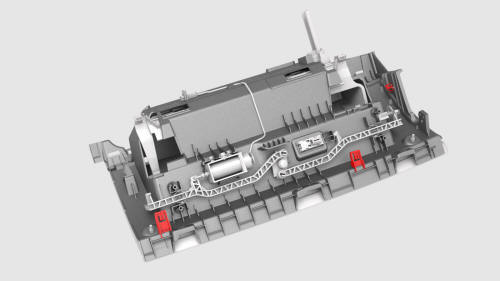
- Release the clips that attach the glove box to the IP carrier.
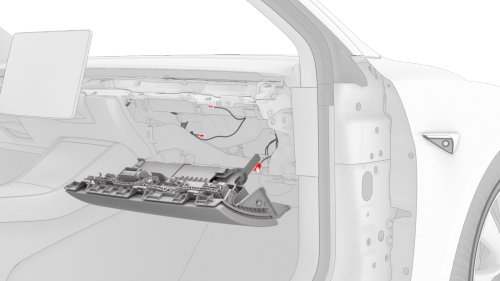
- Disconnect the electrical harness from the glove box solenoid connector, the damper connector, and the puddle light connector.
Note: 2 of the electrical connectors are accessed from the bottom of the instrument panel.
- Remove the glove box from the vehicle.

READ NEXT:
 Glove Box (LHD) (Remove and Replace) - Install
Glove Box (LHD) (Remove and Replace) - Install
Install
Glove box harness connectors
Bring the glove box into the vehicle, and then connect the electrical
harness to the glove box solenoid connector, the damper connector, and the
puddle li
 Grille - Speaker - Instrument Panel (Remove and Replace)
Grille - Speaker - Instrument Panel (Remove and Replace)
Remove
Remove the LH and RH instrument panel end caps. See
End Cap - Instrument Panel - LH (Remove and Replace).
Remove the LH and RH middle A-pillar trims. See
Trim - A-Pillar - Middle - LH (
 Housing - Center Display (Remove and Replace)
Housing - Center Display (Remove and Replace)
Remove
Remove the touchscreen. See
Touchscreen (Remove and Replace).
Remove the screws that attach the center display housing to the
touchscreen, and then slide the center display housing
SEE MORE:
 Vehicle Loading
Vehicle Loading
Load Capacity Labeling
It is important to understand how much
weight your Model 3 can safely carry. This
weight is called the vehicle capacity weight
and includes the weight of all occupants,
cargo and any additional equipment added to
your Model 3 since it was manufactured.
Two labels attac
 Troubleshooting Alerts
Troubleshooting Alerts
Charging equipment faultTry
different charging
equipment(CP_a004)
The charge port is unable to detect whether a
charge cable is inserted or the type of charge
cable connected.
If this alert appears while a charge cable is
connected, it should be determined whether
the issue is caused by the
© 2019-2026 Copyright www.tmodel3.com

