Tesla Model 3: Grille - Speaker - Instrument Panel (Remove and Replace)
Tesla Model 3 2017-2026 Service Manual / Instrument Panel / Grille - Speaker - Instrument Panel (Remove and Replace)
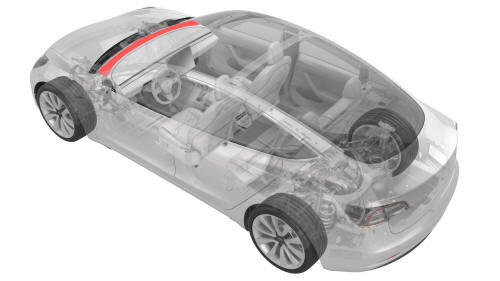
Remove
- Remove the LH and RH instrument panel end caps. See End Cap - Instrument Panel - LH (Remove and Replace).
- Remove the LH and RH middle A-pillar trims. See Trim - A-Pillar - Middle - LH (Remove and Replace).
- Remove the LH and RH upper A-Pillar trims. See Trim - A-Pillar - Upper - LH (Remove and Replace).
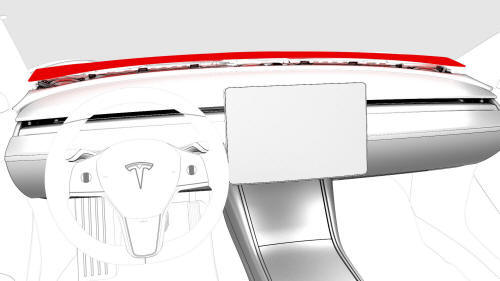
- Release the clips that attach the speaker grille to the body. Rotate the
rear of the speaker grille upwards, and then pull the grille towards the
rear of the vehicle to remove it.
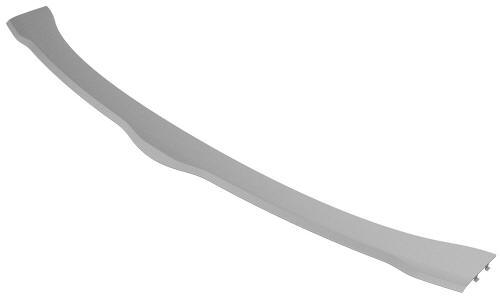
Install
- Position the instrument panel speaker grille into position on the instrument panel.
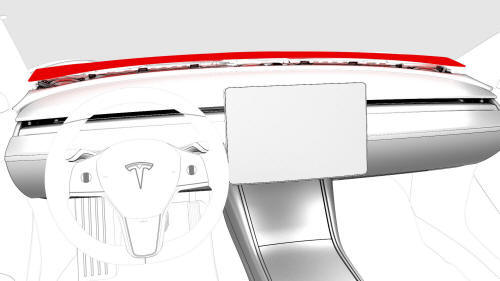
- Attach the clips that secure the instrument panel grille to the vehicle. Use a plastic pry stick to press the vertical clips forward to assist with inserting them into the IP carrier.
Note: Make sure of the following:
- The instrument panel speaker grille forward hooks are fully engaged into the IP carrier.
- There is no gap at the bottom of the windshield.
- Use Toolbox to perform a defrost functionality test to make sure the speaker grille
- Install the LH and RH upper A-Pillar trims. See Trim - A-Pillar - Upper - LH (Remove and Replace).
- Install the LH and RH middle A-pillar trims. See Trim - A-Pillar - Middle - LH (Remove and Replace).
- Install the LH and RH instrument panel end caps. See End Cap - Instrument Panel - LH (Remove and Replace).
READ NEXT:
 Housing - Center Display (Remove and Replace)
Housing - Center Display (Remove and Replace)
Remove
Remove the touchscreen. See
Touchscreen (Remove and Replace).
Remove the screws that attach the center display housing to the
touchscreen, and then slide the center display housing
 IP Carrier (Remove and Install)
IP Carrier (Remove and Install)
Remove
Remove the LH and RH lower A-pillar trim. See
Trim - A-Pillar - Lower - LH (Remove and Replace).
Remove the LH and RH upper A-pillar trims. See
Trim - A-Pillar - Upper - LH (Remove and
 IP Carrier (Remove and Replace)
IP Carrier (Remove and Replace)
Remove
Remove the IP carrier. See
IP Carrier (Remove and Install).
Remove the upper gap hider nuts from the IP carrier.
Remove the screws that attach the LH and RH side window defroster ducts
SEE MORE:
 Heater - PTC (Remove and Replace)
Heater - PTC (Remove and Replace)
Heater - PTC- Remove
Remove
Raise and support the vehicle on a 2 post lift. See
Raise Vehicle - 2 Post Lift.
Remove the rear underhood apron. See
Underhood Apron - Rear (Remove and Replace).
Remove the 2nd row lower seat cushion. See
Seat Cushion - Lower - 2nd Row (Remove and Replace).
Rem
 Touchscreen
Touchscreen
Touchscreen (Remove and Replace)
Remove
Remove the 2nd row lower seat cushion. See Seat Cushion - Lower - 2nd
Row (Remove and Replace).
Remove the rear underhood apron. See Underhood Apron - Rear (Remove and
Replace).
Disconnect 12V power. See 12V Power (Disconnect and Connect).
Ins
© 2019-2026 Copyright www.tmodel3.com

