Tesla Model 3: IP Carrier (Remove and Replace)
Tesla Model 3 2017-2026 Service Manual / Instrument Panel / IP Carrier (Remove and Replace)
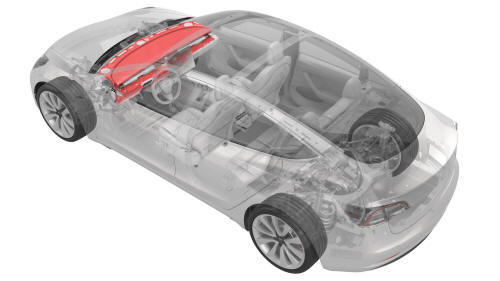
Remove
- Remove the IP carrier. See IP Carrier (Remove and Install).
- Remove the upper gap hider nuts from the IP carrier.
- Remove the screws that attach the LH and RH side window defroster ducts to the IP carrier, and then remove the ducts from the IP carrier
- Release the clips that attach the LH and RH defrost duct covers to the IP carrier, and then remove the covers from the IP carrier.
- Release the clips that attach the driver knee airbag bolsters to the IP carrier, and then remove the bolsters from the IP carrier.
- Release the clips that attach the lower gap hider to the IP carrier, and then remove the gap hider from the IP carrier.
- Remove the front passenger airbag from the IP carrier. See Airbag - Front Passenger (Remove and Install).
Install
Installation procedure is the reverse of removal.
READ NEXT:
 Vent - Front - LH (Remove and Replace)
Vent - Front - LH (Remove and Replace)
Remove
Remove the vent finisher. See
Finisher - Vent (Remove and Replace).
Remove the screw that attaches the LH front vent, and then pull out the
LH side of the LH front vent to release
 Vent - Front - RH (Remove and Replace)
Vent - Front - RH (Remove and Replace)
Remove
Remove the LH instrument panel end cap. See
End Cap - Instrument Panel - LH (Remove and Replace).
Remove the LH and RH air wave end caps. See
End Cap - Air Wave - LH (Remove and Replace
 Solenoid - Glove Box (Remove and Replace)
Solenoid - Glove Box (Remove and Replace)
Remove
Remove the glove box. See
Glove Box (LHD) (Remove and Replace).
Remove and discard the NVH pad from the glove box.
Note: The NVH pad is one time use only.
Release the clips th
SEE MORE:
 Rear Cameras
Rear Cameras
Camera - Rear Facing (Remove and Replace)
Remove
Remove the trunk trim. See Trim - Lid - Trunk (Remove and Replace).
Remove the trunk exterior release switch. See Switch - Exterior Release
- Trunk (Remove and Replace)
Install
Install the trunk exterior release switch. See Switch - Exterior
 Sensor - Airbag - Front - LH (Remove and Replace)
Sensor - Airbag - Front - LH (Remove and Replace)
Remove
Remove the front LH wheel arch liner. See Wheel Arch Liner - Front - LH
(Remove and Replace).
Disconnect the electrical wiring harness connector from the LH front
airbag sensor.
Remove the bolt that attaches the airbag sensor to the front end carrier,
and then remove the s
© 2019-2026 Copyright www.tmodel3.com

