Tesla Model 3: Vent - Front - LH (Remove and Replace)
Tesla Model 3 2017-2026 Service Manual / Instrument Panel / Vent - Front - LH (Remove and Replace)
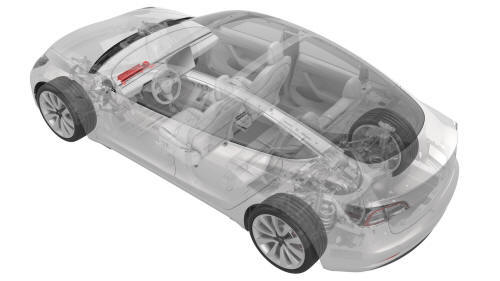
Remove
- Remove the vent finisher. See Finisher - Vent (Remove and Replace).
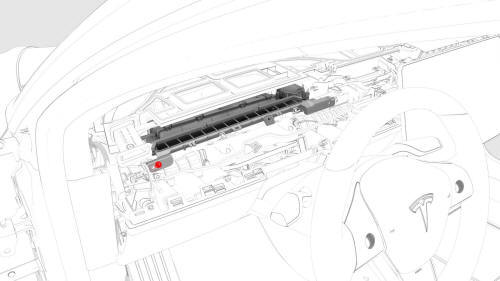
- Remove the screw that attaches the LH front vent, and then pull out the
LH side of the LH front vent to release it from the instrument panel.
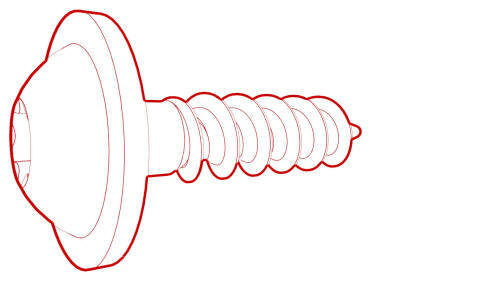 Torque 2.3 Nm
Torque 2.3 Nm -
Disconnect the electrical connector from the LH front vent, and then remove the LH front vent from the vehicle.
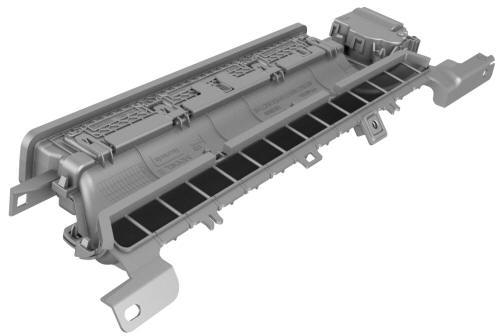
Install
Installation procedure is the reverse of removal, except for the following:
If the vehicle is left hand drive, make sure not to dislodge the foam block in the cavity where the front LH vent installs.
READ NEXT:
 Vent - Front - RH (Remove and Replace)
Vent - Front - RH (Remove and Replace)
Remove
Remove the LH instrument panel end cap. See
End Cap - Instrument Panel - LH (Remove and Replace).
Remove the LH and RH air wave end caps. See
End Cap - Air Wave - LH (Remove and Replace
 Solenoid - Glove Box (Remove and Replace)
Solenoid - Glove Box (Remove and Replace)
Remove
Remove the glove box. See
Glove Box (LHD) (Remove and Replace).
Remove and discard the NVH pad from the glove box.
Note: The NVH pad is one time use only.
Release the clips th
 End Cap - Air Wave - LH (Remove and Replace)
End Cap - Air Wave - LH (Remove and Replace)
Remove
Remove the LH instrument panel end cap. See
End Cap - Instrument Panel - LH (Remove and Replace).
Release the clips that attach the LH air wave end cap to the main
instrument pane
SEE MORE:
 Brake Fluid Bleed - One Caliper
Brake Fluid Bleed - One Caliper
SPECIAL TOOLS
Brake System Servicing Equipment (1054715-01-A)
Flare nut crowfoot set (1079041-00-A)
Adapter, Brake Bleeder, PowerProbe TS04
 Switch - Window - Driver (Remove and Replace)
Switch - Window - Driver (Remove and Replace)
Remove
Remove the LH front door trim panel. See
Panel - Door Trim - Front - LH (Remove and Install).
Release the clip that attaches the driver window switch electrical
harness to the door trim panel.
Release the clips that attach the driver window switch to the door trim
panel.
© 2019-2026 Copyright www.tmodel3.com

