Tesla Model 3: End Cap - Air Wave - LH (Remove and Replace)
Tesla Model 3 2017-2026 Service Manual / Instrument Panel / End Cap - Air Wave - LH (Remove and Replace)
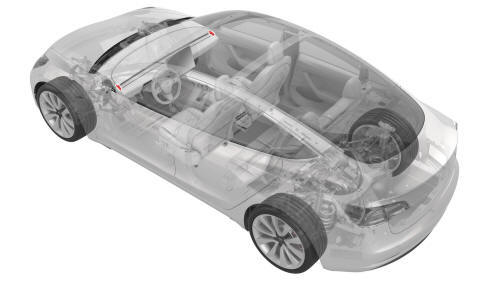
Remove
- Remove the LH instrument panel end cap. See End Cap - Instrument Panel - LH (Remove and Replace).
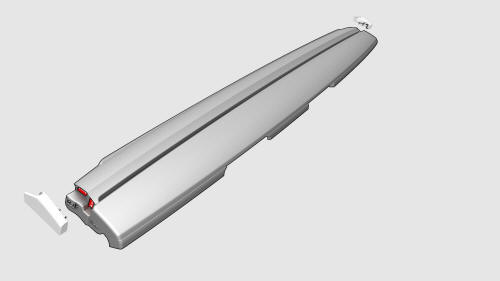
- Release the clips that attach the LH air wave end cap to the main
instrument panel decor trim, and then remove the cap from the vehicle.

Install
Installation procedure is the reverse of removal.
READ NEXT:
 Check Base - Sun Visor - Driver (Remove and Replace)
Check Base - Sun Visor - Driver (Remove and Replace)
Remove
Remove the LH instrument panel end cap. See
End Cap - Instrument Panel - LH (Remove and Replace).
Release the clips that attach the LH air wave end cap to the main
instrument panel
SEE MORE:
 Wheels and Tires
Wheels and Tires
Note: For instructions on how to jack/lift Model 3
Tire Specifications (Factory)
Tire pressures vary depending on the type of tires fitted. Refer to the tire
pressures printed on
the Tire and Loading Information label. This label is located on the center door
pillar and is
visible wh
 Trim - Side Rail - LH (Remove and Replace)
Trim - Side Rail - LH (Remove and Replace)
Remove
Remove the LH side rail trim. See
Trim - Side Rail - LH (Remove and Install).
Release the clips that attach the old LH side rail tethers to the LH
side rail, and then remove and discard the tethers from the vehicle.
Install
If not pre-installed, install new push clips (x
© 2019-2026 Copyright www.tmodel3.com

