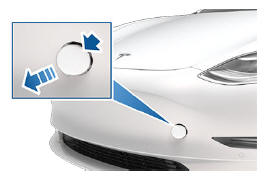Tesla Model 3: Front Trunk
Opening To open the front trunk: Warning: Before opening or closing the
hood, it is important to check that the
area around the hood is free of obstacles
(people and objects). Failure to do so
may result in damage or serious injury. Note: The front trunk locks whenever closed
and you lock Model 3 using the touchscreen,
mobile app, key card, you leave Model 3
carrying your authenticated phone (if Walk-
Away Door Lock is turned on), or if Valet
mode is active Closing The Model 3 hood is not heavy enough to
latch under its own weight and applying
pressure on the front edge or center of the
hood can cause damage.
To properly close the hood: Caution: To prevent damage:
Doing so applies concentrated force
in one area and can result in a dent or
crease. Warning: Before driving, you must ensure
that the hood is securely latched in the
fully closed position by carefully trying to
lift the front edge of the hood upward
and confirming there is no movement. Interior Emergency Release An illuminated interior release button inside
the front trunk allows a person locked inside
to get out.
Press the interior release button to open the
front trunk, then push up on the hood.
Note: The interior release button glows
following a brief exposure to ambient light. Warning: People should never climb
inside the front trunk. Never shut the
front trunk when a person is inside. Warning: Care should be taken to ensure
that objects inside the front trunk do not
bump against the release button, causing
the trunk to accidentally open. In the unlikely event that Model 3 has no 12V
power, you will be unable to open the front
trunk using the touchscreen, key fob, or
mobile app. To open the front trunk in this
situation: Note: The following will not open the front
trunk if Model 3 is locked and has 12V power.
Note: Depending on production date,
either the positive or negative terminal
may be attached to the tow eye cover.
Note: Applying external 12V power to
these terminals only releases the hood
latches. You cannot charge the 12V
battery using these terminals.
Otherwise, replace the tow eye cover by
inserting the wires into the tow eye
opening and aligning the tow eye cover
into position and turning it into place.
Opening/ Closing

 When a door or trunk is open, the
When a door or trunk is open, the
touchscreen displays the Door Open
indicator light. The image of your
Model 3 on the touchscreen also
displays the open front trunk.
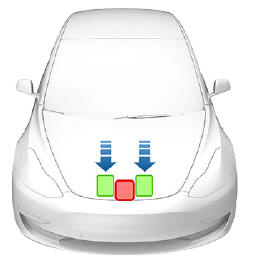
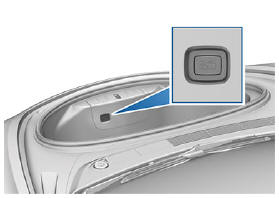
Opening Hood with No Power