Tesla Model 3: Housing - Center Display (Remove and Replace)
Tesla Model 3 2017-2026 Service Manual / Instrument Panel / Housing - Center Display (Remove and Replace)

Remove
- Remove the touchscreen. See Touchscreen (Remove and Replace).
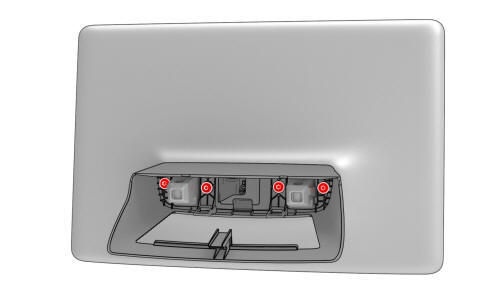
- Remove the screws that attach the center display housing to the
touchscreen, and then slide the center display housing from the touchscreen.
Torque 3 Nm

Install
Installation procedure is the reverse of removal.
READ NEXT:
 IP Carrier (Remove and Install)
IP Carrier (Remove and Install)
Remove
Remove the LH and RH lower A-pillar trim. See
Trim - A-Pillar - Lower - LH (Remove and Replace).
Remove the LH and RH upper A-pillar trims. See
Trim - A-Pillar - Upper - LH (Remove and
 IP Carrier (Remove and Replace)
IP Carrier (Remove and Replace)
Remove
Remove the IP carrier. See
IP Carrier (Remove and Install).
Remove the upper gap hider nuts from the IP carrier.
Remove the screws that attach the LH and RH side window defroster ducts
 Vent - Front - LH (Remove and Replace)
Vent - Front - LH (Remove and Replace)
Remove
Remove the vent finisher. See
Finisher - Vent (Remove and Replace).
Remove the screw that attaches the LH front vent, and then pull out the
LH side of the LH front vent to release
SEE MORE:
 Autosteer
Autosteer
Note: Autosteer is a BETA feature.
Autosteer builds upon Traffic-Aware Cruise
Control, intelligently keeping Model 3 in its
driving lane when cruising at a set speed.
Autosteer also allows you to use the turn
signals to move Model 3 into an adjacent lane. Using
the vehicle's camera(s), t
 Striker - Trunk (Remove and Replace)
Striker - Trunk (Remove and Replace)
Remove
Remove the rear trunk sill trim. See Trim - Sill - Trunk (Remove and
Replace).
Use masking tape to mark the location of the trunk striker.
Remove the bolts that attach the trunk striker to the body, and then
remove the striker from the vehicle.
Install
Align the trunk
© 2019-2026 Copyright www.tmodel3.com

