Tesla Model 3: Isolator - Motor Mount - Front - LH (Remove and Replace)
Tesla Model 3 2017-2026 Service Manual / Chassis / Isolator - Motor Mount - Front - LH (Remove and Replace)

Remove
- Remove the front subframe assembly from the vehicle. See Subframe Assembly - Front (Dual Motor) (Remove and Install).
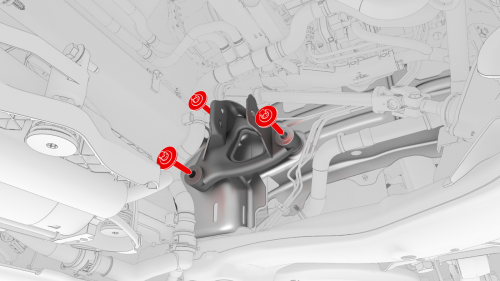
- Remove and discard the bolts that attach the LH front motor mount isolator to the body, and then remove the isolator from the vehicle.
Warning: Secure the LH front motor mount isolator while removing the
bolts, as the isolator will fall once unbolted.

Install
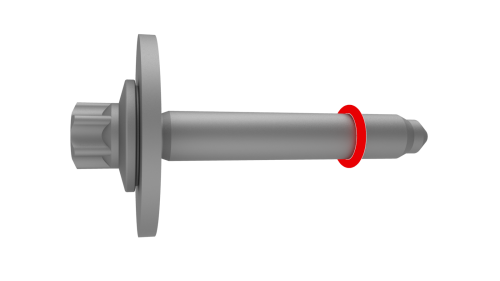
- Install an o-ring (part number 1473485-00-A) 5 threads from the tip of each new bolt (x3).
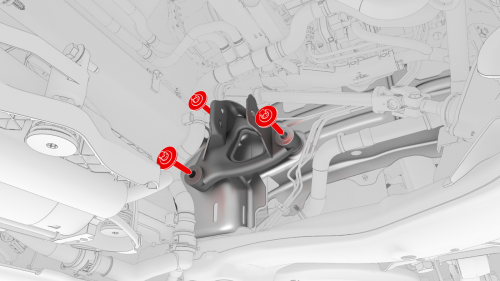
- Hand-tighten the new bolts that attach the LH front motor mount isolator to the body.
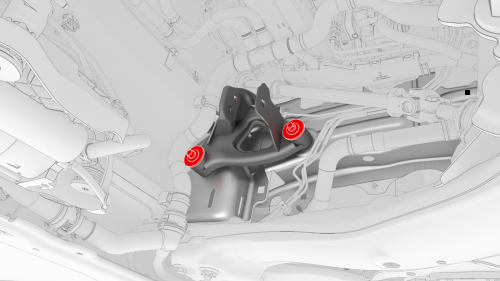
- Tighten the new bolts (x3) that attach the LH front motor mount isolator
to the body.
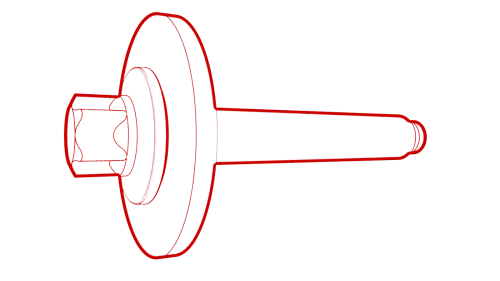 Torque 62 Nm
Torque 62 Nm - Install the front subframe assembly on the vehicle. See Subframe Assembly - Front (Dual Motor) (Remove and Install).
READ NEXT:
 Subframe Assembly - Front (RWD) - Remove
Subframe Assembly - Front (RWD) - Remove
SPECIAL TOOLS
Tool, Axle Extraction, Model 3 (1133386-00-A)
Fixture, Subframe, Model 3 (1099645-00-C)
OTC Lift, 1,650LB Powertrain Table (1066521-00-A)
Lifting Sling, Drive Unit, Model 3 (NA, APAC)
 Subframe Assembly - Front (RWD) - Install
Subframe Assembly - Front (RWD) - Install
Install
Position the subframe lifting tool against the front subframe, and then
attach the straps (x3) to the subframe.
Note: Make sure to align the two subframe lifting tool guides with
the fro
SEE MORE:
 Actuator - Latch - Hood - Secondary (Remove and Replace)
Actuator - Latch - Hood - Secondary (Remove and Replace)
Actuator - Latch - Hood - Secondary (Remove and Replace)- Remove
Remove
Remove the rear underhood apron. See Underhood Apron - Rear (Remove and
Replace).
Remove the cabin intake duct. See Duct - Cabin Intake (Remove and
Replace).
Remove the hood latch cover. See Cover - Hood Latch (Remove
 Cover - Rear - Seat Track - 1st Row Seat (Remove and Replace)
Cover - Rear - Seat Track - 1st Row Seat (Remove and Replace)
Correction code 13011822
Remove
Move the seat fully forward.
Release the clips at the front of the seat track rear cover that attach
the cover to the seat track, and then slide the cover rearward off the
track.
Install
Slide the seat track rear cover forward over the seat track, an
© 2019-2026 Copyright www.tmodel3.com

