Tesla Model 3: Evaporator (Clean)
Tesla Model 3 2017-2026 Service Manual / Thermal Management / Refrigerant System / Evaporator (Clean)

Remove
- Remove the cabin filters. See Remove.
- Attach the hose to the evaporator cleaner bottle.
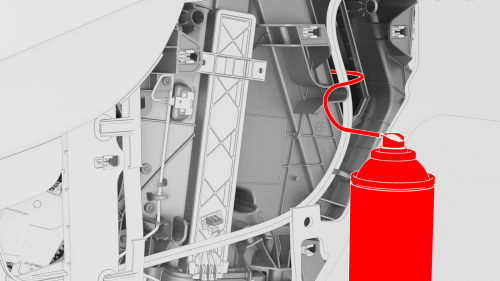
- Insert the hose in the HVAC filter housing, and then spray the entire bottle on the evaporator.
Note: Be sure to coat the entire evaporator with the cleaning solution.
- Let the cleaning solution sit on the evaporator for 15 minutes.
Install
- Install new cabin filters. See Install
- Once the cleaning solution has sat for 15 minutes, turn on the A/C, set the temperature to LO, set the fan speed to the highest setting, and turn off air recirculation
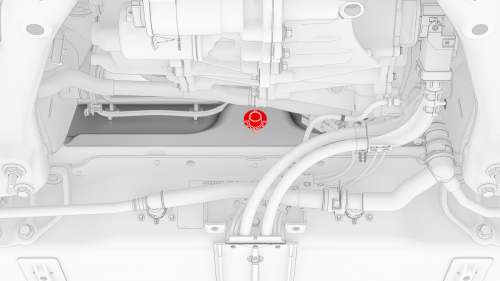
HVAC drain on Dual Motor vehicle shown, RWD vehicle HVAC drain is in
the same location
- The cleaning foam will exit through the HVAC drain. End this procedure once clean water is observed exiting the HVAC drain.
READ NEXT:
 Evaporator (Remove and Replace)
Evaporator (Remove and Replace)
Evaporator- Remove
Remove
Remove the HVAC assembly. See
HVAC Assembly (Remove and Replace).
Put the HVAC assembly on a working surface. Make sure that the HVAC
assembly is on its side with the
SEE MORE:
 Harness - Door - Front - LH (Remove and Replace)
Harness - Door - Front - LH (Remove and Replace)
Remove
Partially raise the vehicle to a comfortable working height. See Raise
Vehicle - 2 Post Lift.
Remove the 2nd row lower seat cushion. See Seat Cushion - Lower - 2nd
Row (Remove and Replace).
Remove the rear underhood apron. See Underhood Apron - Rear (Remove and
Replace).
Disconne
 Antenna - Bluetooth Passive Entry - Front (Remove and Replace)
Antenna - Bluetooth Passive Entry - Front (Remove and Replace)
Remove
Raise and support the vehicle. See
Raise Vehicle - 2 Post Lift.
Remove the rear underhood apron. See
Underhood Apron - Rear (Remove and Replace).
Remove the cabin intake duct. See
Duct - Cabin Intake (Remove and Replace).
Remove the hood latch cover. See
Cover - Hood Latch (Remove an
© 2019-2026 Copyright www.tmodel3.com

