Tesla Model 3: Antenna - Bluetooth Passive Entry - Front (Remove and Replace)
Tesla Model 3 2017-2026 Service Manual / Electrical / Keyless Entry and Security / Antenna - Bluetooth Passive Entry - Front (Remove and Replace)
Remove
- Raise and support the vehicle. See Raise Vehicle - 2 Post Lift.
- Remove the rear underhood apron. See Underhood Apron - Rear (Remove and Replace).
- Remove the cabin intake duct. See Duct - Cabin Intake (Remove and Replace).
- Remove the hood latch cover. See Cover - Hood Latch (Remove and Replace).
- Remove the underhood storage unit. See Underhood Storage Unit (Remove and Replace).
- Remove the front aero shield panel. See Panel - Aero Shield - Front (Remove and Replace).
- Remove the front fascia valance. See Valance - Front Fascia (Remove and Replace).
- Remove the front fascia. See Fascia - Front (Remove and Install).
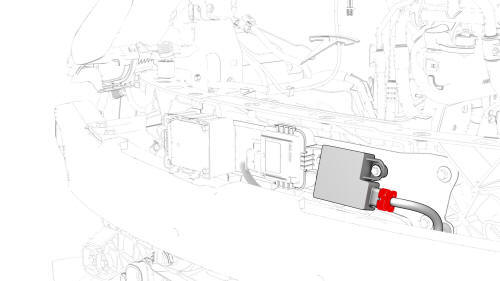
- Disconnect the electrical connector from the front Bluetooth passive entry antenna connector.
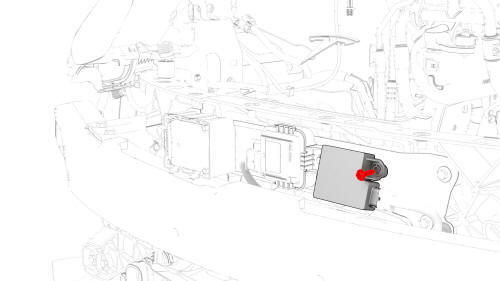
- Remove the bolt that attaches the front Bluetooth passive entry antenna
to the front end carrier, and then remove the antenna from the front end
carrier.
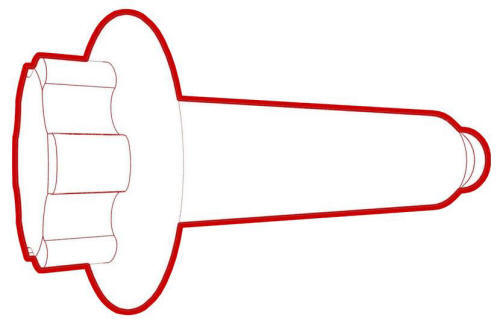 Torque 9 Nm
Torque 9 Nm
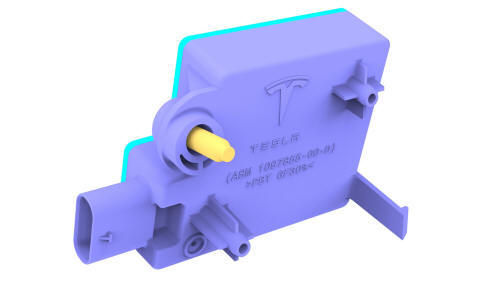
Install
Installation procedure is the reverse of removal.
READ NEXT:
 Antenna - Bluetooth Passive Entry - Rear (Remove and Replace)
Antenna - Bluetooth Passive Entry - Rear (Remove and Replace)
Remove
Remove the rear fascia. See
Fascia - Rear (Remove and Install).
Disconnect the electrical wiring harness connector from the rear
Bluetooth passive entry module.
Remove the bolt a
 Key - Programming (With Authenticated Key Present)
Key - Programming (With Authenticated Key Present)
Note: Perform this procedure when at least one of authenticated keys
are present.
Note: The vehicle supports up to 19 keys. When reaching this limit,
a key must be deleted before adding a new key.
A
 Module - Body Controller - Security (Remove and Replace)
Module - Body Controller - Security (Remove and Replace)
Module - Body Controller - Security- Remove
Remove
Open all doors and lower all windows
Remove the 2nd row lower seat cushion. See
Seat Cushion - Lower - 2nd Row (Remove and Replace).
Move the
SEE MORE:
 Hub - Rear - LH (Remove and Replace)
Hub - Rear - LH (Remove and Replace)
Remove
Remove the LH rear brake rotor. See
Brake Rotor - Rear - LH (Remove and Replace).
Remove the LH rear drive unit halfshaft. See
Halfshaft - Rear Drive Unit - LH (Remove and Replace).
Remove and discard the bolts that attach the LH rear hub to the knuckle,
and remove the hub from
 Subframe Assembly - Front (RWD) - Install
Subframe Assembly - Front (RWD) - Install
Install
Position the subframe lifting tool against the front subframe, and then
attach the straps (x3) to the subframe.
Note: Make sure to align the two subframe lifting tool guides with
the front subframe.
Lower the front drive unit onto the front subframe
Note: Make sure not to move the r
© 2019-2026 Copyright www.tmodel3.com

