Tesla Model 3: Flood Ports - 2nd Generation (Remove and Replace)
Flood Ports - 2nd Generation (Remove and Replace) - Remove
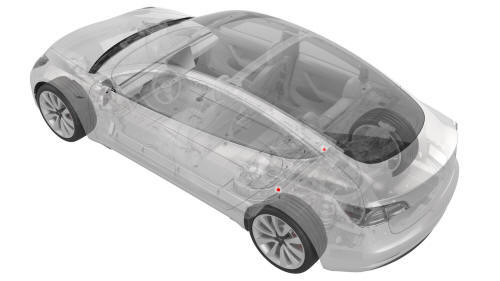
Remove
- Connect a laptop with Toolbox 3 to the vehicle.
- In Toolbox, click in the Search field, and then click Tools.
- From the Tools menu, click Active Alerts.
- Click Read Alerts and check for a BMS_a123, BMS_a151, or a BMS_a035
alert
- If:
- Any of the alerts are present - Investigate and correct the low
isolation condition before continuing with this procedure
- None of the alerts are present - Continue to the next step.
- Disconnect the laptop from the vehicle.
- Perform the vehicle electrical isolation procedure. See
Vehicle Electrical Isolation Procedure.
- Remove the rear HV battery skid plate. See
Skid Plate - HV Battery - Rear (Remove and Replace).
.png)
- Release the clips that attach the HV battery coolant hoses to the LH
shear plate.
.png)
- Release the clips that attach the HV battery coolant hoses to the RH
shear plate.
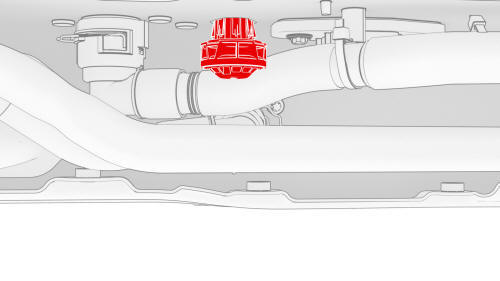
- Remove the LH 2nd generation flood port from the LH underside of the HV
battery penthouse.
Note: Twist the flood port while pulling down.
- Repeat step
11 to remove the RH 2nd generation flood port from the RH underside of
the HV battery penthouse.
Flood Ports - 2nd Generation (Remove and Replace) - Install
Install
- Use an IPA wipe to clean the area around the openings where the flood
ports were removed.
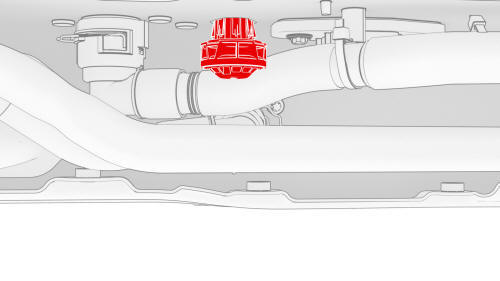
- Install a 2nd generation flood port into the opening at the LH underside
of the HV battery penthouse.
Note: Press up firmly to fully seat the flood port and fasten the
clips (x8) internally.
- Repeat step
2 to install a 2nd generation flood port into the RH underside of the HV
battery penthouse.
.png)
- Fasten the clips that attach the HV battery coolant hoses to the RH
shear plate.
.png)
- Fasten the clips that attach the HV battery coolant hoses to the LH
shear plate.
- Check that the HV connections at the rear of the HV battery are tight
and secure.
- Install the rear HV battery skid plate. See
Skid Plate - HV Battery - Rear (Remove and Replace).
- Perform a penthouse air leak test. See
Penthouse Air Leak Test.
READ NEXT:
Procedure
Note: This procedure destructively removes the 1st generation flood
ports and installs 2nd generation flood ports.
Connect a laptop with Toolbox 3 to the vehicle.
In Toolbox, click in
SEE MORE:
Remove
Remove the LH and RH hood gas struts. See Gas Strut - Hood - LH (Remove
and Replace).
Use tape to mark the mounting locations of the LH and RH hood hinges on
the hood.
With an assistant, remove the nuts that attach the hood assembly to the
LH and RH hood hinges.
With
Remove
Remove the 2nd row lower seat cushion. See
Seat Cushion - Lower - 2nd Row (Remove and Replace).
Remove the rear underhood apron. See
Underhood Apron - Rear (Remove and Replace).
Disconnect 12V power. See
12V Power (Disconnect and Connect).
Remove the LH 2nd row buckle. See
Buckle
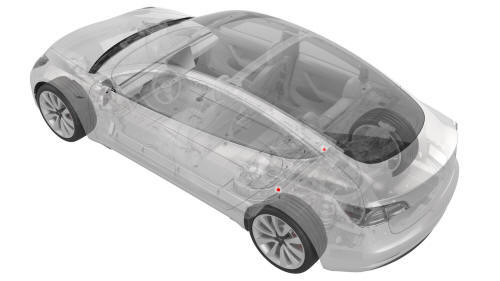
.png)
.png)
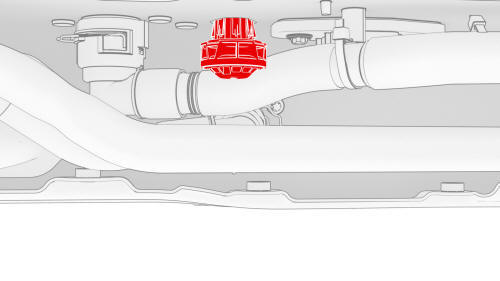
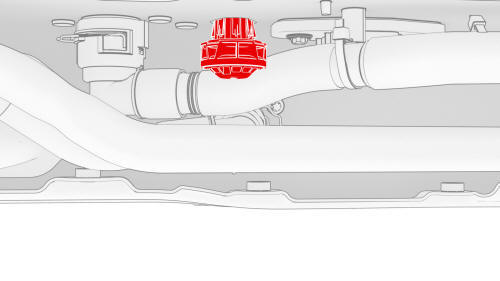
.png)
.png)

