Tesla Model 3: Speaker - Dash - LH (Remove and Replace)
Tesla Model 3 2017-2026 Service Manual / Infotainment / Audio System - Speakers Subwoofer Amplifier / Speaker - Dash - LH (Remove and Replace)

Remove
- Remove the LH and RH instrument panel end caps. See End Cap - Instrument Panel - LH (Remove and Replace).
- Remove the LH and RH middle A-pillar trims. See Trim - A-Pillar - Middle - LH (Remove and Replace).
- Remove the LH and RH upper A-pillar trims. See Trim - A-Pillar - Upper - LH (Remove and Replace).
- Remove the instrument panel speaker grille. See Grille - Speaker - Instrument Panel (Remove and Replace).
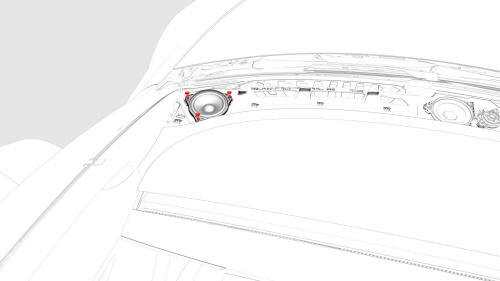
- Remove the screws that attach the LH dash speaker to the instrument
panel, and then remove the speaker from the instrument panel.
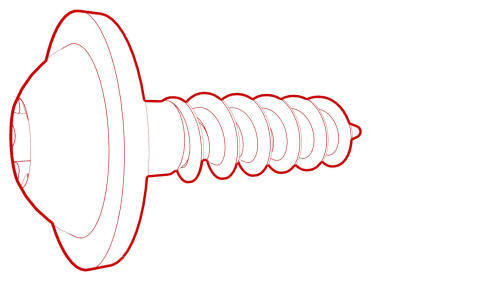 Torque 2.3 Nm
Torque 2.3 Nm - Disconnect the electrical connector from the LH dash speaker, and then
remove the speaker from the vehicle.

Install
Installation procedure is the reverse of removal.
READ NEXT:
 Speaker - Emergency (Remove and Replace)
Speaker - Emergency (Remove and Replace)
Remove
Remove the RH footwell cover. See Cover - Footwell - Passenger (LHD) (Remove
and Replace).
Disconnect the electrical connector for the emergency speaker.
Release the screws that
 Speaker - Front Door - LH (Remove and Replace)
Speaker - Front Door - LH (Remove and Replace)
Remove
Remove the LH front door trim panel. See Panel - Door Trim - Front - LH
(Remove and Replace).
Disconnect the electrical connector from the front door speaker.
Remove the screws
 Speaker - Parcel Shelf - LH (Remove and Replace)
Speaker - Parcel Shelf - LH (Remove and Replace)
Note:
This procedure was formulated using a release candidate or production
model. Follow safety requirements and use extreme caution when working on or
near high-voltage systems and components.
SEE MORE:
 Air Extractor - LH (Remove and Replace)
Air Extractor - LH (Remove and Replace)
Remove
Remove the rear fascia. See
Fascia - Rear (Remove and Install).
Press downward at the top to release the tabs that attach the air
extractor to the body, then swing the upper portion of the air extractor
outwards, and then remove the air extractor from the vehicle.
Install
P
 Seal - Outer Belt - Rear Door - LH (Remove and Replace)
Seal - Outer Belt - Rear Door - LH (Remove and Replace)
Note:
This procedure was formulated using a release candidate or production
model. Follow safety requirements and use extreme caution when working on or
near high-voltage systems and components.
Remove
Open the LH rear door and lower the window.
Pry the outer belt seal from the rear do
© 2019-2026 Copyright www.tmodel3.com

