Tesla Model 3: Speaker - Front Door - LH (Remove and Replace)
Tesla Model 3 2017-2026 Service Manual / Infotainment / Audio System - Speakers Subwoofer Amplifier / Speaker - Front Door - LH (Remove and Replace)
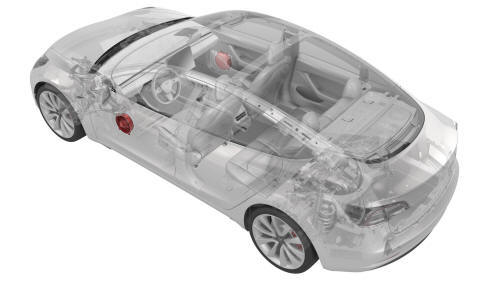
Remove
- Remove the LH front door trim panel. See Panel - Door Trim - Front - LH (Remove and Replace).
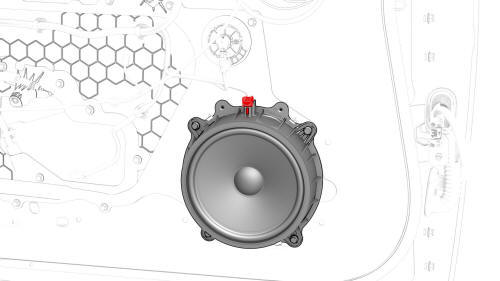
- Disconnect the electrical connector from the front door speaker.
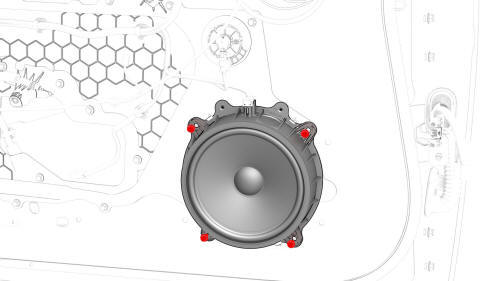
- Remove the screws that attach the front door speaker to the door, and
then remove the speaker.
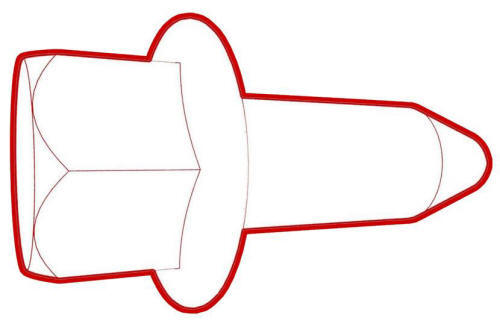 Torque 4 Nm
Torque 4 Nm
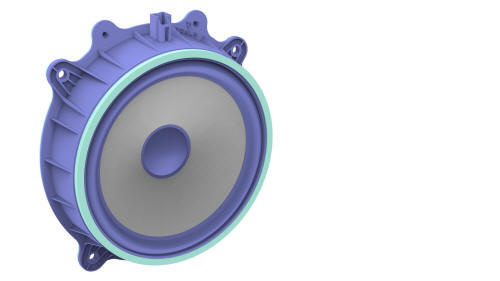
Install
Installation procedure is the reverse of removal.
READ NEXT:
 Speaker - Parcel Shelf - LH (Remove and Replace)
Speaker - Parcel Shelf - LH (Remove and Replace)
Note:
This procedure was formulated using a release candidate or production
model. Follow safety requirements and use extreme caution when working on or
near high-voltage systems and components.
 Subwoofer (Remove and Replace)
Subwoofer (Remove and Replace)
Remove
Disconnect 12V power. See 12V Power (Disconnect and Connect).
Remove the RH trunk side trim. See Trim - Side - Trunk - RH (Remove and
Replace).
Disconnect the electrical harness fro
 Tweeter - Dash (Remove and Replace)
Tweeter - Dash (Remove and Replace)
Remove
Remove the LH and RH instrument panel end caps. See End Cap - Instrument
Panel - LH (Remove and Replace).
Remove the LH and RH mid A-pillar trims. See Trim - A-Pillar - Middle -
LH (Re
SEE MORE:
 Repairs and Replacements
Repairs and Replacements
Only use Tesla recommended parts.
Warning: Non-Tesla recommended parts might adversely affect
safety features and corrosion prevention treatments.
Warning: Always use the correct torque values as given in
this Manual.
Warning: Locking devices, where specified, must be fitted. If the
efficiency
 Hood (Remove and Install)
Hood (Remove and Install)
Remove
Remove the LH and RH hood gas struts. See Gas Strut - Hood - LH (Remove
and Replace).
Use tape to mark the mounting locations of the LH and RH hood hinges on
the hood.
With an assistant, remove the nuts that attach the hood assembly to the
LH and RH hood hinges.
With
© 2019-2026 Copyright www.tmodel3.com

