Tesla Model 3: Subwoofer (Remove and Replace)
Tesla Model 3 2017-2026 Service Manual / Infotainment / Audio System - Speakers Subwoofer Amplifier / Subwoofer (Remove and Replace)

Remove
- Disconnect 12V power. See 12V Power (Disconnect and Connect).
- Remove the RH trunk side trim. See Trim - Side - Trunk - RH (Remove and Replace).
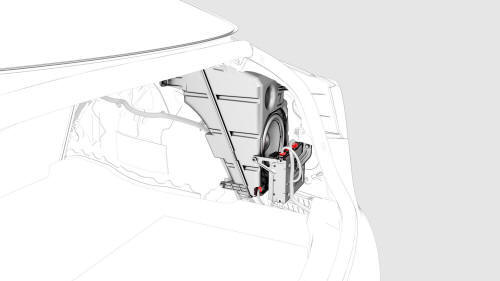
- Disconnect the electrical harness from the amplifier connectors.
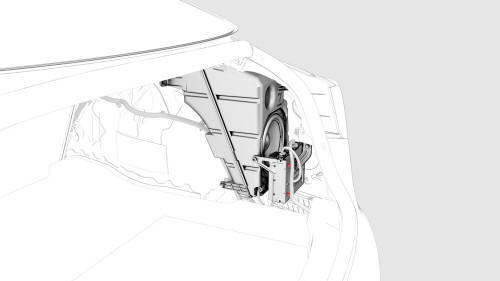
- Release the clips that attach the electrical harness to the subwoofer.
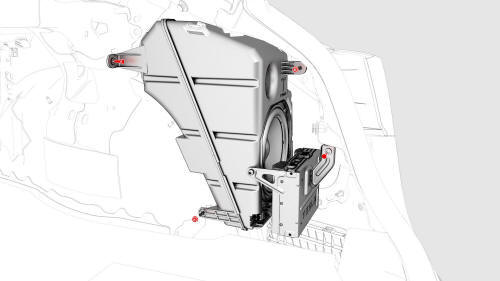
- Remove the bolts and nuts that attach the subwoofer to the body, and
then remove the subwoofer from the vehicle.
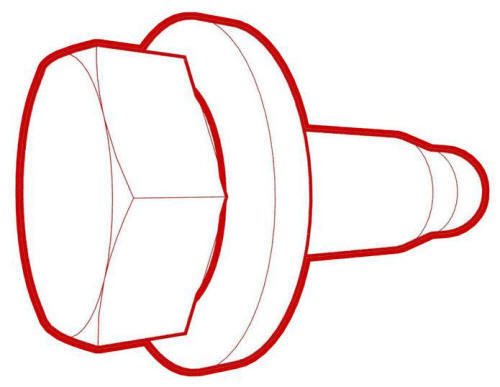 Torque 4.5 Nm
Torque 4.5 Nm
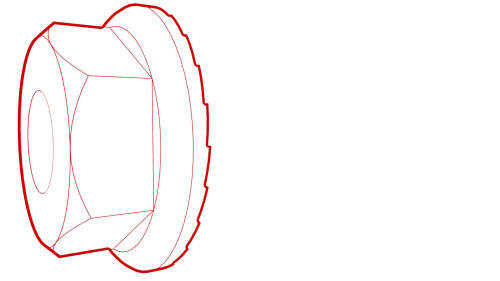 Torque 4.5 Nm
Torque 4.5 Nm
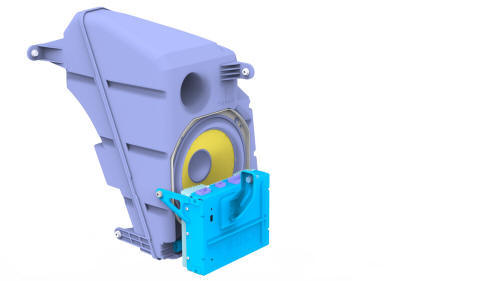
Install
Installation procedure is the reverse of removal.
READ NEXT:
 Tweeter - Dash (Remove and Replace)
Tweeter - Dash (Remove and Replace)
Remove
Remove the LH and RH instrument panel end caps. See End Cap - Instrument
Panel - LH (Remove and Replace).
Remove the LH and RH mid A-pillar trims. See Trim - A-Pillar - Middle -
LH (Re
 Tweeter - Front Door - LH (Remove and Replace)
Tweeter - Front Door - LH (Remove and Replace)
Remove
Pull straight up to release the clips that attach the LH front door
tweeter assembly to the door.
Caution: Do not pull the tweeter assembly too far from the door panel,
as the tweeter
SEE MORE:
 Hinge - Trunk - LH (Remove and Replace)
Hinge - Trunk - LH (Remove and Replace)
Remove
Remove the trunk assembly. See Trunk (Remove and Install).
Remove the LH side trunk trim. See Trim - Side - Trunk - LH (Remove and
Replace).
Use masking tape to mark the position of the trunk hinge on the body.
Remove the LH trunk gas strut. See Gas Strut - Trunk - LH (Remove and
 Sensor - Parking Distance - Rear - Each (Remove and Replace)
Sensor - Parking Distance - Rear - Each (Remove and Replace)
Remove
Remove the rear fascia. See Fascia - Rear (Remove and Install).
Disconnect the electrical harness from the rear parking distance sensor
connector.
Release the clips that attach the rear parking distance sensor to the
rear fascia, and then remove the sensor from the rear fasc
© 2019-2026 Copyright www.tmodel3.com

