Tesla Model 3: Speaker - Parcel Shelf - LH (Remove and Replace)
Tesla Model 3 2017-2026 Service Manual / Infotainment / Audio System - Speakers Subwoofer Amplifier / Speaker - Parcel Shelf - LH (Remove and Replace)
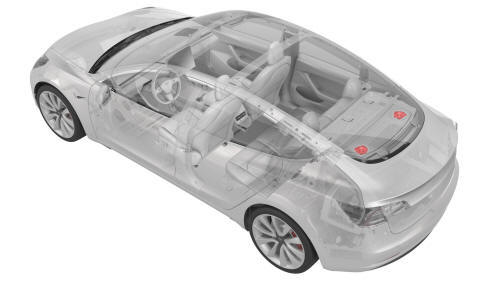
This procedure was formulated using a release candidate or production model. Follow safety requirements and use extreme caution when working on or near high-voltage systems and components.
Remove
- Remove the 2nd row lower seat cushion. See Seat Cushion - Lower - 2nd Row (Remove and Replace).
- Remove the LH and RH 2nd row seat side bolsters. See Bolster - Side - Seat - 2nd Row - LH (Remove and Replace).
- Remove the LH and RH side rail trims. See Trim - Side Rail - LH (Remove and Replace).
- Remove the LH and RH upper C-pillar trims. See Trim - C-Pillar - Upper - LH (Remove and Replace).
- Remove the package tray trim. See Trim - Package Tray (Remove and Install).
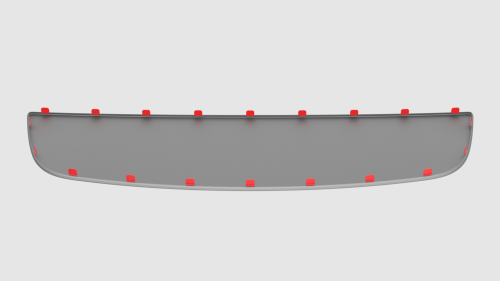
- Release the tabs that attach the parcel shelf speaker grille to the vehicle.
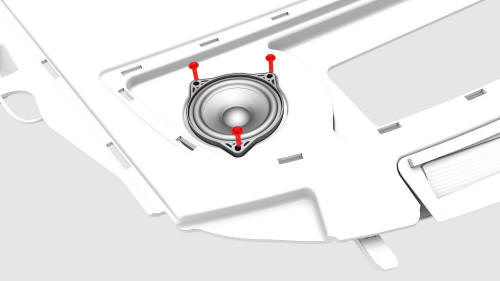
- Remove the screws that attach the LH parcel shelf speaker to the vehicle.
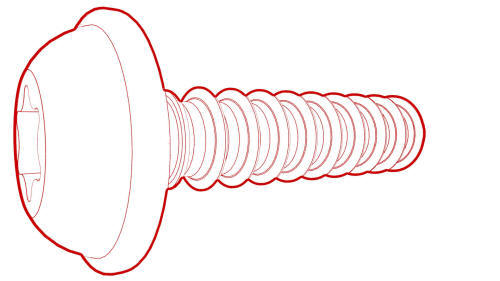 Torque 2.3 Nm
Torque 2.3 Nm
Note: Support and then remove the speaker bracket underneath.
- Lift the LH parcel shelf speaker from the vehicle, and then disconnect the electrical connector from the speaker.
- Remove the LH parcel shelf speaker from the vehicle.
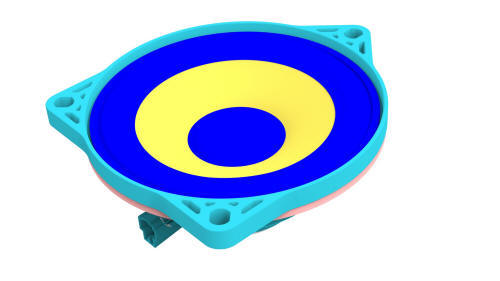
Install
Installation procedure is the reverse of removal.
READ NEXT:
 Subwoofer (Remove and Replace)
Subwoofer (Remove and Replace)
Remove
Disconnect 12V power. See 12V Power (Disconnect and Connect).
Remove the RH trunk side trim. See Trim - Side - Trunk - RH (Remove and
Replace).
Disconnect the electrical harness fro
 Tweeter - Dash (Remove and Replace)
Tweeter - Dash (Remove and Replace)
Remove
Remove the LH and RH instrument panel end caps. See End Cap - Instrument
Panel - LH (Remove and Replace).
Remove the LH and RH mid A-pillar trims. See Trim - A-Pillar - Middle -
LH (Re
 Tweeter - Front Door - LH (Remove and Replace)
Tweeter - Front Door - LH (Remove and Replace)
Remove
Pull straight up to release the clips that attach the LH front door
tweeter assembly to the door.
Caution: Do not pull the tweeter assembly too far from the door panel,
as the tweeter
SEE MORE:
 Armrest - Center Console (Remove and Replace)
Armrest - Center Console (Remove and Replace)
Remove
Remove and attach the customer's belongings from the armrest, if needed.
Lower all the windows, and then move the LH and RH front seats forward.
Remove the center console lower rear panel. See
Panel - Lower Rear - Center Console (Remove and Replace).
Remove the center console air ven
 Heater - PTC (Remove and Replace)
Heater - PTC (Remove and Replace)
Heater - PTC- Remove
Remove
Raise and support the vehicle on a 2 post lift. See
Raise Vehicle - 2 Post Lift.
Remove the rear underhood apron. See
Underhood Apron - Rear (Remove and Replace).
Remove the 2nd row lower seat cushion. See
Seat Cushion - Lower - 2nd Row (Remove and Replace).
Rem
© 2019-2026 Copyright www.tmodel3.com

