Tesla Model 3: Link - Aft - Lower - Rear - LH (Remove and Replace)
SPECIAL TOOLS
Tool, Spring Compressor, Hook, Model 3
(1135103-00-A)
Tool, Rear Ride Height Torque, Model 3
(1137855-00-A)
Remove
Install
Note: Remove the lug nut previously installed
for early production vehicles.
Tighten the bolt that attaches the LH rear lower aft
link to the subframe. Mark the bolt with a paint pen
after the bolt is tighten.
Link - Aft - Lower - Rear - LH - Remove
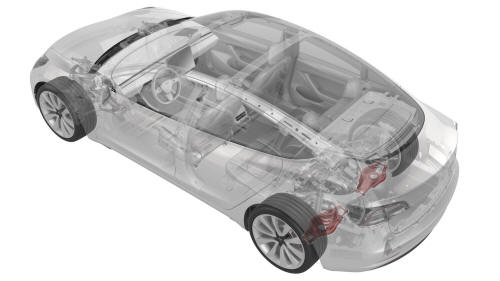
.png)
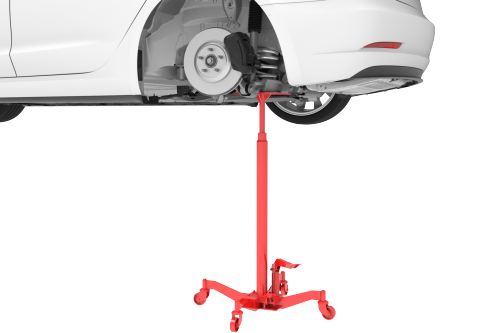
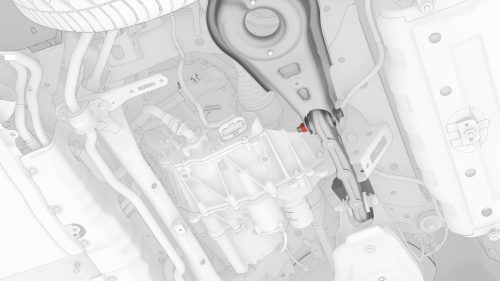
.jpg)
.jpg)
.jpg)
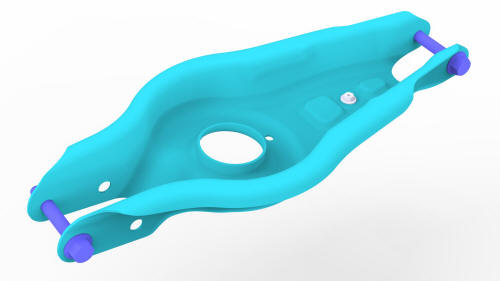
Link - Aft - Lower - Rear - LH - Install
.jpg)
.jpg)
.jpg)
.jpg)
.jpg) Torque 5 Nm
Torque 5 Nm
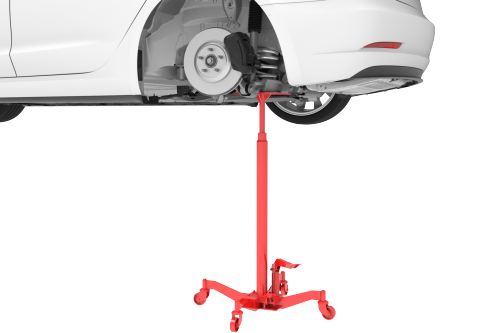
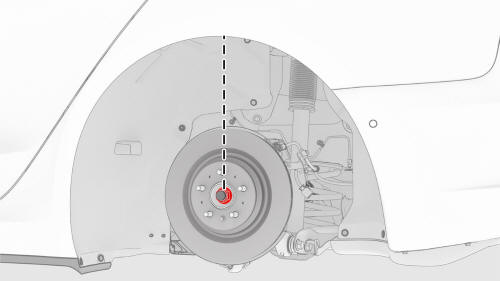
.jpg)
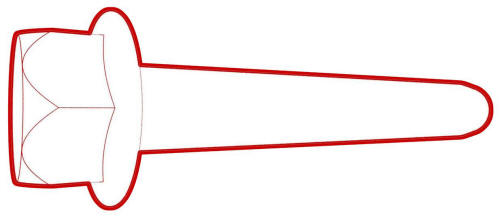 Torque 115 Nm
Torque 115 Nm
Torque 115 Nm
Torque 115 Nm .jpg)
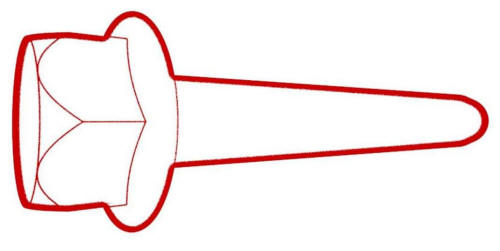 Torque 115 Nm
Torque 115 Nm
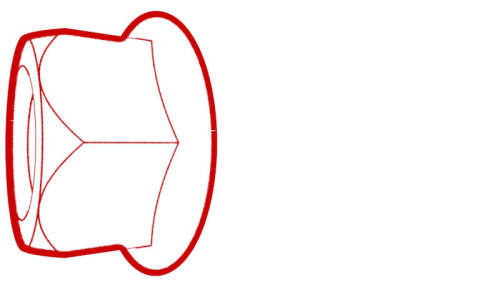 Torque 115 Nm
Torque 115 Nm .jpg)
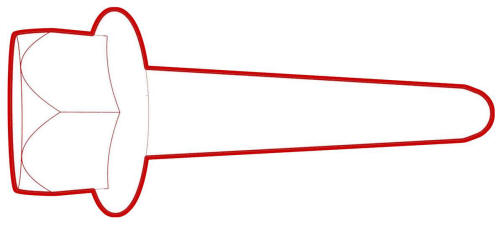 Torque 115 Nm
Torque 115 Nm
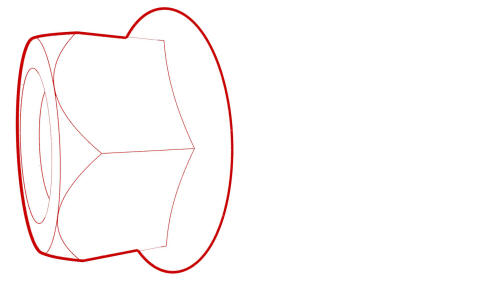 Torque 115 Nm
Torque 115 Nm .jpg)
.jpg) Torque 5 Nm
Torque 5 Nm

