Tesla Model 3: Mirror - Rear View (Remove and Replace)
Tesla Model 3 2017-2025 Service Manual / Interior Trim / Interior Mirror and Sun Visors / Mirror - Rear View (Remove and Replace)
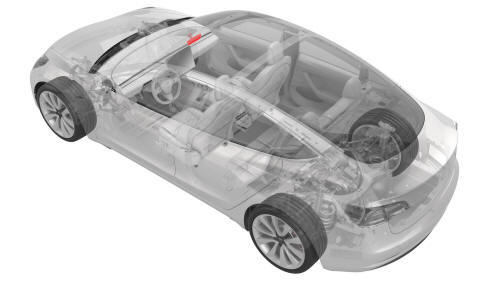
Remove
- Remove the lower quad camera cover. See Quad Camera Cover - Lower (Remove and Replace).
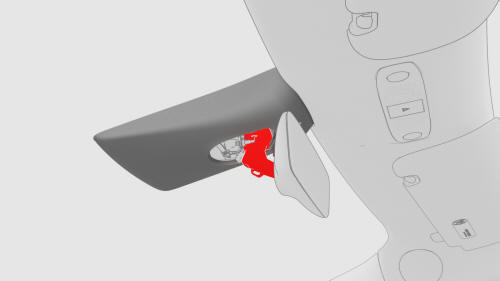
- Grip the rear view mirror stalk, and then turn counterclockwise to release the rear view mirror.
Caution:
Do not turn the rear view mirror itself.
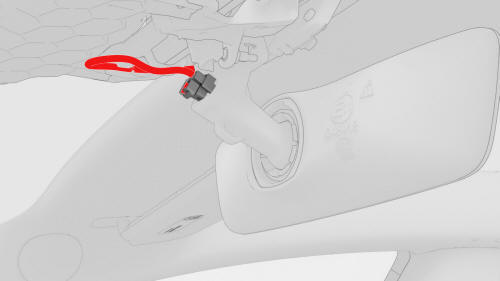
- Disconnect the electrical connector from the rear view mirror, and then
remove the mirror from the vehicle.

Install
Installation procedure is the reverse of removal.
READ NEXT:
 Quad Camera Cover - Lower (Remove and Replace)
Quad Camera Cover - Lower (Remove and Replace)
Remove
Use a trim tool to remove the lower quad camera cover.
Remove the tether from the lower quad camera cover, and then remove the
lower quad camera cover.
Install
Installation
 Quad Camera Cover - Upper (Remove and Replace)
Quad Camera Cover - Upper (Remove and Replace)
Remove
Remove the lower quad camera cover. See
Quad Camera Cover - Lower (Remove and Replace).
Remove the rear view mirror. See
Mirror - Rear View (Remove and Replace).
Release the clips
SEE MORE:
 Harness - Charge Port to HV Battery (Single-Phase) (Remove and Replace)
Harness - Charge Port to HV Battery (Single-Phase) (Remove and Replace)
DRAFT
Warning:
This procedure was derived from pre-production computer
models, and might not reflect the real-world situation. Warnings
and cautions might be missing. Follow safety requirements and
use extreme caution when
 Diffuser - Rear Fascia (Remove and Replace)
Diffuser - Rear Fascia (Remove and Replace)
Remove
Raise and support the vehicle. See
Raise Vehicle - 2 Post Lift.
Remove the bolts that attach the rear fascia diffuser to the mid aero
shield.
Torque 5 Nm
Remove the fastener covers, and then remove the bolts that attach the
rear fascia diffuser to the vehicle.
© 2019-2025 Copyright www.tmodel3.com

